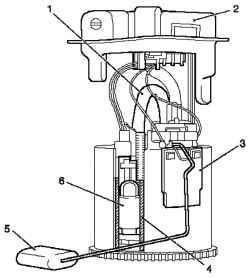Opening and closing the hood Fig. 1.28. Handle opening hood
To open the hood, pull the handle to unlock the hood from the driver's espoused under the dashboard (see Figure 1.28). Castle is unlocked, and the hood will open slightly. Return the handle to its original position. Fig. 1.29. Opening bonnet
At the bottom of the hood latch handle is - then it up and open the hood (Fig. 1.29). NOTE Be careful: the mud or snow, located on the hood, when opened, can fall on the windscreen and clog the air intake. Hood is automatically kept in the open position. To close the hood, pull it down and give it slammed shut. Check the fixation of the hood, pulling it over the front edge. If the hood is not, repeat the previous operation.
Power windows Electronic control window Electronic control window work when the ignition key. In addition, the functions of windows continue to work within 5 minutes after the ignition is turned off and within 5 minutes when you turn the ignition key to position 1. When you open the driver's door using the function becomes impossible. Central Control Panel window Fig. 1.30. Opening bonnet
Central Control Panel window is located on the driver's door (Fig. 1.30).
19