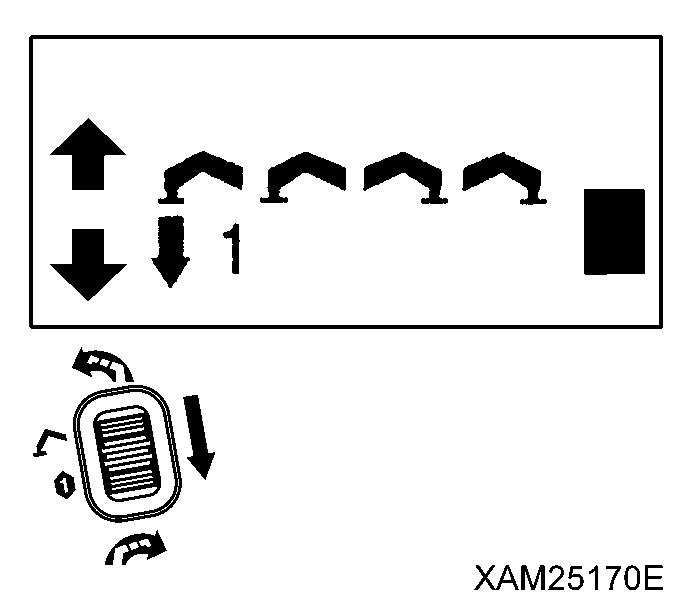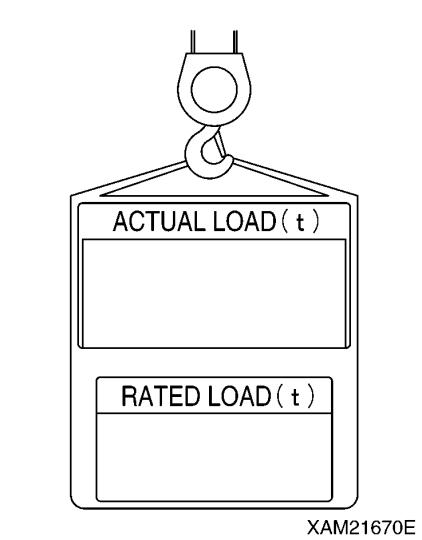[1] DESCRIPTIONS OF SWITCHES ON MOMENT LIMITER DISPLAY UNIT 1. WIRE FALLS SELECTOR SWITCH AND WIRE FALLS DISPLAY LED (ORANGE) • When entering the number of wire falls, verify the actual used number of wire falls and make sure to set up correctly. Entering incorrect number of wire falls may prevent pre-warnings and boom auto-stop even when the overload is being approched, and thus may result in crane damage or machine trip that may result in serious accidents. • Stop the crane operation when changing the number of wire falls using the number of wire falls selector switch. Changing the number of wire falls during the crane operation can cause unexpected accidents. • Perform the crane operation always after matching the number of wire falls displayed on the moment limiter and the actual number of wire falls. Mistaking the number of wire falls causes serious accidents. The wire rope has the safe load per rope fall determined. Determine the number of wire falls according to the maximum load to be hoisted. With this machine, the hook for four wire fall of rope is referred to as the standard specifications. The last status of the set number of wire falls is memorized even if the starter switch is turned to the OFF position. Use this switch to change the number of wire falls. • Keep pressing the switch for 2 seconds or more. The setting changes from “4-falls” to “1-fall”. At the same time, the wire falls display LED changes from “4-falls” to “1-fall”, indicating that the setting has changed. • Then each time you press the switch for 2 seconds or more, the setting of the wire falls changes from “1-fall” to “2-falls”, and then from “2-falls” to “4-falls”.
NOTES When changing the setting, right after doing so, release your finger from the switch, and then press the switch again.
3-21