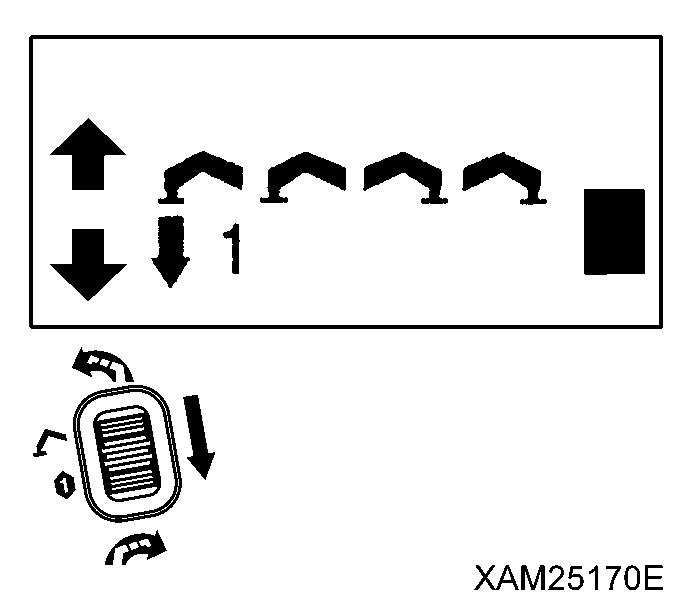3 minute read
[5] CHECKING OVER HOIST DETECTOR FOR OPERATION
• Before checking "over hoist detector for operation" is started, refer to "Operation 2.13 Outrigger Set Up Operation" and install the outriggers at the maximum position according to the procedure in it.
• For checking over hoist detector for operation, refer to "Operation 2.14 Cautions before Crane Operation" through "Operation 2.22 Crane Stowing Operation" and strictly follow thier procedures and/or cautions.
1. Refer to "Operation 2.15 Operations before Crane Operations" and slacken the wire rope which fixes the hook block (10) to release it from the hook holder (9), according to the procedure in it.

2. Keep the lever (4) of the over hoist detector (3) in its "Raise" position and try operations as listed below to ensure that each operation stops, as well as the Over hoist and moment limiter alarm buzzer beeps:
(1) Boom derricking lever "Raise" operation.
(2) Winch lever "UP" operation.
(3) Boom telescoping lever "Extending" operation. Where the over hoist and moment limiter alarm buzzer (5) does not beep or each crane function does not stop, device error of the over hoist detector or disconnection of wiring is assumed Ask us or our sales service agency for repair.
3. Keep the lever (4) of the over hoist detector (3) in its "Lower" position and try operations as listed below to ensure that the Over hoist and moment limiter alarm buzzer (5) stops beeping and each operation resumes. Where the over hoist and moment limiter alarm buzzer (5) does not stop beeping or each crane function is not enabled, device error of the over hoist detector or disconnection of wiring is assumed

Ask us or our sales service agency for repair.
Checking Moment Limiter For Operation
If you find any abnormality with the moment limiter, immediately contact us or our sales service agency.
1. Turn the starter switch to the ON position.
2. Check with the working status lamp. The red of the lamp lights up for 2 seconds and then the green lights up.
3. Check the moment limiter display unit. Verify that no error code is displayed at the “RATED TOTAL LOAD” display on the display panel.
4. Start the engine and operate the crane as follows to verify if the moment limiter properly displays the value.
Crane Operation and Displayed Parameter
Displayed “boom length” with the boom length at minimum
Displayed “boom length” with the boom length at maximum
Displayed “working radius” with the boom length of “2.9 m” (2-row booms) and boom angle of “55.5 degrees “
Displayed “ACTUAL LOAD” when the weight of the known weight was hoisted
Must be equal to the total weight of weight + lifting ring
Note that it may show some errors depending on the boom conditions. Operate the crane until the moment limiter display values indicate the boom length is "2.9 m" (2-row booms) and boom angle is "55.5 degrees", then measure the "boom angle" and "working radius.
If the measured value(s) differ from the moment limiter display value, contact us or our sales agency.
[7] CHECKING ENGINE EMERGENCY STOP SWITCH FOR OPERATION
(For both Travelling Operation Unit and Crane Operation Unit)
Push the Engine emergency Stop Switch and ensure that the engine stops.
When the engine does not stop, error of the switch or disconnection of wiring is assumed Ask us or our sales service agency for repair.
Notes
When restarting the engine after emergency stop, be sure to turn the engine emergency stop switch to the OFF position before starting the engine. The engine does not start when it is "ON".

[8] CHECKING ENGINE EXHAUST GAS COLOR, NOISE AND VIBRATION
1. Set the acceleration lever of either Travel Operation Unit or Crane Operation Unit to low idling position so that the engine is kept in no load operation for 5 minutes.

2. Verify that the engine exhaust gas colour is either transparent or slightly blue. Also, check for abnormal noises and vibrations. If there is any abnormality, repair.
Travelling control side
2.2 STARTING THE ENGINE
Never refuel (gasoline) while the engine is in operation. Always stop the engine when refuelling.
Verify that there is no one or obstacles around when starting the engine. Honk the horn and start the engine.
2.2.1 NORMAL ENGINE START CAUTION
• Do not keep the starter turned for more than 5 seconds. Doing so will accelerate the battery discharge. Wait for about 1 minute before attempting to start the engine again if it did not start.

•Even in normal temperature, pull the choke knob before starting the engine, as a rule.
• Verify that the fuel lever of the water separator pot is at the vertical position (open) before starting the engine.
•Make sure that the engine emergency stop switch is in OFF position. The engine does not start when it is "ON".
• Verify that the main switch on the remote control receiver is at the OFF position.
1. Push the acceleration lever forward to operate the engine at medium speed (lever stroke about midway)


3. Insert the key into the starter switch and turn the key to the START position.
4. Release your hand from the key once the engine has started. The key will automatically return to the ON position.