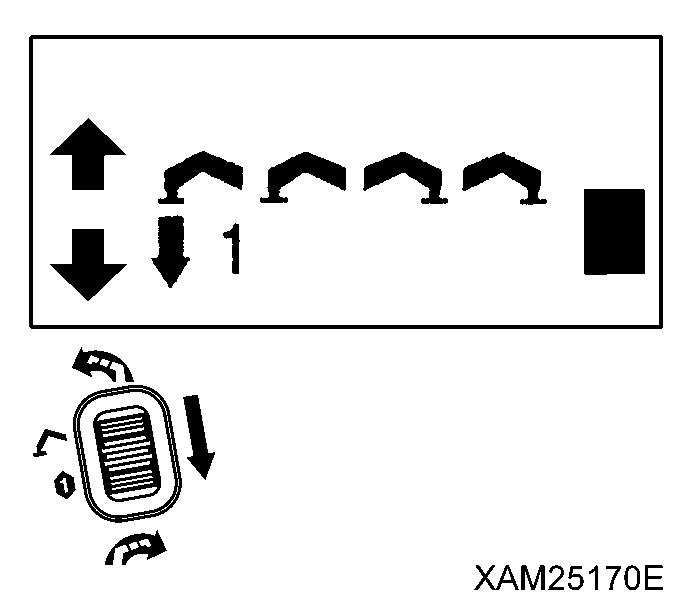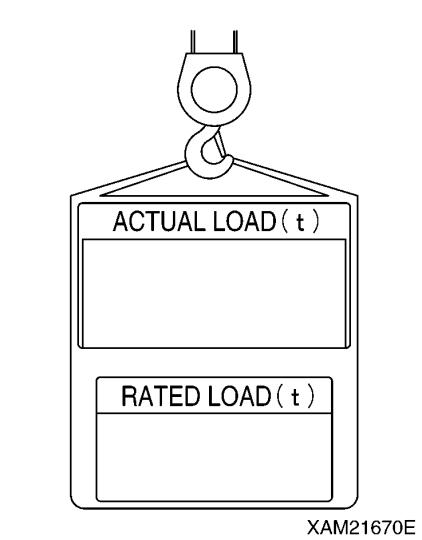[3] TRAVELLING LEVER STAND (7) AND LOCK LEVER (6) • Before setting the travelling lever stand to “Travelling position”, be sure to stow the crane and let the machine assume travelling position. Travelling with the crane not in travelling position, may cause it to tip over and cause a serious accident . • When pulling up the travelling lever stand lock lever, be careful not to contact the travelling lever, as it may cause the undercarriage to move. Use this stand to switch the work state of the machine (Travelling control, Crane operation, Stowing position). • Travel: Pull up the lock lever (6) before erecting the entire lever stand (7) forward to the "Travelling Control Position". The machine is in "Travelling Control Position" when the bottom end of lock lever (6) fits into the guide groove (B). • Crane: Pull up the lock lever (6) before pressing the whole lever stand (7) down to the "Crane Operation Position". The machine is in "Crane Operation Position" when the end of lock lever (6) fits into the guide (C).
NOTES • Where the travelling lever stand is set in the“Travelling position”, only travelling operation is available. In such a condition, respective crane control levers and outrigger setting switchs are disabled to manage their functions. • Also, where the travelling lever stand is set in the “Travelling position”, any outrigger setting or crane operations by the Remote Controller are not workable. • For any outrigger setting or crane operations, set the travelling lever stand in the "Crane Position". • Stow Position :Pull up the lock lever (6) and grab the Grip (3) to press the whole lever stand (7) down to the "Stow Position". The machine is in "Stow Position" when the end of lock lever (6) fits into the guide (A).
NOTES When the travelling lever stand is set in the "Stow Position", the whole of the stand can be positioned within the back end of the carrier. (Full length: 2000mm) This position may be convenient during transportation or when the parking area is restricted.
3-5