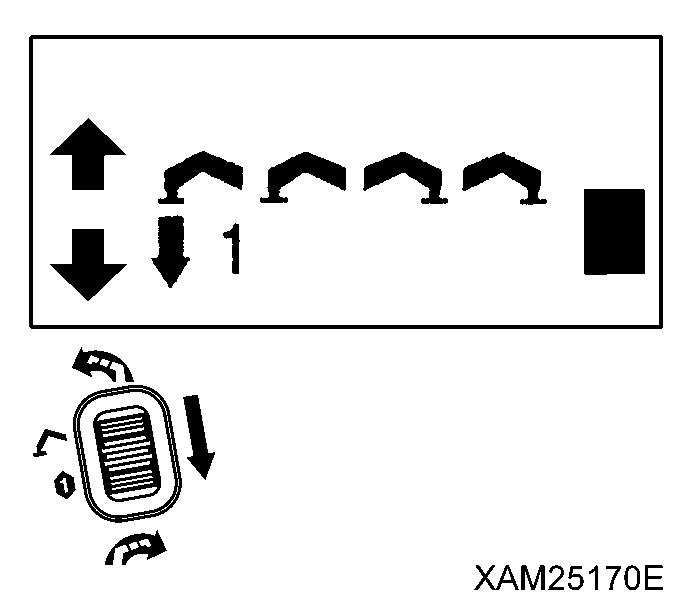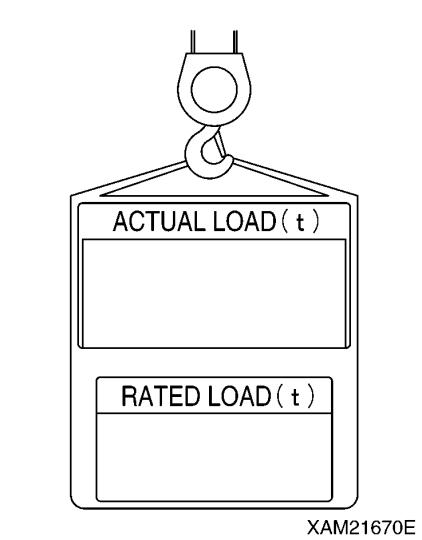8.2.1 OUTRIGGER SETTING Avoid controlling outriggers collectively on ground conditions other than flat and leveled. Otherwise, 4 outriggers will not touch the ground consistently which makes the machine inclined and may result in tipping. 1. In accordance with “REMOTE CONTROL 6.2 Procedure in the Operation Mode”, enter into the “Outrigger collective setting mode”.
2. Turn one of the outrigger operation levers to “Extend (lower)” and pull the Accelerator lever slowly.
NOTES In Outrigger collective setting mode (ALL), operation of any control lever controls all the outriggers. 3.Just before outriggers touch the ground, slowly release the acceleration lever, then release the outrigger operation lever to return to its neutral position. 4. Push Speed/Mode button in the mode condition of above 3. The operation mode is switched to “Outrigger individual setting mode”.
5. Turn one of the outrigger operation levers to “Extend (lower)” and pull the Accelerator lever slowly.
NOTES Repeat the same process to the other three outriggers and contact all the four outriggers to the ground.
6. Push Speed/Mode button in the mode condition of above 5. The operation mode is switched to “Outrigger collective setting mode”.
6-41