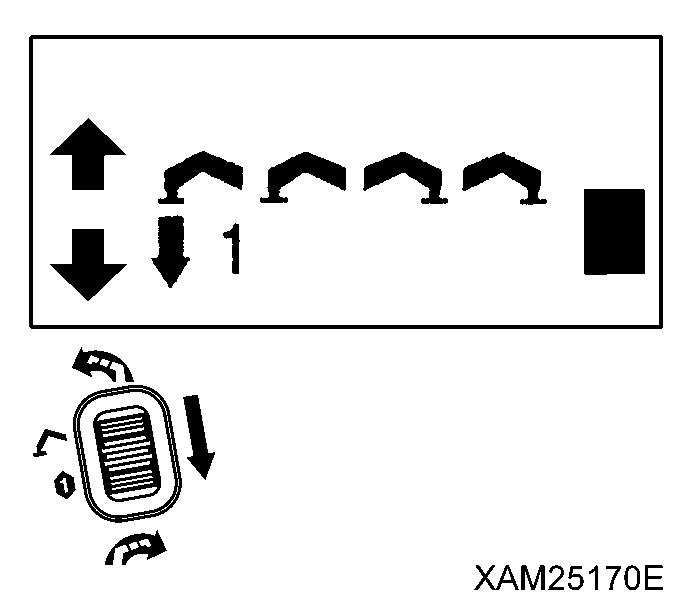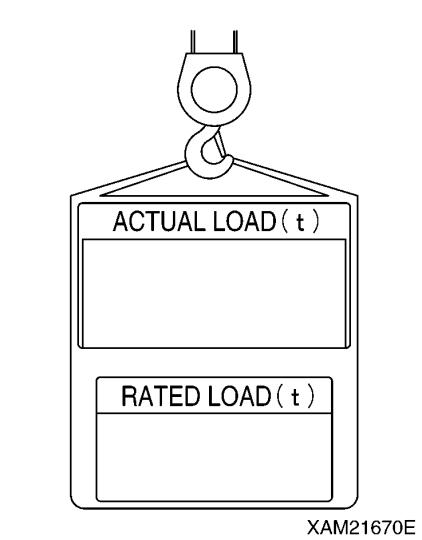7.2.2 CHECKING “OUTRIGGER MODE” OPERATION The Crane is inoperable during an event where the LCD screen in the Transmitter shows an error message or the Monitor display in the Receiver shows an error code. Without fail, examine the cause of the error and perform appropriate service when any fault is identified,or contact us or our agents for services.
1. Refer to "Operation 2.13.2 Outrigger Setting Operation [1] Tasks to be Performed upon Engine Stop", and extend all the 4 outriggers. 2. Position the Starter switch of the Crane to ON. 3. Set the travelling stand of the Crane to CRANE position. 4. Turn ON the Main switch of the Receiver. 5. Push the Power switch of the Transmitter, to power ON. 6. Switch the operation mode to the “OUTRIGGER MODE” and confirm that “ALL” is indicated in the LCD screen.
7. Push the Start/Reset button and start the engine.
CAUTION Prior to starting the engine, perform following practices in the Crane. 1. Set the Acceleration Lever to the medium speed (nealy middle in its stroke). 2. Pull out the choke knob. 3. Return the choke knob to its initial position, when the engine starts.
8.While Manipulating respective control lever to "OUT" position (downward) or "IN" position (upward) and trigger the Accelerator Lever to check that all the outriggers reflect the control lever operation concurrently.
NOTES In Outrigger collective setting mode (ALL), operation of any control lever controls all the outriggers in the same manner and at the same time.
6-33