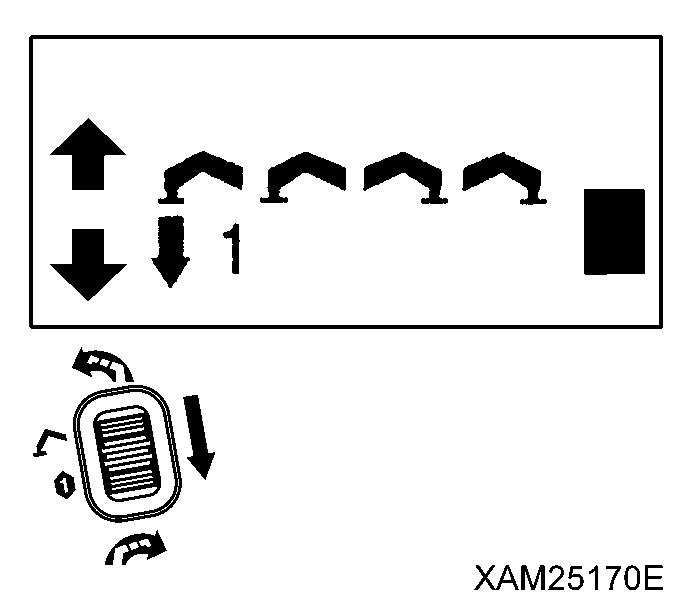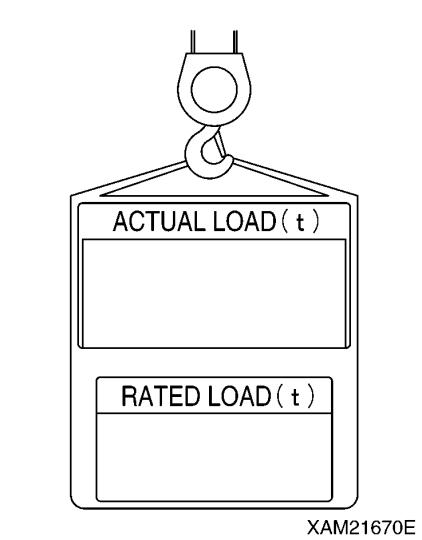6.2.2 CALL OUT OUTRIGGER MODE
NOTES The OUTRIGGER MODE consists of “Outrigger collective setting mode (ALL)”and “Outrigger individual setting mode”. Use respective modes as shown below:
1. Push the Power button to turn ON the Transmitter. The “Crane mark” is displayed in the LCD screen for about 2 seconds.
NOTES In case the power is already ON, turn OFF once, and then push the Power button again for power ON.
2. While the “Crane mark” is shown in the LCD screen (for about 2 seconds), push the Speed/Mode button for 2 seconds. The LCD provides the screen for selecting “CRANE MODE” or “OUTRIGGER MODE”.
3. Use the Hook raising and lowering Lever to shift the cursor ( the cursor points to the “OUTRIGGER”.
6-24
or
), and push the Setting button when