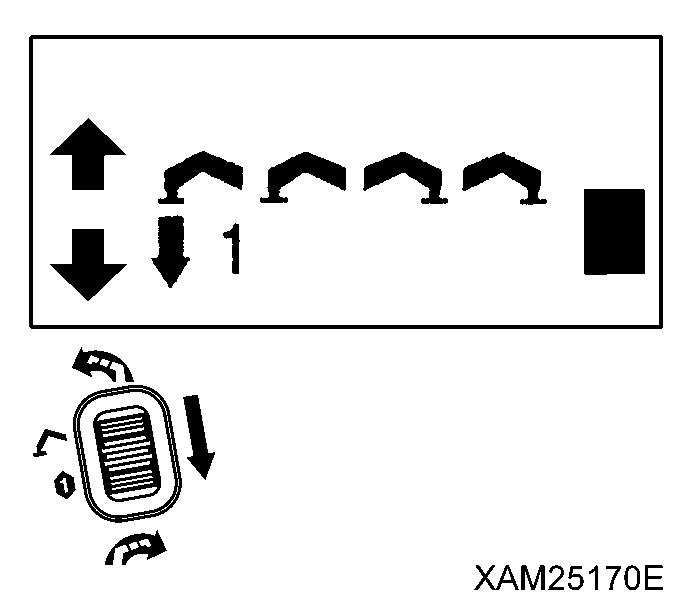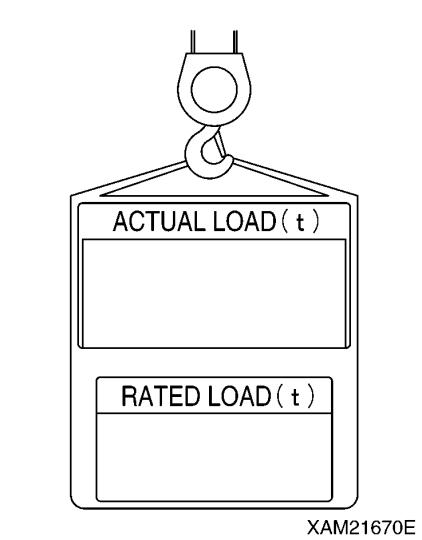[1] LCD SCREEN CONTRAST RATIO
CAUTION The LCD screen may be illegible when it is set too light or too dark, which may prevent correct operations. Adjust its contrast adequately for a comfortable read. Adjust the contrast ratio of the LCD screen: 1. Shift the cursor ( or ) using the Hook raising and lowering lever. • To darken: Push the upper end of the Hook raising and lowering lever. Push the lower end of the Hook raising and lowering lever. 2. When the desired contract is obtained, push the Setting button. • To lighten:
The condition obtained in above 1 will be fixed and the display returns to the A MODE screen.
[2] LOUDNESS CONTROL (available only for units with optional voice message) Select either to use or to cancel the voice message. 1. Shift the cursor ( or ) using the Hook raising and lowering lever and select “ON” or “OFF”. When the voice message is required, select "ON", otherwise, select "OFF" to cancel it. The factory setting for this function is “OFF”. 2. When the mode of the voice message is determined, push the Setting button. The condition obtained in above 1 will be fixed and the display returns to the A MODE screen. [3] ACCELERATION Adjust the engine speed limit, controllable by the Accelerator lever: 1. Shift the cursor ( or ) using the Hook raising and lowering lever. When all the bars light, the speed limit is at maximum, otherwise, when the all are OFF, it is at minimum. 2. When the suitable rev limit is obtained, push the Setting button. The value obtained in above 1 will be fixed and the display returns to the A MODE screen. [4] LCD BACKLIGHT Adjust the length of time in which the LCD backlight is lit, after your finger is released from each of the lever. 1. Shift the cursor ( or ) using the Hook raising and lowering lever and select the preferred time. The elapse time adjust is by 4 steps, OFF, 1 sec., 3 sec., or 4 sec. The factory setting for this function is “1 second”. 2. When the desired time is obtained, push the Setting button. The elapse time in above 1 will be fixed and the display returns to the A MODE screen. 6-19