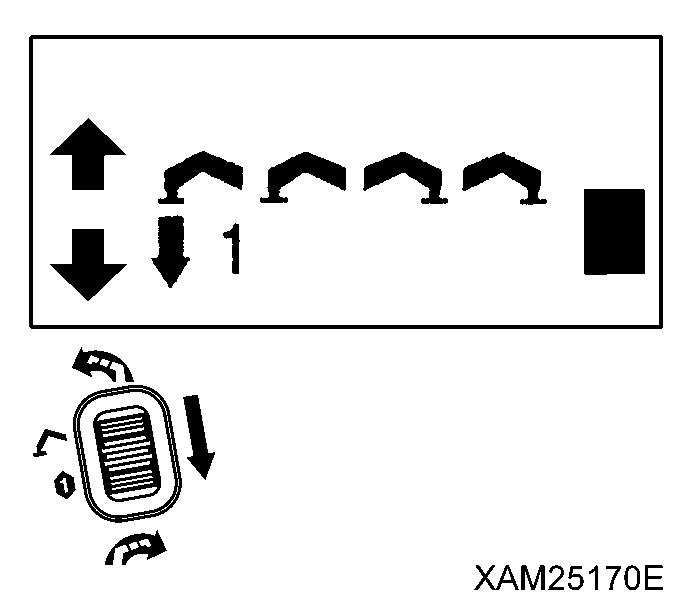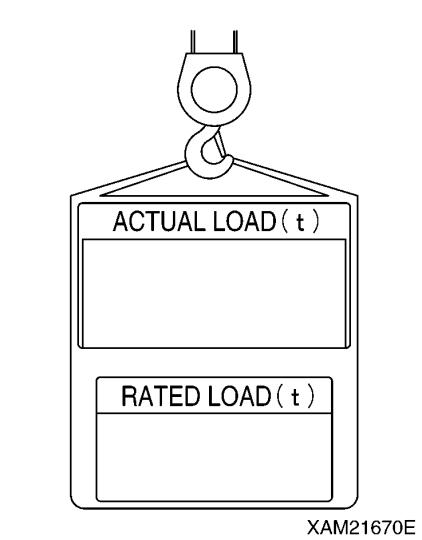2.13 OUTRIGGER SET UP OPERATION • GROUND FOR SETTING OUTRIGGERS Always set the outriggers on level, safe and solid ground. Performing the crane operation without setting the outriggers can contribute to the overturning of the machine. • EXTENDING AND SETTING THE OUTRIGGERS • Keep people away from the machine when setting the outriggers. Staying around the machine may cause serious accidents such as getting caught between an outrigger and the machine main unit. • Always monitor the level gauge to level the machine when setting the outriggers. When the machine tilts to “3 degrees” or more, the overturning alarm buzzer sounds. • Set the outriggers so that the rubber tracks are about 2 inches (50 mm) above the ground. After setting the outriggers, verify that all the four outriggers are securely set. • The outriggers of this machine can be set flexibly according to the terrain. However, if the outriggers cannot be set in the “outrigger extended to maximum” state, perform the crane operation with the values given in the “Total rated load chart with outrigger extended to other than maximum” in the total rated load chart. • When setting the outriggers, always maintain the outrigger rotary at the extension position, and insert the position pin to the end. Do not set the outriggers with the outrigger rotary stowed. • When setting the outriggers, always extend the outrigger top. Avoid setting outriggers when the outrigger top is stowed. • During outrigger switching operation, always keep the engine in middle speed or lower speed. When the engine is controlled to high speed, outriggers move too quickly which may result in serious accidents including tipping. • Avoide controling outriggers collectively on the ground other than flat and leveled. Otherwise, 4 outriggers do not touch the ground consistently which makes the machine inclined and may result in tipping. • To lift up the machine by control of the Outrigger collective setting switch, use the procedure as follows: • Never lift the machine up in a continuous rapid operation. That may result in the machine tipping. Turn the switch to OUT position and NEUTRAL position alternately so that you can ensure that 4 of outriggers extend equally. • In such event that all the 4 outriggers are not extended evenly, use the applicable Outrigger individual setting switch to control the outrigger to be kept even. • To lift up the machine by control of the Outrigger individial setting switches, use the procedure as follows: • This machine has 4 outriggers. Be careful not to confuse the use of respective 4 Outrigger individial setting switch. Check both the outrigger numbers indicated in the control panel and number labels attached to each outrigger. A serious accident may be resulted when the outrigger numbers are confused. • When you control 2 of the individual switches at one time, only 2 in the front (outriggers [(1)] and [(4)]) or only 2 in the rear (outriggers [(2)] and [(3)]) shall be operated at the same time. When 2 outriggers in either left or right side are controlled at the same time, these may extend very quickly to cause crane tipping. • Use each of 4 Outrigger individial setting switches properly so that 4 outriggers extend evenly. Otherwise, when 2 outriggers in either left or right side extend very quickly, that may cause the machine to overturn. • Any outrigger operations other than extending and retracting (e.g. inserting and extracting position pins) must be performed whilst engine is stopped. When any other persons touch any of the outrigger setting switches, that will cause a sudden motion of outrigger cylinders and may result in a serious accidnet.
CAUTION For outrigger operations, set the travelling lever stand in the Travelling Operation Unit to the "Crane Operation Position". When the travelling lever stand is in "Travelling" position, any outrigger setting switches are not availble for outrigger operations. 3-68