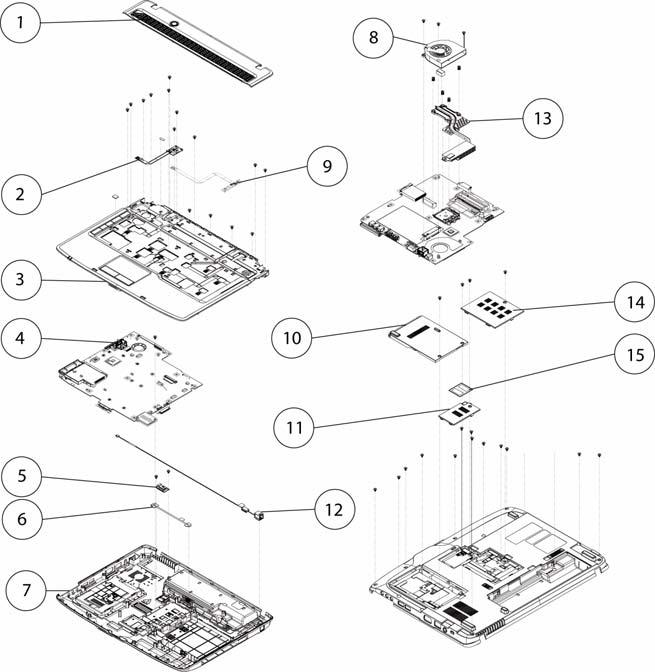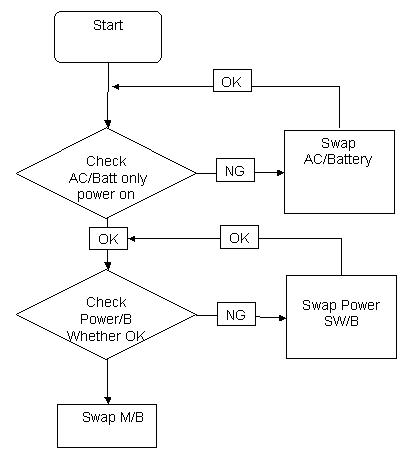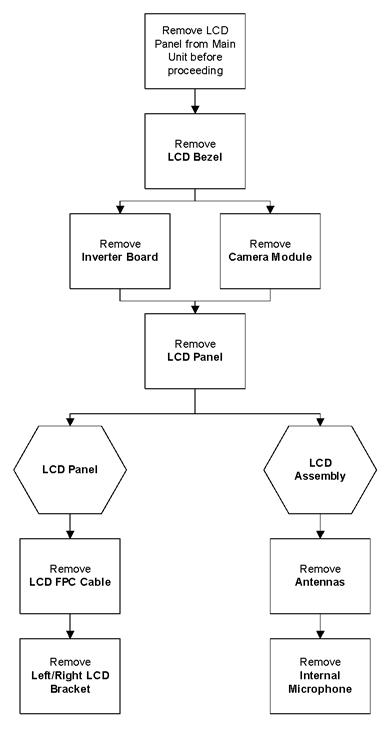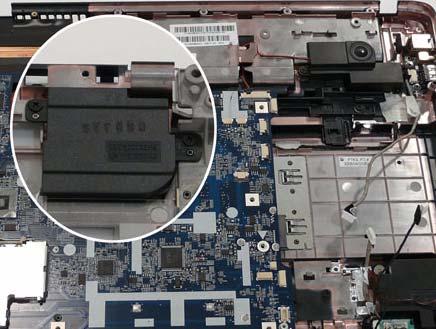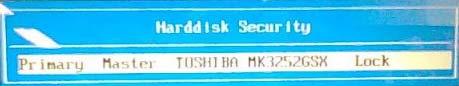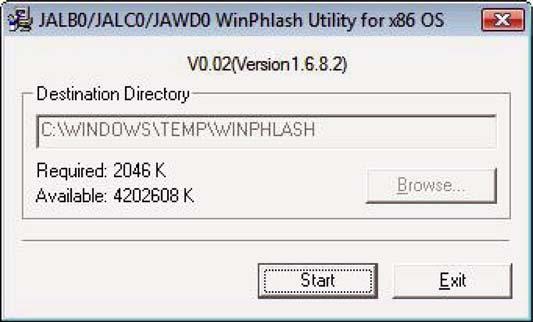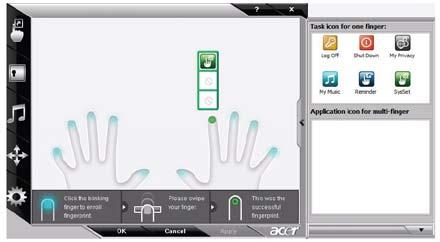Information The Information screen displays a summary of your computer hardware information.
Information
Main
PhoenixBIOS Setup Utility Advanced Security Power Boot
AMD
Exit
CPU Type: CPU Speed:
AMD Turion (tm) X2 Ultra Dual-Core Mobile ZM-84 2300 MHz
HDD Model Name: HDD Serial Number: ATAPI Model Name:
Hitachi HTS542525K9SA00 -(PM) 071110BB0F00WDGS1K4C Slimtype DVD A DS8A2S -(PS)
System BIOS Version: VGA BIOS Version:
V0.19T1 V010.080.000.000.027965
Serial Number: Asset Tag Number: Product Name: Manufacturer Name: UUID:
33643636336236356663001B38E109DB
F1 Help ESC Exit
↑↓ Select Item ←→ Select Menu
F5/F6 Change Item Enter SelectXSubmenu
F9 Setup Default F10 Save and Exit
NOTE: The system information is subject to different models. Parameter
26
Description
CPU Type
This field shows the CPU type and speed of the system.
CPU Speed
This field shows the speed of the CPU.
HDD Model Name
This field shows the model name of HDD installed on primary IDE master.
HDD Serial Number
This field displays the serial number of HDD installed on primary IDE master.
ATAPI Model Name
This field shows the model name of the Optical device installed in the system.
System BIOS Version
Displays system BIOS version.
VGA BIOS Version
This field displays the VGA firmware version of the system.
Serial Number
This field displays the serial number of this unit.
Asset Tag Number
This field displays the asset tag number of the system.
Product Name
This field shows product name of the system.
Manufacturer Name
This field displays the manufacturer of this system.
UUID Number
Universally Unique Identifier (UUID) is an identifier standard used in software construction, standardized by the Open Software Foundation (OSF) as part of the Distributed Computing Environment (DCE).
Chapter 2