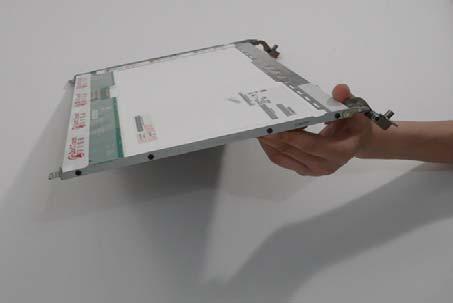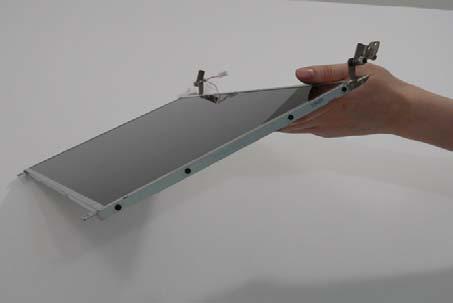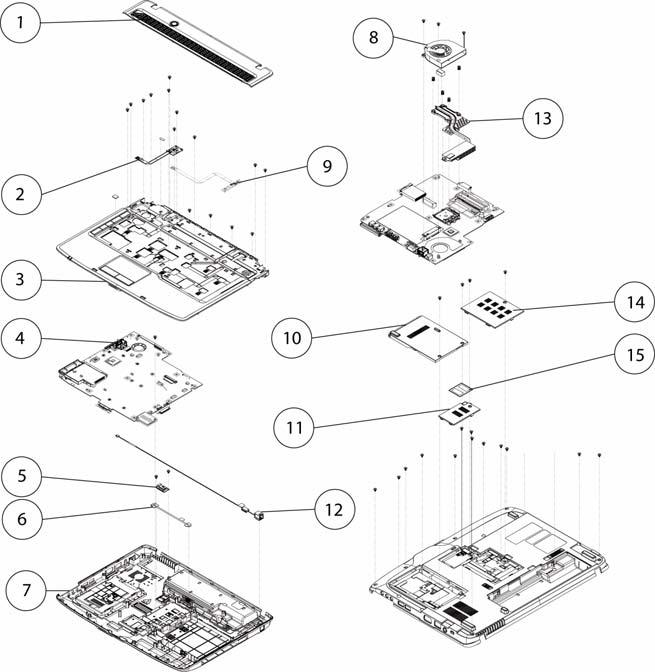1 minute read
Removing the MIC Module
Replacing the LCD Panel
1. Align the LCD brackets with the eight screw holes (four on each side) on the LCD Panel as shown.
2.Secure the LCD brackets to the LCD panel.
3.Turn the panel over. Insert the LCD Panel cable into the LCD Panel as shown.