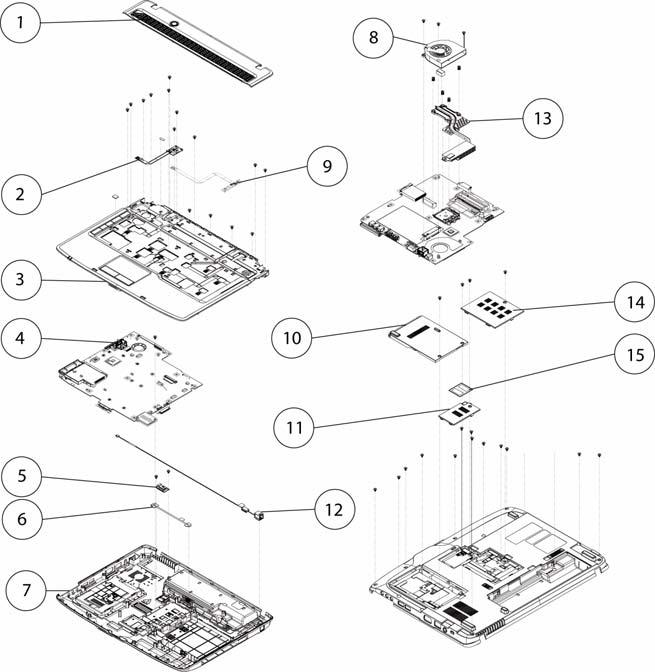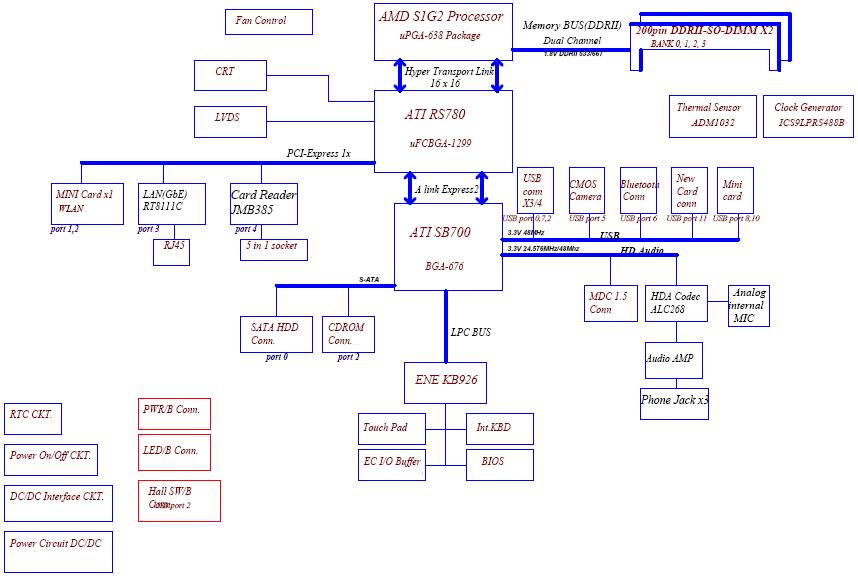
1 minute read
Features
• ExpressCard™/54 slot • 5-in-1 card reader (SD™, MMC, MS, MS PRO, xD) • Four USB 2.0 ports • HDMI™ port with HDCP support • Consumer infrared (CIR) port • External display (VGA) port • RF-in jack* • Headphone/speaker/line-out jack with S/PDIF support • Microphone-in jack • Line-in jack • Ethernet (RJ-45) port • Modem (RJ-11) port • DC-in jack for AC adapter • Acer EasyPort IV connector
Environment
• Temperature: • Operating: 5 °C to 35 °C • Non-operating: -20 °C to 65 °C • Humidity (non-condensing): • Operating: 20% to 80% • Non-operating: 20% to 80% NOTE: Items marked with * denote only selected models.
After knowing your computer features, let us show you around your new computer.
Front View

No. Icon Item Description
1 Microphone Internal microphone for sound recording. 2 Acer Crystal Eye Web camera for video communication. 3 Display screen Also called Liquid-Crystal Display (LCD), displays computer output. 4 Power button Turns the computer on and off. 5 Speakers Left and right speakers deliver stereo audio output. 6 Easy-launch buttons Buttons for launching frequently used program. 7 Keyboard For entering data into your computer. 8 Palmrest Comfortable support area for your hands when you use the computer. 9 Touchpad Touch-sensitive pointing device which functions like a computer mouse.