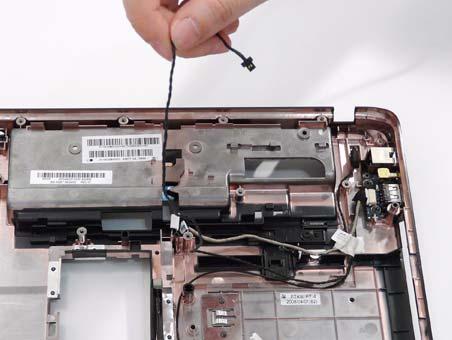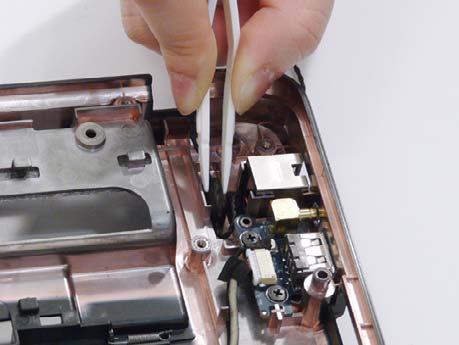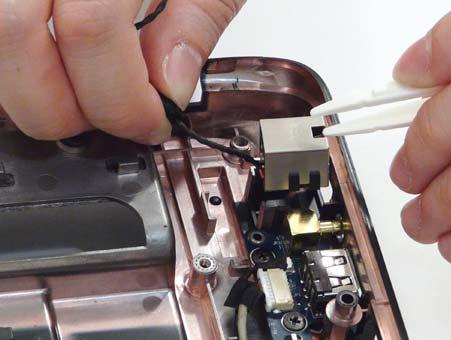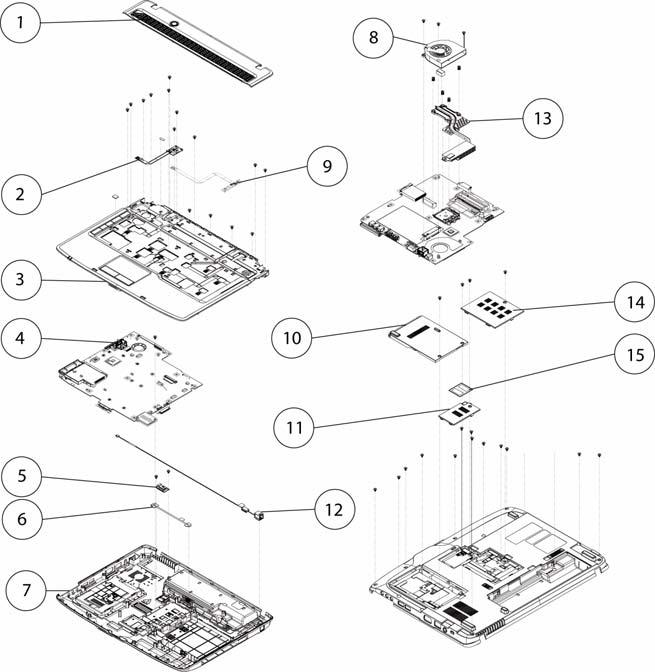1 minute read
Removing the Main Board
Step
Size
Mainboard M2.5*5 (NL) 2
Quantity Screw Type
8. Remove the main board, rightside first, as shown.

9. Lift the power jack clear of power port on the Lower Cover.

1. See “Removing the Upper Cover” on page 70. 2. See “Removing the Right Speaker Module” on page 84. 3. See “Removing the Main Board” on page 90. 4. Remove the RJ-11 cable from its housing.
5. Using the tweezers to grasp the end of the cable to detach from the base.
6. Insert the tweezers in the RJ-11 port and push up to detach and lift the port from the base.