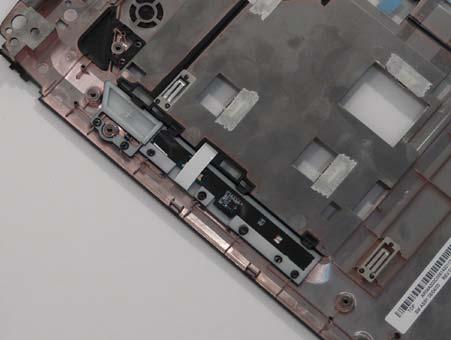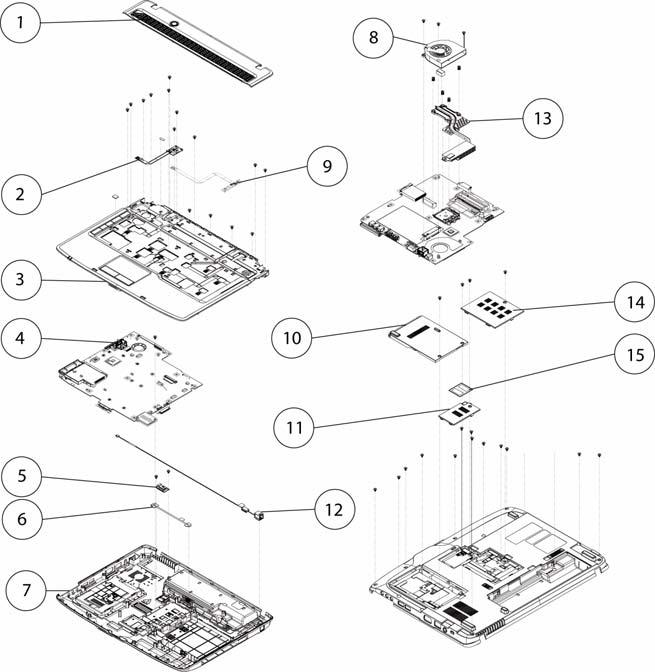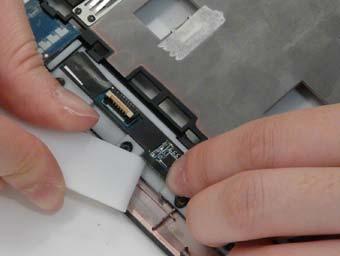
1 minute read
Replacing the Media Board
1. Insert the Media Board into the lower cover. If necessary, use a pry to press the board in place.
IMPORTANT:Do not press on components to prevent damage.
2. Insert the FFC flush with the connector and press the locking lever down to secure.
3. Insert the FFC through the chassis.