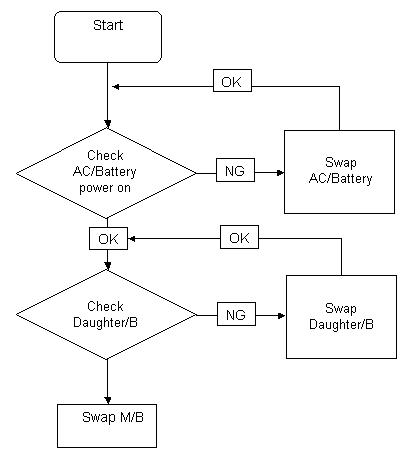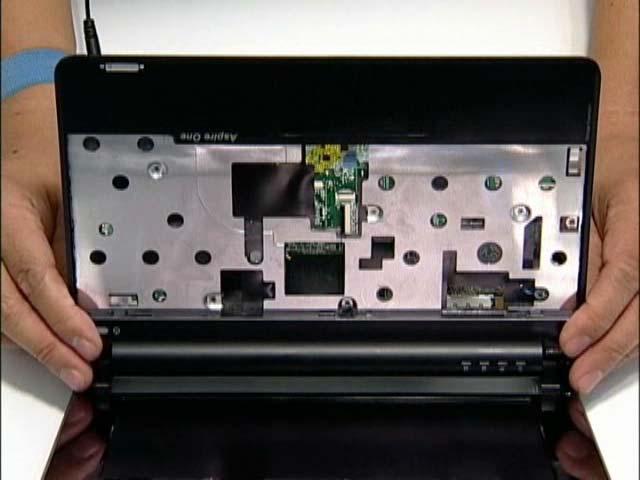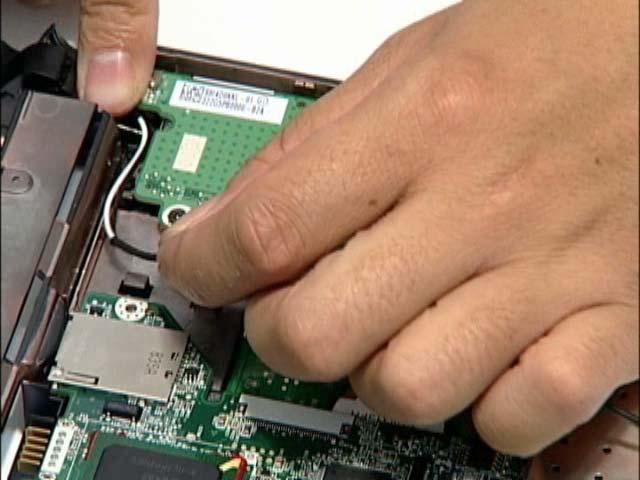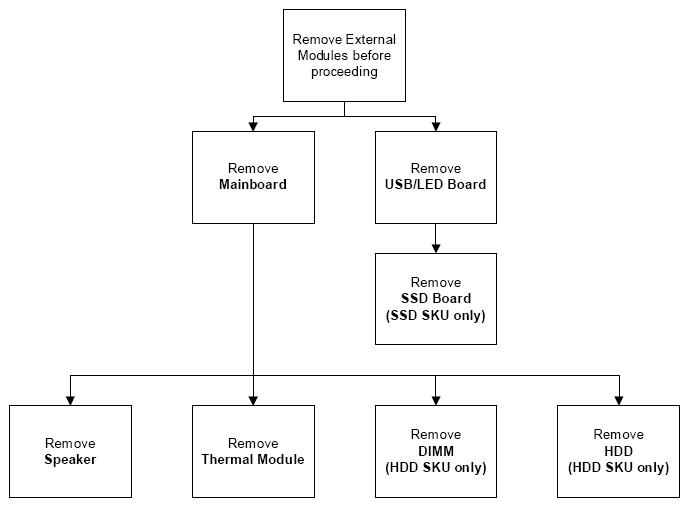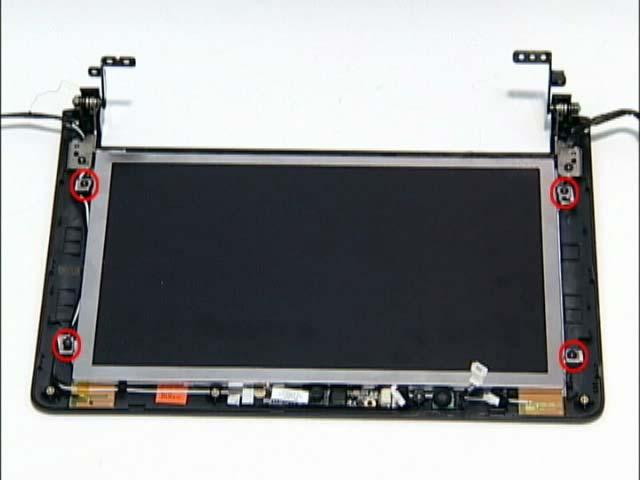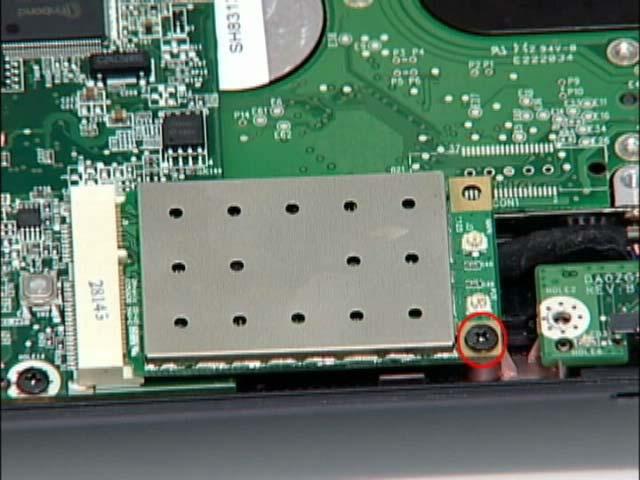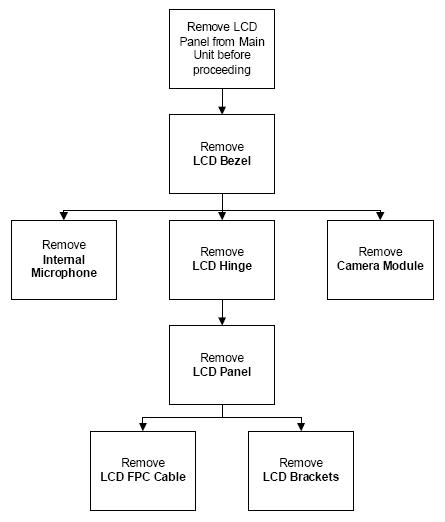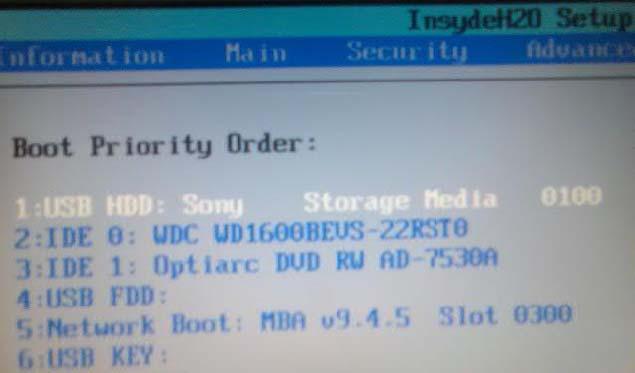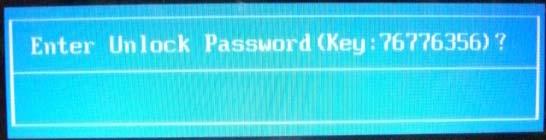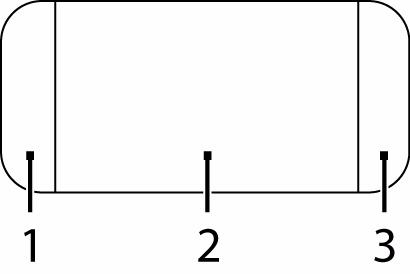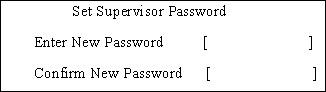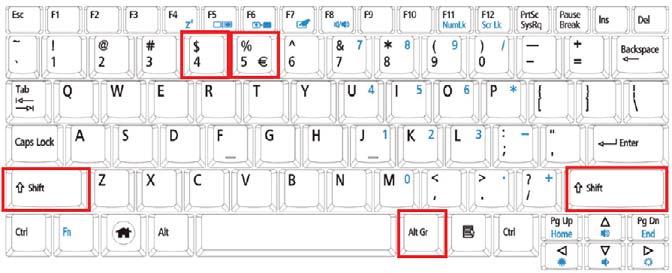3. Replace the antenna cables in the housing well, as shown.
4. Replace the two antenna cables. 5. Connect the LCD cable to the mainboard. NOTE: The following is the correct cable-color to connector designation: Black to MAIN (left) and White to AUX (right).
Chapter 3
73