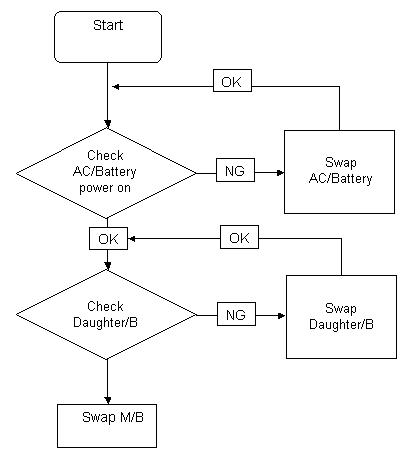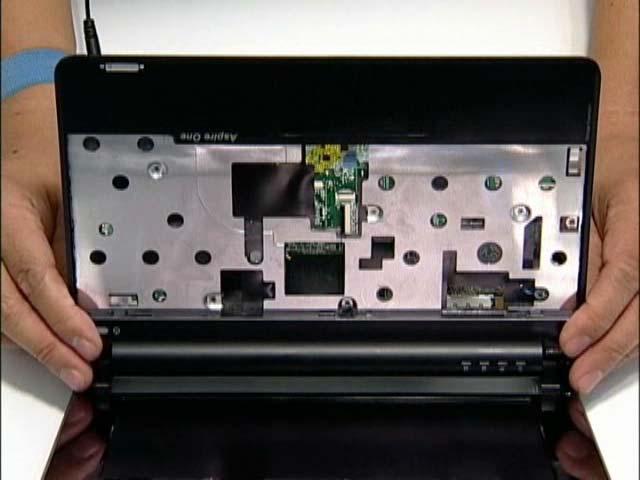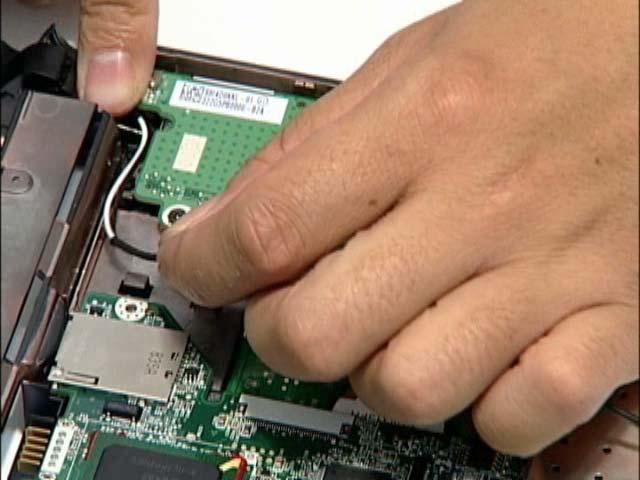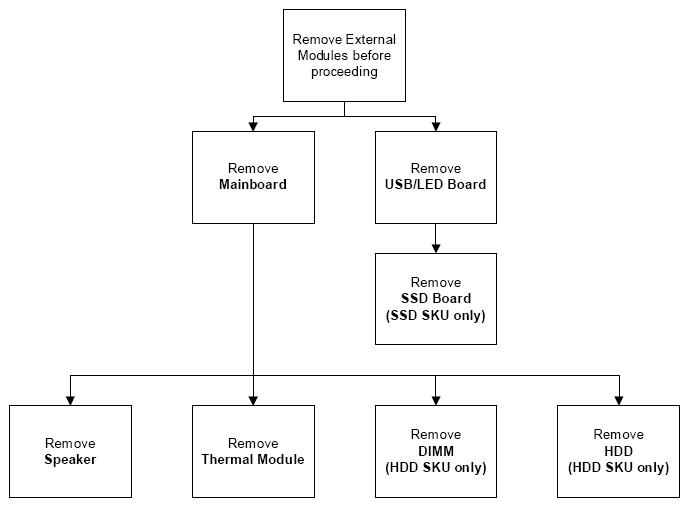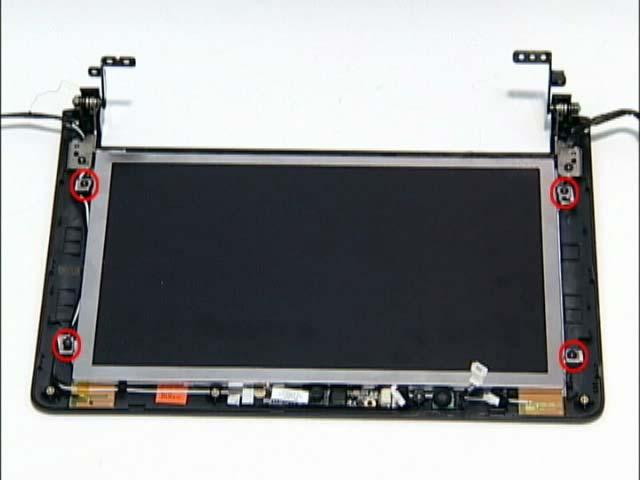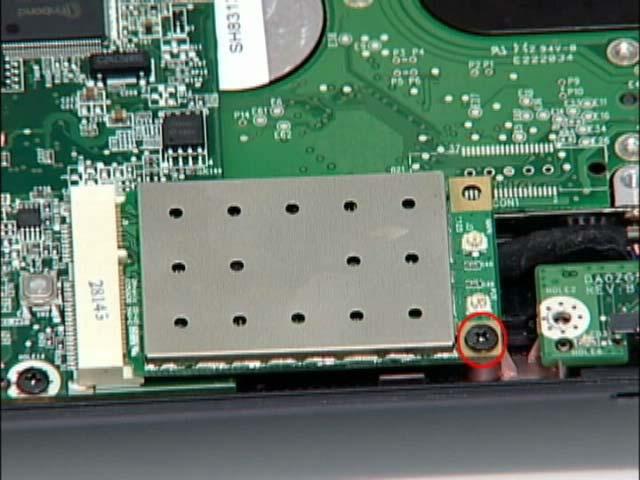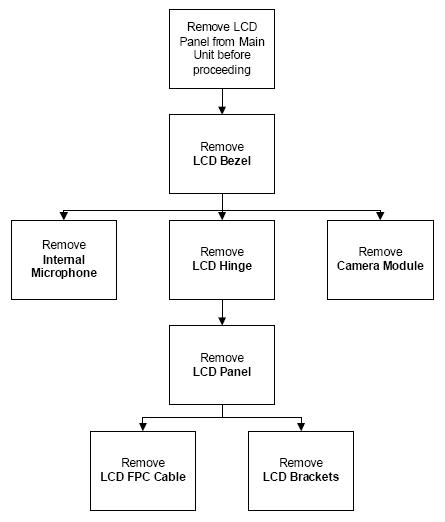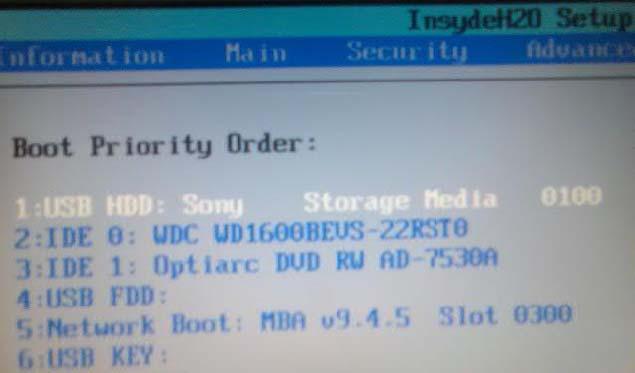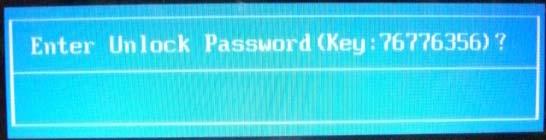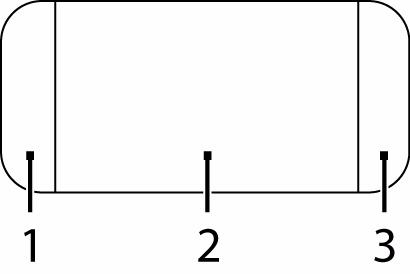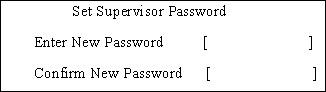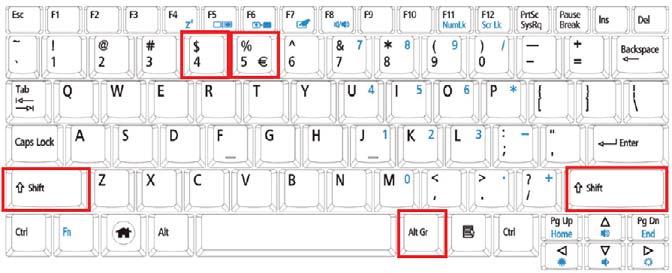Removing the LCD Bezel 1. Remove the LCD Module. See “Removing the LCD Module” on page 41. 2. Remove the four round and the two semi-rectangular screw caps. 3. Remove the six (6) securing screws.
Step LCD Bezel
Size M2*5 (NL)
Quantity
Screw Type
6
4. Starting from the inside edges, pry the inside of the bezel upwards from the panel. Continue moving left until the bezel is removed. If necessary, use a plastic pry to release the corners of the bezel.
5.
Lift up the bezel and remove it from the LCD Module.
Chapter 3
43