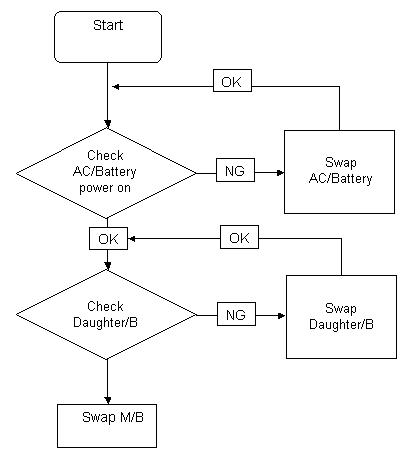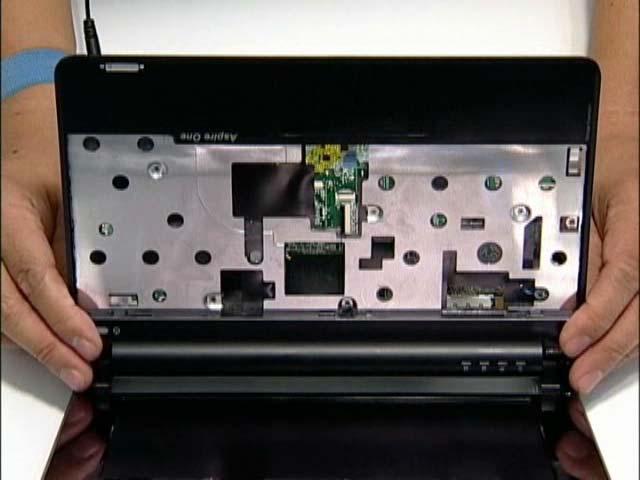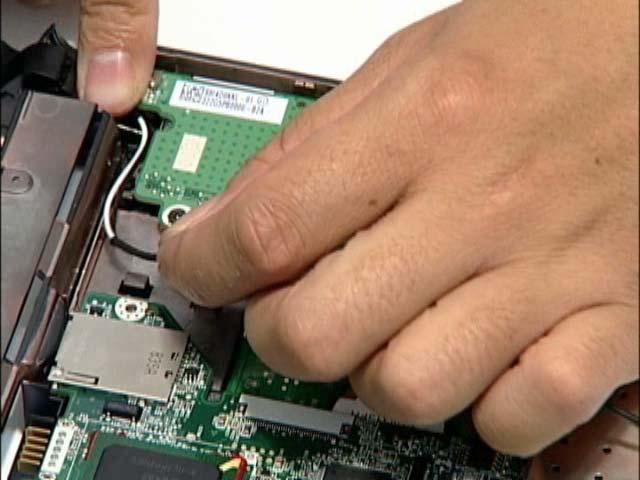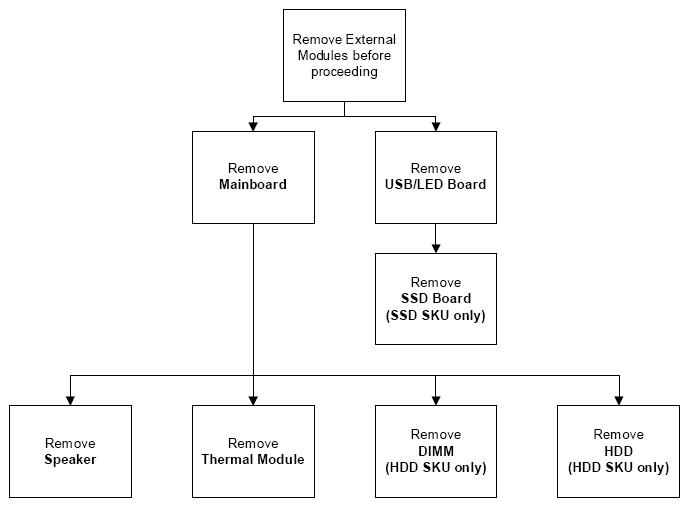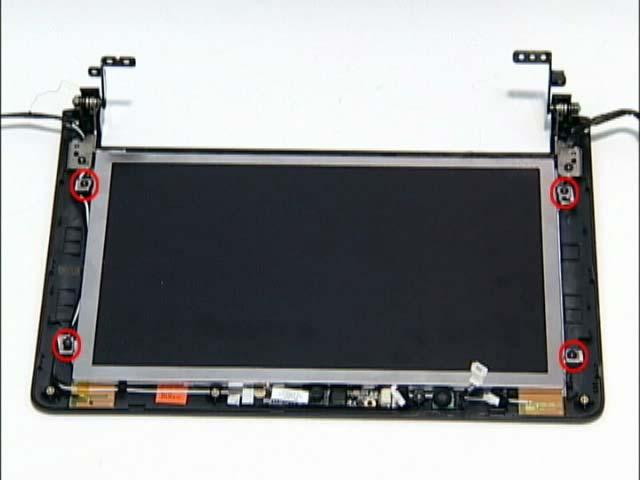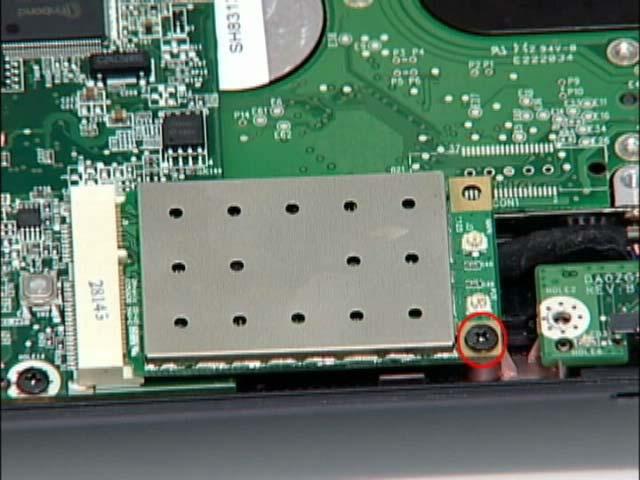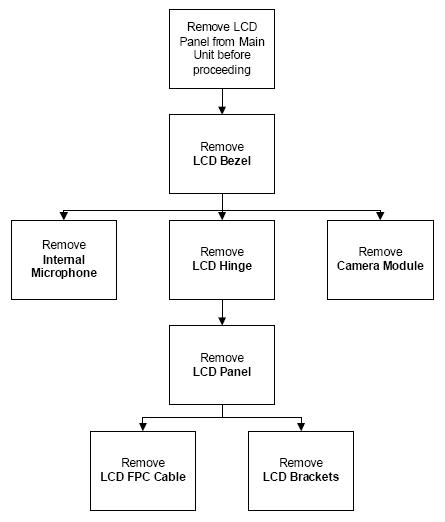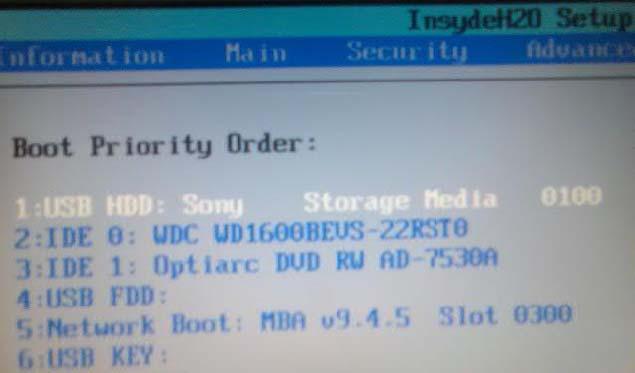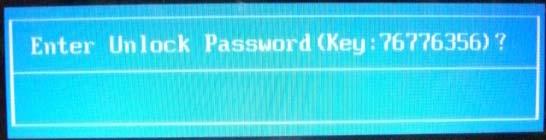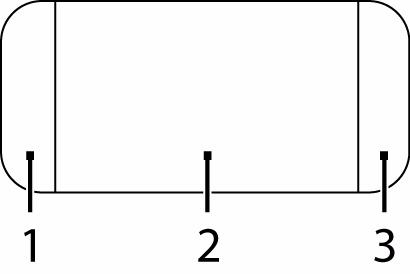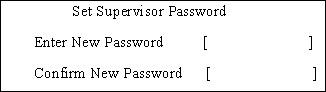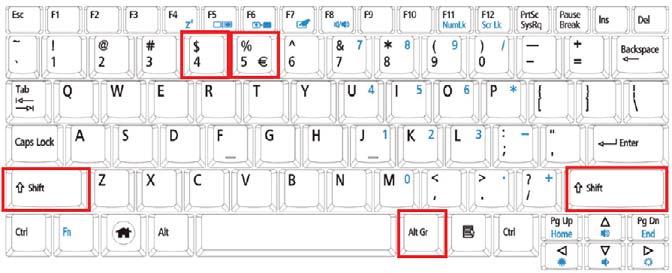2. If you need to insert Option 3G card to the notebook, please make sure you connect the main 3G cable (gray) to the main connector and the auxleray cable (green) to the aux connector.
3. If you need to insert Qualcomm 3G card to the notebook, please make sure you connect the main 3G cable (gray) to the main connector and the auxleray cable (green) to the aux connector.
4. From the images above, you can see the main connector is at the oppisite position on Option 3G card and Qualcomm 3G card. For Option 3G card, the main connector is on the left while Qualcomm 3G card is on the right. Therefore, when you need to connect the main cable (gray), please pay sepcial attention to connect it to the correct position. Otherwise the 3G performance would be poor.
36
Chapter 3