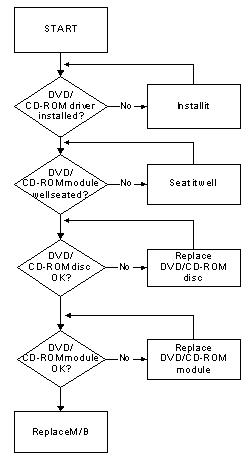Chapter 4
Troubleshooting Common Problems Use the following procedure as a guide for computer problems. NOTE: The diagnostic tests are intended to test only Acer products. Non-Acer products, prototype cards, or modified options can give false errors and invalid system responses. 1. Obtain the failing symptoms in as much detail as possible. 2. Verify the symptoms by attempting to re-create the failure by running the diagnostic test or by repeating the same operation. 3. Use the following table with the verified symptom to determine which page to go to. Symptoms (Verified)
Go To
Power On Issue
Page 134
No Display Issue
Page 136
LCD Failure
Page 139
Internal Keyboard Failure
Page 139
Touchpad Failure
Page 140
Internal Speaker Failure
Page 140
Internal Microphone Failure
Page 142
ODD Failure
Page 145
Rightside USB Failure
Page 149
Modem Failure
Page 149
WLAN/WiMAX Failure
Page 150
Bluetooth Failure
Page 150
EasyTouch Button Failure
Page 151
Media Board Failure
Page 151
Finger Print Reader Failure
Page 152
Thermal Unit Failure
Page 152
Other Functions Failure
Page 153
Intermittent Failures
Page 154
Undetermined Failures
Page 154
4. If the Issue is still not resolved, see “Online Support Information” on page 215.
Chapter 4
133