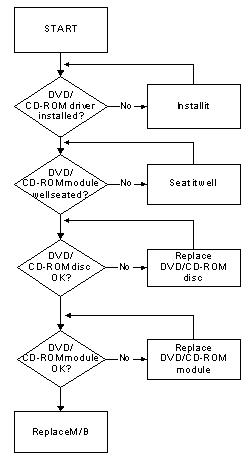1 minute read
Removing the Modem Module

Step
Multifunction Board
Size
M2.5*3 1
Quantity Screw Type
4. Lift the Multifunction Board clear of the casing.

1. Remove the Upper Base. See “Removing the Upper Base” on page 72.

Step
Size
Modem Module M2*3 2
Quantity Screw Type
3. Lift the Modem Module clear of the Mainboard as shown.
IMPORTANT:The back of the modem board is plugged into the mainboard. Be sure to lift straight up - do not twist the board or damage may result.
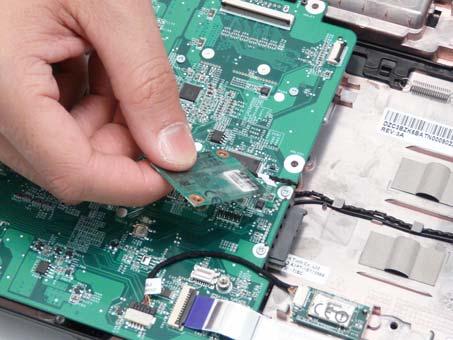
4. Turn the module over and disconnect the Modem cable. Remove the module from the casing.