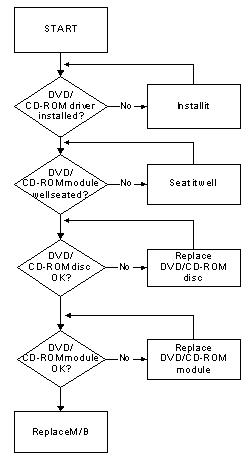1 minute read
Remove HDD/BIOS Password Utilities
To reset a hard drive or BIOS password you require an additional PC. The utilities run on a DOS prompt on the second machine. This section provides instructions on how to remove a HDD password. If you enter the wrong hard drive password three times, the system reports the following error code:
To reset the HDD password, run HDD_PW.EXE on a second machine as follows: 1. At a command prompt, type hdd_pw 15494 0 2. Type 2.
3. Write down one of the two strings (in this example, OKJFN42 or UVEIQ96). 4. Reboot the system and type the selected string (in this example OKJFN42 or UVEIQ96) for the HDD user password.
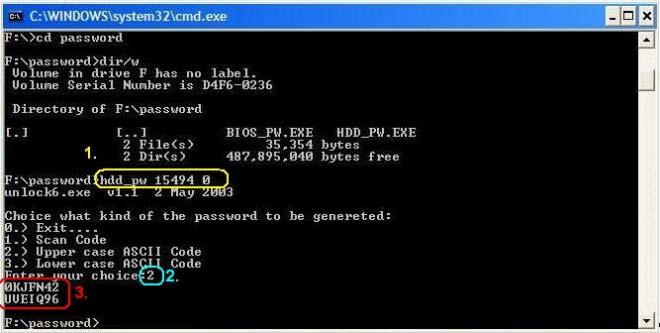

Removing BIOS Passwords:
If you key in the wrong Supervisor Password three times, System Disabled displays on the screen as below.

To reset the BIOS password, run BIOS_PW.EXE on a second machine as follows: 1. At a command prompt, type bios_pw 14452 0. 2. Select one string from the list.

3. Reboot the system and type the selected string (in this example qjjg9vy or 07yqmjd etc.) for the
BIOS user password.

Cleaning BIOS Passwords
To clear the password, perform the following steps: 1. From a DOS prompt, Execute clnpwd.exe

2. Press 1 or 2 to clean the desired password shown on the screen.
The onscreen message determines whether the function is successful or not.