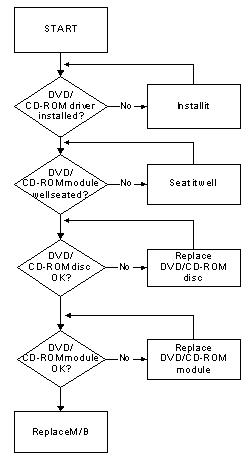1 minute read
Replacing the Modem Module
1. Connect the modem cable as shown. 2. Replace the Modem Module on the Mainboard.
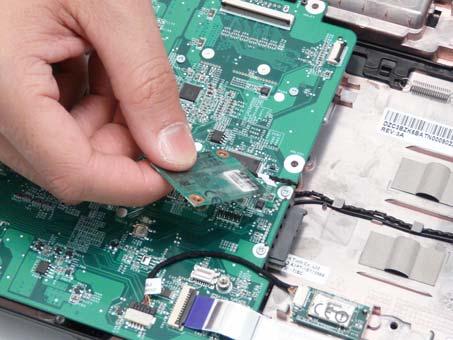
3. Align the screw sockets and replace the two screws.

Step
Size
Modem Module M2*3 2
Quantity Screw Type
1. Insert the Multifunction Board into the casing, ensuring that the USB Port is accessible through the case. 2. Run the cable along the casing and insert it into the
FFC connector.

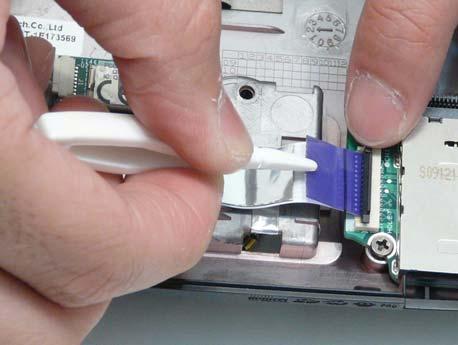
3. Lock the connector and press down on the FFC cable to secure it on the casing. 4. Ensure the locating pins is correctly seated and replace the single securing screw.