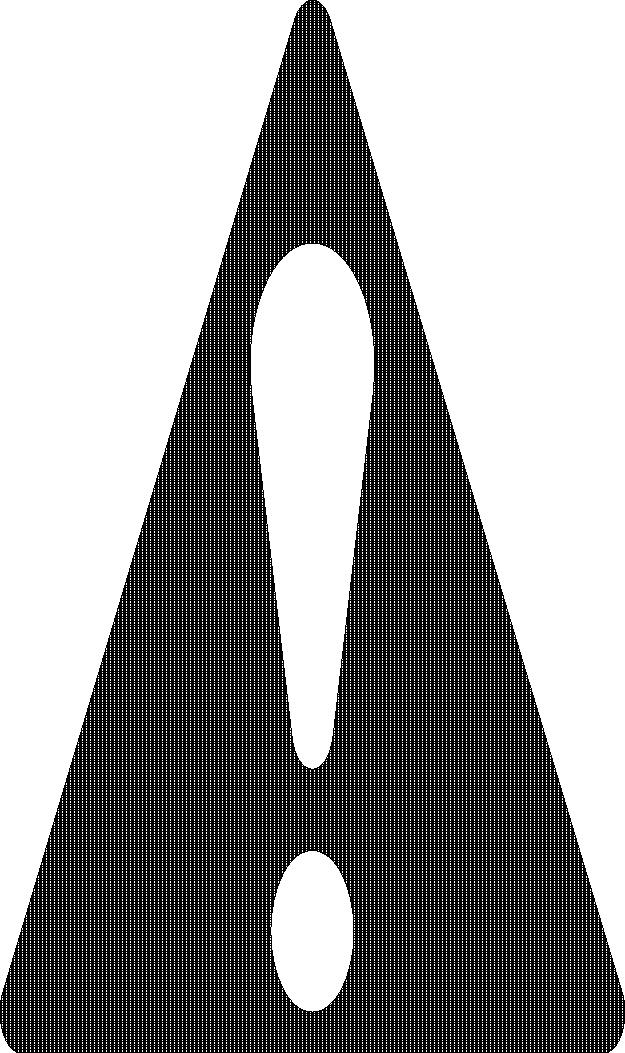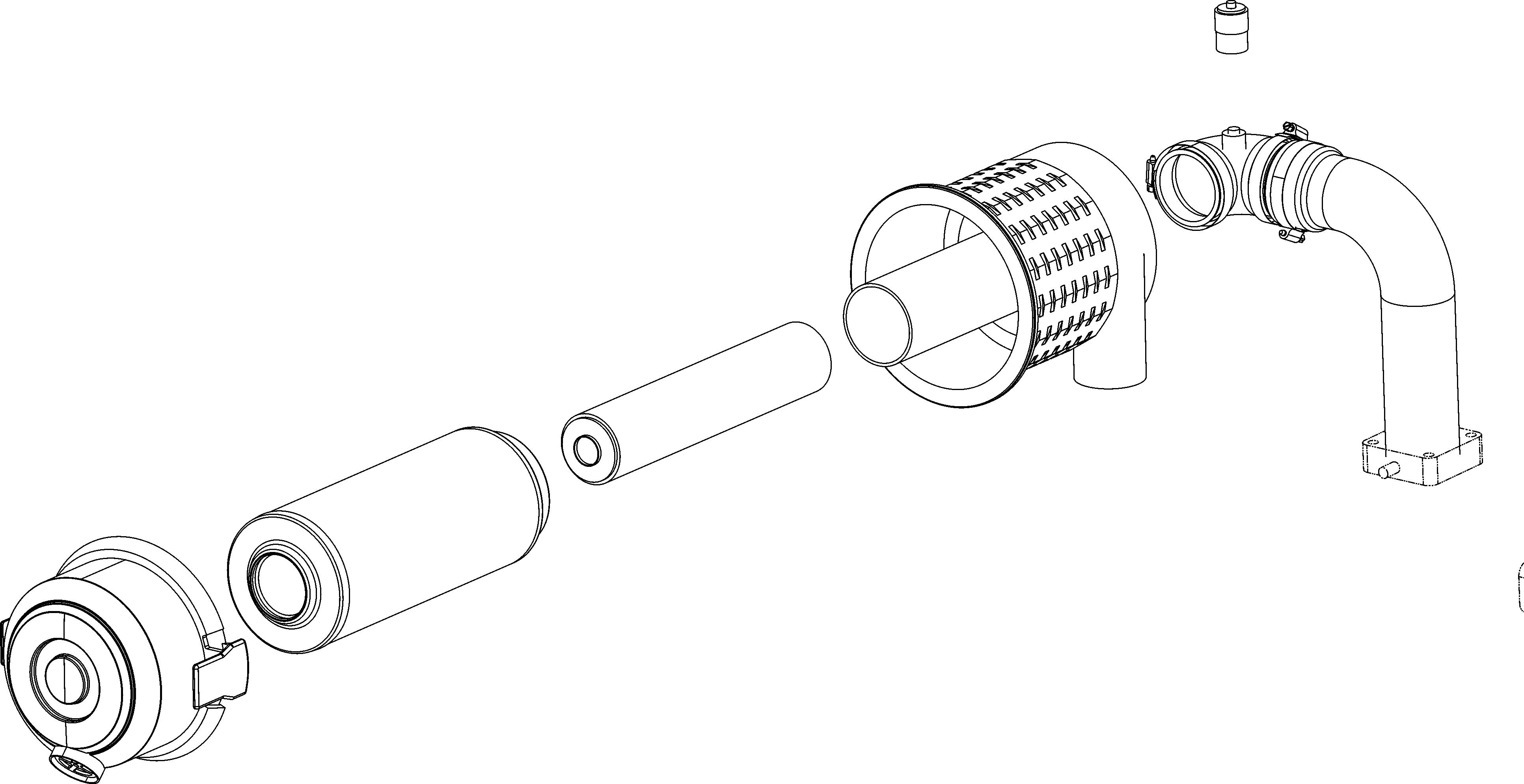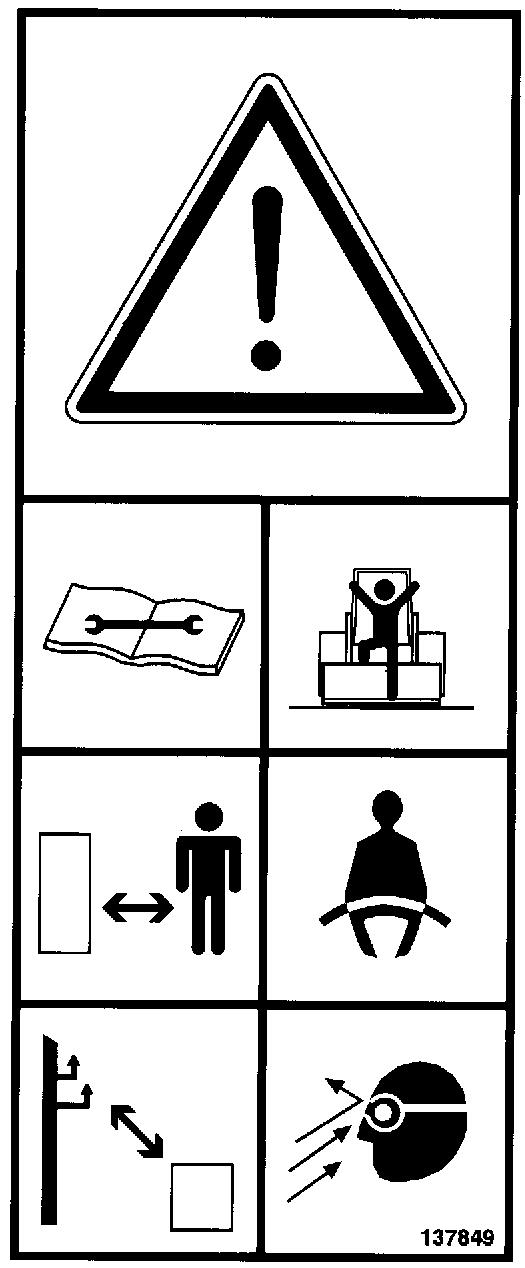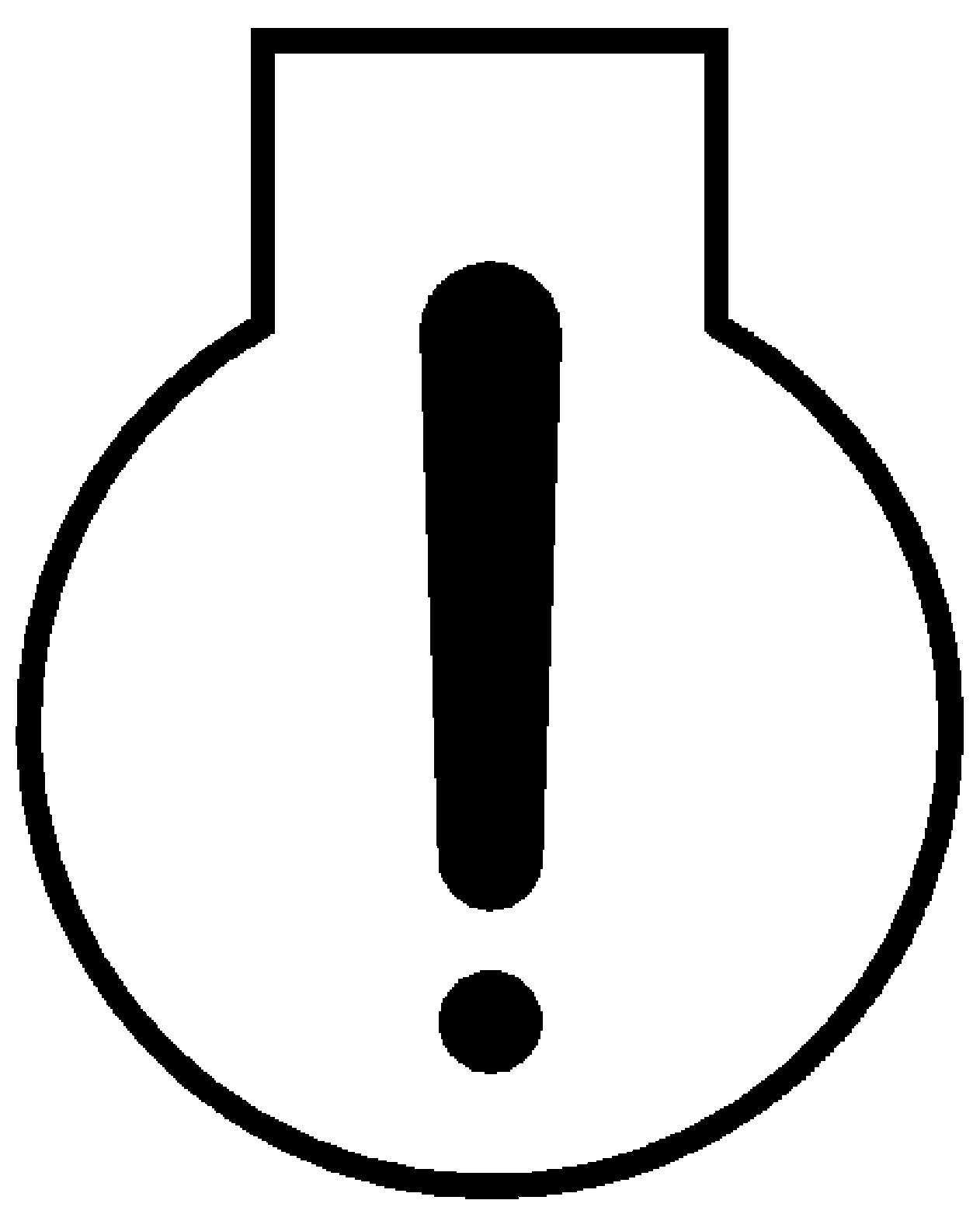Information Center Electronic Display (DPF Models) The information center electronic display is located on the right door pillar. It provides the following functionality: •
Displays operational status such as engine RPM, coolant temperature and service hours.
•
Displays error fault codes and input/output diagnostic data.
•
Configures displays settings.
M
ok
O
P
Q
N
R
Figure 17 – Information Center Electronic Display P. Increase Brightness/Return Button – Used for different functions depending upon screen and context: M. Navigation Rocker Button – Used for general • Used to increase display brightness. Corresponds to the symbol on the screen navigation and other various functions, depending upon screen and context. display screen. • Used to return to previous screen. Corresponds to the symbol on the display screen. N. OK Button – Used for various functions, depending upon screen and context.
34
Q. Decrease Brightness Button – Used to decrease display brightness. Corresponds to the symbol on the display screen.
50950260/G0521