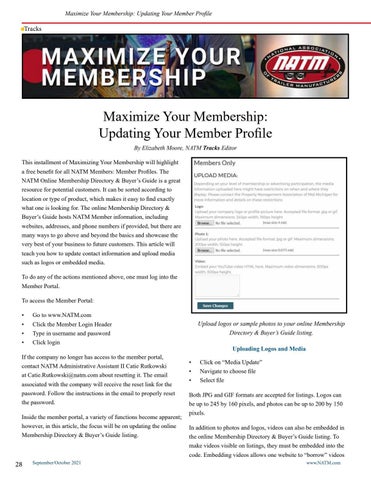Maximize Your Membership: Updating Your Member Profile
Tracks
Maximize Your Membership: Updating Your Member Profile By Elizabeth Moore, NATM Tracks Editor This installment of Maximizing Your Membership will highlight a free benefit for all NATM Members: Member Profiles. The NATM Online Membership Directory & Buyer’s Guide is a great resource for potential customers. It can be sorted according to location or type of product, which makes it easy to find exactly what one is looking for. The online Membership Directory & Buyer’s Guide hosts NATM Member information, including websites, addresses, and phone numbers if provided, but there are many ways to go above and beyond the basics and showcase the very best of your business to future customers. This article will teach you how to update contact information and upload media such as logos or embedded media. To do any of the actions mentioned above, one must log into the Member Portal. To access the Member Portal: • • • •
Go to www.NATM.com Click the Member Login Header Type in username and password Click login
If the company no longer has access to the member portal, contact NATM Administrative Assistant II Catie Rutkowski at Catie.Rutkowski@natm.com about resetting it. The email associated with the company will receive the reset link for the password. Follow the instructions in the email to properly reset the password. Inside the member portal, a variety of functions become apparent; however, in this article, the focus will be on updating the online Membership Directory & Buyer’s Guide listing.
28
September/October 2021
Upload logos or sample photos to your online Membership Directory & Buyer’s Guide listing. Uploading Logos and Media • • •
Click on “Media Update” Navigate to choose file Select file
Both JPG and GIF formats are accepted for listings. Logos can be up to 245 by 160 pixels, and photos can be up to 200 by 150 pixels. In addition to photos and logos, videos can also be embedded in the online Membership Directory & Buyer’s Guide listing. To make videos visible on listings, they must be embedded into the code. Embedding videos allows one website to “borrow” videos www.NATM.com