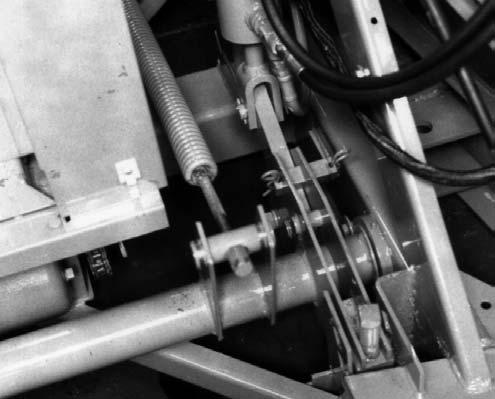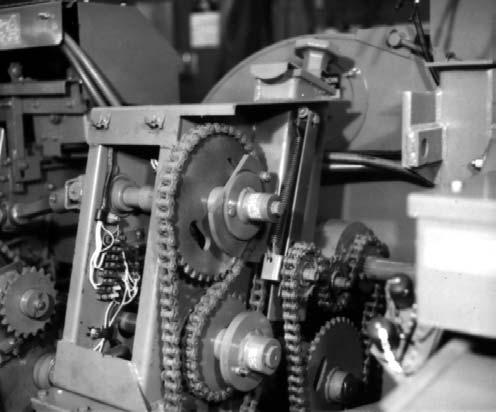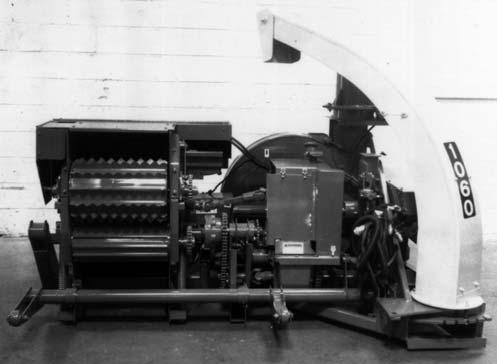13 minute read
FEED ROLLS & ATTACHMENT CONTROLS -TORQUE SENSOR PROTECTED MODELS Only(con.t)
Problem Cause Remedy
The Feed Rolls and Attachment are stopping without apparent cause.
For units with Metal Stop System ONLY, the System is receiving false signals.
To determine if the Metal Stop is receiving false signals, proceed as follows:
1.Disconnect the 5-way Metal Detector Plug, inside the Feed Roll Drive Frame. Tape over the ends of both Plugs.
2.Disable the Stop Pawl by connecting the Pawl Spring to the rear. If the problem NO longer exists, then the problem is in the Metal Stop System, which MUST be handled by your Gehl dealer.
Speed Monitor is generating a slow speed signal to the Control Box.
To determine if the Speed Monitor is generating a signal to the Control Box, proceed as follows:
1.Check for a disconnected Plug at the Tunnel Switch. Reconnect it, as required.
2.Check the Tunnel Switch Vane to see if crop material is jamming the Vane in the deflected position. Clean Vane, as required.
3.After doing related steps 1 & 2, disconnect the Plug, at the Speed Monitor. If the problem NO longer exists, the Speed Monitor itself may have failed.
If NONE of the preceding steps correct the problem, contact your Gehl dealer.
The Feed Rolls and Attachment are stopping under a very light load right after they start to operate.
The insulation on the Torque Sensor wires is damaged or broken.
Tape the damaged insulation and cover any bare wire(s).
Torque Sensor Switch Contacts are set closer than 0.036″ from face of Sprocket.
Readjust the Contact gaps per details in the Adjustments chapter.
Torque Sensor Sprocket is wobbling excessively. Sprocket is loosely secured or otherwise deformed. Tighten the Sprocket or replace it.
Switch Contacts are touching the Sprocket Bolt Lock Strip.
Make sure that the Torque Sensor Switch Contact does NOT make contact with anything which is grounded to the machine.
FEED ROLLS & ATTACHMENT CONTROLS -TORQUE SENSOR PROTECTED MODELS Only(con.t)
Problem Cause Remedy
The “AUTOmatic” portion of the Control Box circuit is NOT functioning.
Faulty components exist inside the Control Box.
Contact dealer for a complete circuit troubleshooting test. In the mean time, Mode Switch can be set to “MANual” and careful harvesting can be carried out. BE SURE to avoid overfeeding the Harvester, since the reverse capability of the unit is temporarily deactivated in manual mode. The Torque Sensors, Speed Monitor, and Metal Detector are also deactivated in the “MANual” mode.
Feed Roll Drive overloads frequently.
Feed Roll Drive
Smooth Feed Roll Scraper packed with forage or raised above the Feed Roll.
Remove the Scraper, clean it and the Feed Roll and reposition the Scraper against the Feed Roll.
A Bearing has failed. Replace the Bearing.
Material is being pulled between the Front and Rear Feed Rolls.
Feed Roll interference with the Attachment.
Harvester Wheel Spindles are positioning the unit too high for the Hay Attachment, when installed.
Feed Rolls are running at maximum capacity.
Remove the burrs and straighten the teeth of the Roll. If cutting straw, reduce the ground travel speed.
Check the Throatsheets clearance. If necessary, lower the maximum “up” position of the Lift Rollers.
Adjust the Spindles to lower the Harvester to the lowest position.
Reduce the ground travel speed and/or increase the Length-of-Cut.
Upper Rear Feed Roll is packed with material. Remove or otherwise clean-out the material between the Roller Flutes.
Slugs are entering the Feed Rolls. Force the slug through by operating back and forth between the “Forward” and “Reverse” operation of the Shifter Transmission Control Switch.
Field Operation
Problem Cause Remedy
High horsepower required. Knives are NOT sharp. Sharpen the Knives per details in Service chapter.
NO Knife heel relief. Use the Template provided to determine how much to adjust the Knife to Grindstone relationship.
Cutterbar is NOT set up to Knives. Correctly adjust Cutterbar to Knives. Cutterbar is worn excessively Remove and rotate Cutterbar to the second sharp edge, sharpen or replace the Cutterbar. Then, resharpen Knives.
Blower is gummed-up. Remove the gum and dirt by either scraping it out or by running very wet forage or freshly cut crop through it or obtain, install and use an accessory Water Tank system.
Length-of–Cut is too short for the power available.
Screen is NOT properly set up to Knives.
Increase the Length-of–Cut; using a longer Length-of-Cut may increase shelled corn loss.
Readjust the Screen per details in the Adjustments chapter.
Screen is worn excessively. Remove and rotate or replace the Screen.
Using too small a Screen for the Length-of-Cut desired.
Harvester is sidetracking. Wagon Hitchplate is positioned too far to the right.
Use a larger Screen and/or a longer Length-of-Cut.
Move the Hitchplate to the left. If necessary, obtain and install Offset Trailer Hitch option to move Wagon farther to the left.
Row Crop Attachment Shoes are dragging or plowing. Raise the Downstop position on the Harvester Lift to keep Shoes off the ground.
Tires are sinking into the soil. Obtain and install Flotation Tire Axles. Tires are sliding sideways with Single Wheel Axles. Obtain and use Tandem Axles.
Harvester is being operated with the Drawbar too far to the left.
Harvester and/or wagon tires are running on top of the row.
Move the Drawbar closer to the row.
Reposition the Tires and Wagon Hitchplate to move between rows; see details in Adjustments chapter.
Row Crop stubble is too long.
Tires are running on the rows. Reposition the Tires per details in the Adjustments chapter.
Harvester Downstop position is set too high. Adjust the Downstop position per details in the Adjustments chapter.
Harvester Frame is set too high. Lower the Frame by moving the Wheel Spindles up.
Knife Sharpener
Problem Cause Remedy
Sharpener Stone is gouging or skipping at the right end.
Sharpener Stone is turning clockwise when viewed from above.
The lower left Knife Roller is NOT correctly positioned.
Adjust the Roller position per details in the Service chapter.
Motor Check Valve is NOT functioning properly. Inspect the Valve for dirt and contamination; repair or replace Valve, as required.
Sharpener does NOT work. Hydraulic Fuse is tripped. Reset the Fuse per details in the Service chapter.
Sharpener is kicking-out Fuse before the appropriately adjusted tractor speed can be reached.
Cold hydraulic oil in the tractor is tripping the Fuse too soon.
Run the Sharpener, without grinding the Knives or Cutterbar, until the oil is warm. This should enable the normal tractor speed setting to be used for sharpening.
Attachment lift height is NOT correct.
Lift System
Attachment is raising too high or dropping too low. Adjust the the Lift Height Cam per details in the Adjustments chapter.
Row Attachment lowers too far. Adjust the Downstop properly.
Attachment will NOT lower. Check for Transport Pin interference. Too much tension exists on Lift Spring.
Metal Stop Machines
Problem Cause Remedy
Nothing happens when Harvester Control Box Switches, for the Feed Rolls, are moved.
Keyswitch is OFF. Turn Keyswitch ON.
Mode Switch is OFF or in “MANual” position.
Turn Mode Switch to “AUTO” and leave it in the “AUTO” position.
Circuit Breakers are open. The power wire MUST be connected to the “POS” and the White wire MUST be connected to the “NEG” battery connections. The tractor MUST have a negative ground system. Check all Plugs for corrosion problem or contact your Gehl dealer for additional help.
Buzzer comes on when Mode Switch is in “AUTO” and Feed Roll Selector is moved to “Forward”.
Metal Stop system is NOT on. Reset system by shifting Feed Rolls into reverse. Harvester Light will go off when system is reset.
Stop Pawl is stuck in Ratchet Wheel. Engage PTO with tractor running at idle. Reset system by shifting Feed Rolls into reverse until Rolls move. Harvester Light will go off when system is reset.
Fuse is blown.
Stop Pawl can NOT travel freely on Pivot.
Check Fuse in Amplifier Box. Replace with a 1 ampere type AGC Fuse only. Do NOT use Slow-blow type Fuses.
Disconnect Spring and let it hang from Pawl. Pawl sold move easily with the touch of a finger. If it does NOT, clean Pivot Shaft and Pawl bore. Pack Pawl bore with lithium grease. Coat Pivot Shaft with lithium grease. Reassemble and check for freedom of movement.
Buzzer comes on when PTO is engaged. (Mode Switch is in “AUTO” position and Feed Roll Selector Switch is in “Forward” position.) Stop Pawl Solenoid is NOT retracted.
Open wire to Pawl Solenoid. Check for corroded or loose connections at Pawl Solenoid.
METAL STOP MACHINES (continued)
Problem Cause Remedy
Buzzer comes on when Mode Switch is in “AUTO” position and Feed Roll Selector Switch is moved to the “Forward” position.
Low voltage at the Pawl Solenoid. Manually hold the Stop Pawl away from the Ratchet Wheel. Set the Control Box Mode Switch to “AUTO”. Shift into reverse to reset. If Harvester flashing Light goes off, but everything else works, the voltage is too low for the Pawl Solenoid to retract. The voltage across the Pawl Solenoid terminals on the Harvester MUST be NO less than 7.5 volts. A lower voltage could be caused by one of the following:
1.Low battery voltage.
2.The Power Cable is connected through the tractor wiring harness rather than directly to the battery or starter.
3.Corrosion in any of the Plugs between the battery and the Pawl Solenoid. Contact your Gehl dealer for a complete system checkout.
Shorted Pull Coil in Pawl Solenoid. Disconnect wire #19 from Solenoid. Shift into reverse. If Harvester Light goes off, everything else works except Pawl Solenoid. If none of the preceding steps correct the problem, contact your local Gehl dealer.
Declutch Circuit is grounded outside Amplifier Box.
Unplug Amplifier Box Harness. Move Mode Switch to “AUTO” and Feed Roll Selector Switch to “Forward”. If this makes the Control Box Buzzer come on, the problem is NOT in the Metal Stop system.
Declutch Circuit is grounded inside Amplifier Box.
Harvester Light does NOT come on when Mode Switch is moved from OFF to AUTO.
Unplug Amplifier Box Harness. Move Mode Switch to “AUTO” and Feed Roll Selector Switch to “Forward”. If Control Box Buzzer stays off, the problem is in the Amplifier Box. Contact dealer for complete system checkout.
Faulty Bulb. Checkout Bulb for open filament. When replacing Bulb, obtain locally and use a #1156 turn signal bulb.
Corrosion in Bulb Socket. Remove corrosion.
Flasher stuck open inside Light Box. Check for open Flasher. Replace Flasher, if defective.
Open wire or corrosion at Terminals. Repair wire or clean Terminals.
METAL STOP MACHINES (continued)
Problem Cause Remedy
Harvester Light does NOT come on when Mode Switch is moved from OFF to AUTO.
Harvester Light comes on but does NOT flash when Mode Switch is moved to AUTO.
Harvester Light does NOT go off when shifting into Reverse when Stop Pawl Solenoid is in “Retracted” position.
Metal Detector does NOT reset. Amber Light comes back on after releasing “Hold for Reverse” Switch.
Poor ground connection.
Thoroughly clean off paint or corrosion at Lamp mounting screws. Clean off any paint or corrosion at the threads of the Light Box mounting studs. Contact your Gehl dealer for checkout of Light Box components.
Flasher is stuck closed. Replace Flasher in Light Box.
Open Ground wire from Light Box Relay.
Thoroughly clean off any paint or corrosion at the threads of the Light Box mounting studs.
Foreign material and/or water on Terminals on right side of Amplifier Box.
Harvester Frame is NOT grounded to negative post of the battery used with the Control Box.
Thoroughly clean and dry Terminals. Make sure Terminal Cover is installed.
If Control Box is connected to a tractor battery, that tractor’s drawbar MUST be attached to, and supporting the weight of, the Harvester’s Drawbar.
If the Control Box is connected to a separate (or independent) battery, a battery jumper cable MUST be connected between the Harvester’s Frame and the negative post of of that battery. Do NOT connect anything to the positive battery post except the Red Wire from Control Box.
Metal is NOT being detected during testing (after Metal Stop system has been turned on).
Test object does NOT contain iron. Use steel or iron test object.
Buzzer does NOT come on during testing. Stop Pawl moves and Harvester Light flashes.
Test object is being moved too slowly.
Broken wire in Detector Shielded Cable or faulty Detector.
Feed Roll Selector Switch is NOT in “Forward” position.
Move the test object past the top of the Lower Front Feed Roll rapidly. Move object in the same direction that the crop moves (NOT sideways).
Inspect Cable for breaks. Repair Cable following instructions in Service chapter. If system still does NOT operate, contact your Gehl for complete system checkout procedures.
Move Feed Roll Selector to “Forward” position to do this test. Buzzer does NOT operate in “Neutral” or “Reverse”.
METAL STOP MACHINES (continued)
Problem Cause Remedy
Metal Stop System false alarms when Harvester is NOT running.
Power wire momentarily opens. Reset system. Wiggle Wire Harness and Plugs to find a loose connection in wire #9, between Control Box in tractor and Amplifier Box on Harvester. Repair the wire or Plug connections.
Ground wire momentarily opens. Unhook tractor from Harvester and drive away a short distance (6 to 12″). Disconnect everything between Harvester and tractor except the electrical Harness. Reset the system. If it does NOT reset, there is an open in the “GND” wire between the Amplifier Box and the negative (–) post of the battery. Search for the break in the wire and repair it. If the system resets, wiggle the Harness and Plugs containing wire “GND”. Do this from the Amplifier Box to the negative (–) post on the battery. When the system trips, you have wiggled the portion of the Harness that has a break in it. Repair the break.
Two-way radio interference. System may be tripped by a transmitting radio depending on the distance and strength of the signal.
Loose or incorrect connection of Shielded Cable to Amplifier Box.
Check connections marked “Black” and “Clear” at the right end of the Amplifier Box. The Cable should be on the correct screws and be tightly secured.
Open Cable to Detector. Inspect Cable for breaks. Repair Cable following instructions in Service chapter.
Metal Stop system false alarms when Harvester is running without crop in it.
Metal Stop System false alarms when Harvester is running with or without crop in it.
Steel foreign object wrapped around or wedged into Feed Rolls.
Metal filings on Feed Rolls from sharpening Knives.
Loose electrical Plugs going into or coming out of Control Box.
Inspect Feed Rolls and remove steel foreign object. Check everything listed with Problem “Metal Stop system false alarms with Harvester NOT running”.
Wash filings off Feed Rolls with water.
Secure Wire Harnesses so that they do NOT pull away from Control Box.
Loose wire on Stop Pawl Solenoid. Check wires and tighten Screws at Stop Pawl Solenoid.
Loose Brushholder on Electric Clutch.
Check inner half to see if it is loose at end of Clutch Shaft. Carefully, re-tighten against end of Clutch Shaft. Check outer Brushholder Housing to see if it is loose on its Bearing. If loose, replace Brushholder.
METAL STOP MACHINES (continued)
Problem Cause Remedy
False alarms caused by Rear Feed Rolls.
Incorrect Upper Rear or Lower Rear Feed Rolls.
The demagnetized Upper Rear and Lower Rear (Smooth) Feed Rolls have a letter “D” stamped on both ends of their Shafts. If there is NO letter “D” on the ends of the Shaft, replace the Feed Roll(s). NOTE: This marking does NOT appear on the Upper Front or Lower Front Feed Rolls.
False alarms caused by Lower Front Feed Roll.
Worn or loose components in Lower Front Feed Roll.
Make sure that the Harvester is stopped and the tractor engine is off. Disconnect the Chain that drives the Lower Front Feed Roll. Reset the system. Spin the Lower Front Feed Roll. It should turn freely without any noise. If the system trips, contact your Gehl dealer for repair on the Lower Front Feed Roll.
Universal Joints are noisy.
Bent Drive Shaft or Roll at Lower Front Feed Roll.
Incorrect repair welds on Lower Front or Upper Front Feed Rolls.
Visible flexing of the Feed Roll Sidesheets while the Feed Rolls are running indicates excessive Shaft runout on the Lower Front Feed Roll. Contact your Gehl dealer for checking the Lower Front Feed Roll.
Almost all welding electrodes (including many stainless steel electrodes) contain too much iron. Welds that contain iron will trip the Detector. Repair welds should be done by a qualified welder under dealer direction.
Badly damaged/deformed Feed Roll. Replace Feed Roll.
Pto Drive
Telescoping and Main Drives are NOT in-line.
Tractor drawbar hitchpin hole NOT correct distance from end of PTO.
Correctly adjust the Bearing Support height; see Preparing for Field Operation chapter.
Correctly adjust tractor drawbar; see Preparing for Field Operation chapter.
Tractor drawbar is NOT correctly centered. Move drawbar in-line with PTO shaft.
Tractor drawbar free to swing from side to side.
Fasten drawbar to keep side to side movement to an absolute minimum.
Undersized hitchpin. Use 1″ diameter Hitchpin (provided with Harvester), or equivalent.
Bent Pedestal (Front Bearing Stand).
Replace Pedestal. BE SURE that the tractor three-point hitch arms do NOT come in contact with PTO Pedestal.
Joint Bearings are worn excessively. Replace the Cross and Bearing.
Problem Cause Remedy
Main Drive Shaft vibrating excessively.
Transmission Shaft is bent. Straighten the Shaft to within 0.015″ or replace Shaft.
Rear U-Joint Bushing is worn excessively. Replace the rear Yoke Bushing.
Telescoping Drive Spline, attaching to tractor PTO shaft, is worn.
Entire Drive Line timing is out of phase.
Replace the splined Yoke.
Correct timing so that 1st, 4th & 6th Yokes are in phase; see Drive Line Alignment detail drawing in Preparing for Field Operation chapter.
Main Drive Impact Pins are failing.
Tractor PTO is being engaged at too fast an engine speed.
Engage the PTO at a slower engine speed.
Impact Pins are too loose. Tightly secure and double-nut.
Excessive amount of material is building-up on Cylinder Knives, Cylinder Cover, and Spinner Cover and thus NOT allowing the cut material to pass from the Cylinder to the Spinner.
Spinner
Spinner Chute or Spout is plugged with forage.
Rated PTO speed is NOT being maintained.
Harvester was NOT cleaned-out before PTO was disengaged.
Order and install an accessory Wet Crop Deflector Kit; refer to information provided in Optional Features & Accessories chapter.
Operate tractor at the proper PTO speed and/or reduce ground speed.
Keep the PTO speed up until the forage stops coming out of the Spout.
Spinner and Chute are gummed-up. Remove the gum and dirt by either scraping it out or by running very wet forage or freshly cut crop through it.
A large amount of material is suddenly fed into the unit while the tractor is idling.
A large amount of material is adhering to the Spinner Cover, then, dropping onto the Spinner when harvesting extremely low fibrous crops.
Spinner Air Inlet hole, under Spinner Disc, is plugged.
Do NOT run a slug into the Harvester while the tractor is idling.
Obtain and install an accessory Wet Crop Spout Kit. Keep in mind that the Wet Crop Spout drastically reduces capacity and increases horsepower requirements.
Clean-out material from hole.