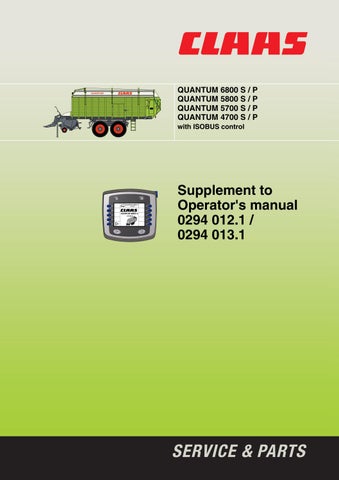1 minute read
Connecting ISOBUS Terminal
from CLAAS QUANTUM 6800 S P QUANTUM 5800 S P QUANTUM 5700 Supplement to Operator's manual-PDF DOWNLOAD
1
CLAAS Communicator
2 1

2 7.1.1 Connecting ISOBUS Terminal
Attention!
Worn away cables can cause short-circuits or other faults in the control system. – Make sure that there are no wear points or trapping points!
• If necessary, connect the cable (1) to the control system. • Lay the cable in the cab. • Make sure that there are no wear points or trapping points! • Connect the terminal plug to the terminal: – ISOBUS Terminal – see Operator's Manual of the terminal being used. – CLAAS Communicator – connect to the outer connection (2) (Fig. 2). – Tighten the securing screws on the terminal plug. • Fix the terminal to the bracket in the cab. (Fig. 1, 2)