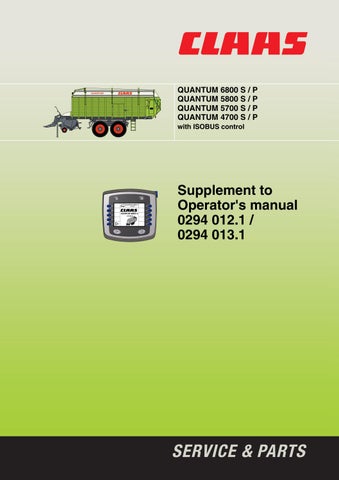1 minute read
Ending the automatic mode “Loading”
from CLAAS QUANTUM 6800 S P QUANTUM 5800 S P QUANTUM 5700 Supplement to Operator's manual-PDF DOWNLOAD
22

23

24
11.2.10 Ending the automatic mode “Loading” Actuate the “Soft Key”
– The loading process is ended and the machine is brought to the transport position. – Change the Soft Keys.
The control system carries out the following functions automatically: – Switching off the floor conveyor drive. – Lifting the pickup completely. – Switching off the pickup drive. – Closing knife frame. – Activating drawbar damping.
After the transport position is reached: – The display changes to the menu “Transport” . • Disengage the PTO shaft (Fig. 22, 23, 24)
Danger!
There is a danger of squashing by moving machine components. – Actuate “Soft Key” (Fig. 23) to interrupt the automatic sequence!