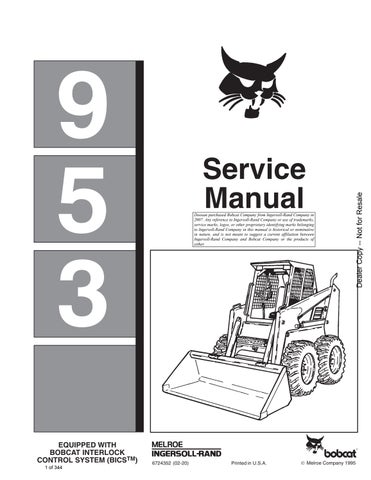14 minute read
REAR MAIN OIL SEAL
Removal and Installation
The crankshaft is fitted with a lip type rear oil seal and has a mounting flange with an extended width to provide a seat for the seal. This seal is easily damaged and you must be careful not to damage it. Any visual damage across the lip of the seal will cause leakage.
When installing a new seal, check the crankshaft flange, and if it is found to be grooved, the seal must be pressed further into the housing [A]. Lubricate both the seal and the housing when installing the seal.
Timing Case Cover
Removal and Installation
Remove the alternator and belt. (See Page 6–1.)
Remove the crankshaft pulley bolt and washer.
Remove the pulley from the crankshaft.
Remove the cover bolts and nuts from the cover.
Remove the cover from the engine.
Clean the timing case cover and the timing case back plate.
Remove the front seal from the cover by pushing it out through the front of the cover.
Put a new seal in position so the rubber seal goes toward the inside of the cover.
Press the new seal in from the front until the seal is seated below the front edge of the cover [A]. Make sure it is seated at the correct specification [B]
Put a new gasket on the cover. Install the cover, be careful not to damage the front seal.
Install the bolts and nuts and finger tighten only.
Install the crankshaft pulley to centerthe front seal on the pulley hub.
Tighten the bolts and nuts. Remove the crankshaftpulley and tighten the bolts behind the pulley.
Install the crankshaft pulley with the mark on the pulley in alignment with the line on the front face of the crankshaft [C].
Install the bolt and washer and tighten [D].
Install the alternator and belt. (See Page 6–1.)
Idler Gear And Hub
Removal and Installation
Remove timing case cover. (See Page 7–43.)
Remove the nuts from the idler gear plate.
Remove the retainer plate.
Remove the idler gear.
Remove the idler gear hub.
Check the dimension for the idler gear and hub [A]
Check the gear and hub for wear, cracks and pitting. Where necessary, replace the idler gear bushing. When the bushing is replaced, it will be necessary to bore to finish the bushing I.D. to fitted size.
Make sure the oil passage is cleanin the engine and hub.
Install the hub.
Rotate the engine crankshaft so that No. 1 piston is at TDC.
Install the idler gear on the hub. Make sure the timing marks are in alignment with the crankshaft, fuel pump and idler gear [B].
Install the retainer plate. Install the nuts and tighten to 30 ft.–lbs. (41 Nm) torque.
Check the idler gear end play, the correct end play is 0.003/0.007’’ (0,076/0,178 mm) [C].
Check the backlash at the teeth of the gears. The backlash must be 0.003’’ (0,178 mm) minimum.
Install the timing case cover. (See Page 7–43.)
CAMSHAFT GEAR Removal and Installation
The tools listed will be needed to do the following procedure:
MEL1054 – Puller
Remove the timing case cover. (See Page 7–43.)
Remove the bolt, tab washer and retainer washer. Install the puller to remove the gear from the camshaft [A]
Inspect the gear for wear or damage.
Remove the idler gear. (See Page 7–44.)
Rotate the engine crankshaft so No. 1 piston is at TDC. Install the camshaft gear. Install the bolts and tighten to 50 ft.–lbs. (68 Nm) torque.
Install the idler gear, make sure timing marks are in alignment. (See Page 7–44.)
Fuel Injection Pump Gear
Removal and Installation
Remove the timing case cover. (See Page 7–43.)
Remove the idler gear. (See Page 7–44.)
Remove the three bolts and washers from the injection pump gear.
Remove the gear [A]
Installation
Install the fuel injection pump gear. Make sure the dowel is in alignment with the slot on the injection pump shaft. Install the bolts and washers and tighten to 30 ft.–lbs. (41 Nm) torque.
Install the idler gear. (See Page 7–44.) Make sure the timing marks are in alignment.
Crankshaft Gear
Removal
The crankshaft gear is an interference fiton the end of the crankshaft. A key is installed between the gear and crankshaft.
Timing Case
Removal and Installation
Remove the timing case cover. (See Page 7–43.)
Remove the idler gear. (See Page 7–44.)
Remove the fuel injection pump gear.
Remove camshaft gear. (See Page 7–45.)
Remove the bolts and washers from the timing case [A]
Remove the bolts which fasten the case to the oil pan.
Installation
If the timing case cover is installed without the oil pan, make sure the bottom of the timing case cover is even with the face of the engine block before tightening the bolts.
CAMSHAFT Removal and Installation
To remove the camshaft from the engine, it will be easier if the engine is removed from the loader and is mounted on an engine stand.
Remove the rocker arm cover, rocker arm assembly and the push rods.
Remove the timing case cover. (See Page 7–43.)
Remove the idler gear. (See Page 7–44.)
Remove the camshaft gear. (See Page 7–45.)
Remove the oil pan.
Remove the fuel lift pump.
Remove the camshaft thrust washer [A].
Remove the camshaft from the engine [B].
Remove the tappets from the engine [C]
Inspection
Check the camshaft and the bearings [A]
Use the correct tools for removal and installation of the camshaft bearings.
Installation
Lubricate the tappets before installation.
Lubricate the camshaft and install. Be careful not to damage the camshaft bearings.
After the rocker arms are installed, make sure to set the valve clearance. (See Page 7–4.)
Water Pump
Disassembly of Water Pump
Remove the nut (Item 1)[A], lock washer (Item 2) [A] and flat washer (Item 3) [A].
Remove the pulley from the shaft using a puller [B]
Use a press to push the water pump shaft, with impeller, out of the body towards the rear.
Remove the impeller (Item 4) [A] from the shaft (Item 5) [A] with a press.
Remove the rear seal (Item 6) [A] from the shaft.
Remove the snap ring (Item 7) [A] from the front body.
Remove the two bearings (Item 8) [A] and spacer (Item 9) [A] with a press.
Inspection of the Water Pump
Inspect the body for cracks, damage or corrosion. Inspect the drive shaft for wear, making sure the inside diameter of the bearings are a perfect fit on the shaft. If the inner races rotate on the shaft, the water pump will have to be replaced.
Remove the rust and foreign material from the impeller and inspect for cranks or damage. Inspect the impeller hub sealing face for excessive wear or damage.
Inspect the bearing for corrosion or wear.
WATER PUMP (Cont’d) Assembly of the Water Pump
Install the rear bearing on the shaft using a press. Install the spacer. Install the front bearing. When installing the bearings, make sure the shielded sideis outward towards the ends of the shaft.
The new water seal is an interference fit on the shaftand a tool will be necessary to fit the seal correctly. Make the tool as the dimension shows in Figure [A]
The tool will ensure that the seal is the correct length after it is installed and it will also prevent axial distortion of the seal when it is pressed on the shaft.
Do not lubricate the seal. It is important that theseal is not contaminated by oil or grease and if it is held in the hand, it should be held by the edge of the flange. Do not damage the ring of green sealant on the seal surface.
To install the seal, support the pulley end of the shaft, put the seal on the end of the shaft. Make sure the ring of sealant is towards the bearings. Use the tool to press the seal onto the shaft until the bottom of the seal flange is in complete contact with the pump body. Continue to apply force for approximately 10 seconds to make sure the seal remains in this position when the force is released.
Install the pulley key. Install the pulley on the shaft using a press.
A – 1.73’’ (44,0 mm)
B – 1.57’’ (40,0 mm)
C – 0.45’’ (11,4 mm)
D – 1.47’’ (37,3 mm)
E – 0.63’’ (16,0 mm)
F – 0.04’’ (1,0 mm) @ 45 °
G – 0.08’’ (2,0 mm) @ 45 °
Install the impeller on the shaft with a press so that there is clearance of 0.027–0.035’’ (0,69–0,89 mm) between the vanes and pump body [B]
Install the flat washer, lock washer and nut. Tighten the nut to 55–60 ft.–lbs. (75–81 Nm) torque.
Lubrication System
Description
The oil is moved by a rotor type oil pump. The oil drawn through a screen to the oil pump. Oil is then moved to the relief valve and the full flow filter.
Oil flows through the filter to the engine block.
From the engine block, the oil flows to the main bearings and connecting rod bearings. A seal prevents oil leakage along the crankshaft at the rear end.
The camshaft bearings get the oil from No.1, 3 and 5 main bearings.
The camshaft center bearing moves a controlled amount of oil to the rocker arm shaft assembly. Oil flows to the rocker arm shaft only when the oil holes in the camshaft and camshaft bearing are in alignment. Oil from the rocker arm shaft goes through a small hole in each rocker arm and gives lubrication to the valves and guides.
The idler gear and hub get lubrication directly from the oil pump through the rear of the hub and goes through the holes to the idler gear bushing and gear fastening plate. Timing gear teeth get lubrication by leakage from the front camshaft bearing, idler gear hub and fuel injection pump hub.
Pistons, cylinder liners, piston pin bushings, cams and tappets get lubrication from oil that is thrown up the connecting rods.
Balancer Unit
Removal and Installation
Remove the engine from the loader. (See Page 7–16.)
Drain the oil from the oil pan.
Remove the oil pan from the engine block.
Installation: Tighten the oil pan bolts to 13 ft.–lbs. (18 Nm) torque.
NOTE:Support the balancer unit, the balancer weight is approximately 55 lbs. (25 kg).
Remove the six bolts and washers and remove the balancer unit.
Installation: Tighten the bolts to 40 ft.–lbs. (54 Nm) torque.
Engine Timing to Balancer Unit
Put No. 1 (compression stroke) and No. 4 pistons at T.D.C.
Make sure the locating dowels are in the engine block.
Position the balancer unit with the dowel pins. Engage the idler gear at the crankshaft gear. Look at the balance weight flats and make sure they are level with each other
If this position can not be obtained, the timing is not correct.
When the timing is correct, install the bolts and tightento the correct torque.
Balancer Weights
BALANCER UNIT (Cont’d)
Oil Pump Removal and Installation
Remove the nut at the drive gear forthe balance weights [A].
Installation: Put (LOCTITE #242) liquid adhesive on the threads and tighten to 70 ft.–lbs. (95 Nm) torque.
Remove the drive gear for the balance weights [B]
Remove the drive shaft [C].
NOTE:Be careful not to damagethe needle bearings if they are to be used again.
Remove the bolts at the oil pump body [D]
Installation: Tighten the bolts to 22 ft.–lbs. (30 Nm) torque.
BALANCER UNIT (Cont’d)
Oil Pump Removal and Installation (Cont’d)
Remove the oil pump body, outer rotor and inner rotor[A]
Oil Pump Inspection
See Specifications, Section 8 for the correct dimensions. Check the parts for wear or damage, replace as needed.
A B–9544
Oil Pump Relief Valve
Use a punch and hammer, remove the pin which holds the relief valve in the frame [B].
Remove the cap, spring and poppet from the balancer frame [C]
Check the parts, replace as needed.
The relief valve is not adjustable, if it is not to specification, replace the spring.
Disassembly and Assembly
Remove the oil pump assembly and drive shaft.
C B–9540
Remove the bolts at the cover plate [D].
BALANCER UNIT (Cont’d)
Disassembly and Assembly (Cont’d)
Remove the bolts at the oil transfer plate [A]
Assembly: Tighten the bolts to 24 ft.–lbs. (33 Nm) torque.
NOTE:Before removing the oil transfer plate, note the raised symbols to indicate oil flow for R.H. or L.H. oil filter position [B]. Mark the plate for correct installation.
DO NOT remove oil direction plugs [C]. Removal of the plugs can damage the threads and a new frame will then be needed.
2
RIGHT HAND MOUNTED OIL FILTER
1.Long Square Socket Head Plug.
2.Short Hexagonal Socket Head Plug.
LEFT HAND MOUNT OIL FILTER
Remove the end cover bolts [D].
Assembly: Tighten the bolts to 40 ft.–lbs. (54 Nm) torque.
Remove the end cover.
BALANCER UNIT (Cont’d)
Disassembly and Assembly (Cont’d)
Remove the balancer weights [A]
Assembly: When assembling the balancer weights, make sure the weight flats are in alignment with each other [A]
Inspection
Clean all parts with solvent. Use air pressureto dry them.
Check the front and rear drive shaft needle bearings for wear or damage.
Check the balancer weights for damage.
Check the balancer weight bearings for wear or damage. See Specifications, Section 8 for the correct dimensions.
NOTE:When needle bearings and bushing bearings are replaced, they must be pressed into position with the correct driver tools [B] [C].
Clean and lubricate the frame bores.
Press in the bushing bearings until they are 0.098–0.108’’ (2,50–2,75 mm) below the machined surface [D]
BALANCER UNIT (Cont’d) Inspection (Cont’d)
Clean and lubricate the bores in the frame end cover.
Press in the bushing until they are 0.108–1.128’’ (2,75–3,25 mm) below the machined surface [A]
Clean and lubricate the bores for the needle bearings.
Press in the rear needle bearing until the bearing is 5.124–5.164’’ (130–131 mm) from the front of the frame [B]
Press in the front needle bearing until the bearing is 0.098–0.118’’ (2,5–3,0 mm) below the front surface of the frame.
BOBCAT INTERLOCK CONTROL SYSTEM (BICS ™)
Inspecting the BICS ™ System Controller (Engine STOPPED – Key ON)
1.Sit in the operator’s seat. Turn key ON, lower the seat bar and disengage the parking brake. All five BICS ™ Controller lights should be ON (Items 1, 2, 3, 4 & 5) [A]
2.Engage the parking brake, raise the seat bar fully. Seat bar light (Item 2) [A], valve light (Item 3) [A] and traction light (Item 4) [A] should be OFF.
3.Raise up slightly off the seat. Seat light (Item 1) [A] should be OFF.
NOTE:Record what lights are blinking (if any) and number of blinks.
4.Exit the loader and press traction lock override button. Traction light (Item 4) [A] should be ON. Press override button again and traction light (Item 4) [A] should be OFF.
Inspecting the Seat and Seat Bar Sensors (Engine RUNNING)
5.Sit in the operator’s seat, lower the seat bar and engage the parking brake. Fasten the seat belt.

6.Start the engine and operate at low idle. While raising the lift arms, raise the seat bar fully. The lift arms should stop. Repeat using the tilt function.
NOTE:The auxiliary hydraulic functions are not affected by the Bobcat Interlock Control System (BICS™).
Inspecting the Traction Lock (Engine RUNNING)
7.Fasten the seat belt, disengage the parking brake, and raise the seat bar fully. Move the steering levers slowly forward and backward. The traction lock should be engaged. Lower the seat bar.
8.Engage the parking brake pedal and move the steering levers slowly forward and backward. The traction lock should be engaged.
Inspecting the Lift Arm By–Pass Control
9.Raise the lift arms six feet (2 m) off the ground. Stop the engine, pull and hold the by–pass controlknob. Push the ‘‘toe’’ of the left foot pedal andthe lift arms should lower slowly.
Maintenance
Clean any debris, dirt or objects from underor behind the operator seat [B] & [C] . The right side of the seat must move up and down.
Clearance is necessary between the seat mount (Item 1) [C] and the seat pan, to allow the seat to move up and down freely. With adequate clearance, the seat sensor will be allowed to function properly.
Inspect seat bar pivot area for tightness of linkage bolts. Replace parts that are damaged. Use only genuine Melroe replacement parts.
The Bobcat Interlock Control System (BICS ™) must deactivate the lift, tilt and traction drive functions. If it does not, contact your dealer for service. DO NOT modify the system.
BOBCAT INTERLOCK CONTROL SYSTEM (BICS ™)
Troubleshooting Chart
The following list shows the effects which can happen to the loader, and the probable causes when the BICS Controller lights are off or flashing. Have the service procedure performed ONLY BY QUALIFIED BOBCAT SERVICE PERSONNEL
Flashing Indicator Means System Problem
Effect on Operation of Loader IndicatorWhen Light Is Number of LightLight
(See Your Bobcat Dealer for Service)
ON Light OFF OFFFlashes
SeatOperator in SeatNo Operator in SeatLift and tilt functions will not operate.
Cause
2Seat sensor circuit shorted to batter y voltage*.
3Seat sensor circuit shorted to groun d
Seat BarSeat Bar DownSeat Bar UpLift, tilt and traction2Seat bar sensor circuit shorted t o functions will not battery voltage*. operate.
3Seat bar sensor circuit shorted t o ground.
ValveControl Valve CanControl ValveLift and tilt functions1Valve output circuit is open. Be UsedCannot Be Usedwill not operate.2Valve output circuit shorted to batter y voltage*.
3Valve output circuit shorted to ground
3Valve output circuit is not grounded.
TractionLoader can beLoader cannot beLoader cannot be1Traction lock hold coil circuit is open . moved forward &moved forward andmoved forward and2Traction lock hold coil circuit shorte d backward.backward. backward. to battery voltage*.
3Traction lock hold coil circuit shorte d to ground.
4Traction lock pull coil circuit is open.
5Traction lock pull coil circuit is shorted to battery voltage*.
6Traction lock pull coil circuit is shorted to ground.
PowerBICS ControllerBICS Controller isLift, tilt and traction is operatingnot operatingfunctions will not correctly.correctly. operate.
NOTES:
(1)If the seat and/or seat bar sensor circuits are open, the corresponding lights will be OFF. If one of the lights stay OFF, check the circuit for continuity. See Inspection & Maintenance Instructions in Preventive Maintenance section.
(2)If all five lights flash repeatedly, the voltage supply is greater than 16 volts or less than 9 volts.
(3)Flashing patterns will repeat every 3.25 seconds.
(4)If seat indicator light does not go ON, check for debris, dirt or objects under or behind the seat.
NOTE: If the Seat Bar is lowered before the seat sensor is activated , a 10 second delay will occur before the valve and traction lights come on. (only loaders with BICS controller S/N’s above 200,000 will have this delay.)
* Normal BICS operating voltage is less than the electrical system voltage. If voltage is more, the circuit is shorte d to system voltage.
BOBCAT INTERLOCK CONTROL SYSTEM (BICS ™) (Cont’d)
Troubleshooting Guide
The following troubleshooting guide is provided for assistance in locating and correcting BICS system problems. It is recommended that these procedures be done by authorized Bobcat Service Personnel only.
Check for correct function after adjustments, repairs or service. Failure to make correct repairs or adjustments can cause injury or death.
Bics System Controller
PROBLEM SOLUTION
1, 2, 3, 6
All indicator lights flashing.
One of the indicator lights flashing.
Intermittent indicator lights.
1.Check that ignition switch is ON.
2.Check BICS 10 amp. fuse.
3.Check wiring and connections. Make sure the connector is securely connected to the controller. Remove controller and pull on connector to check.
4.Look at indicator light windows, if they are milky white in appearance, it is most likely caused by moisture in the controller. Allow to dry or replace the controller.
5.Refer to BICS controller troubleshooting chart. (See Page 8–1.)
6.Check wire connections to make sure connectors are locked into place.
7.Check pins in connectors for pins pushed back or bent.
8.Move the system wiring back & forth to try to find area that may be causing the intermittent connection.
BOBCAT INTERLOCK CONTROL SYSTEM (BICS ™) (Cont’d)
Troubleshooting Guide (Cont’d)
The following troubleshooting guide is provided for assistance in locating and correcting BICS system problems. It is recommended that these procedures be done by authorized Bobcat Service Personnel only.
Check for correct function after adjustments, repairs or service. Failure to make correct repairs or adjustments can cause injury or death.
W–2004–1285
TRACTION LOCK
Traction lock stays engaged.
PROBLEM
Intermittent activation of traction lock.
Solution Suggestions
1.Check that controller power indicator light is ON.
2.Make sure brake pedal is not engaged.
3.Maneuver loader to allow brake discs to move and remove pressure on the brake wedge so it can retract.
4.If all lights indicate the brake should be released, but it doesn’t, check the brake 25 amp. fuse.
5.When checking fuse, also check other fuses. Check the fuse block for correct orientation and location of fuses. (See Electrical System, Page 6–1.)
6.To test the solenoid, the pull coil should be .4 to .5 ohms and the hold coil 10.5 to 11.0 ohms.
7.Check brake solenoid and cover mounting hardware for the correct torque.
8.Remove brake cover and check wedges for binding in the wedge guides.
9.Check wire connections for loose connector body.
10.Check for loose or bent pins in connectors.
11.Check for loose spade connectors in fuse holder.