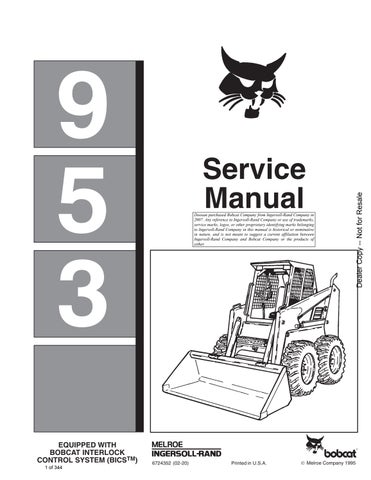3 minute read
BOBCAT INTERLOCK CONTROL SYSTEM (BICS ™) (Cont’d)
Troubleshooting Guide (Cont’d)
The following troubleshooting guide is provided for assistance in locating and correcting BICS system problems It is recommended that these procedures be done by authorized Bobcat Service Personnel only.
Check for correct function after adjustments, repairs or service. Failure to make correct repairs or adjustments can cause injury or death.
Seat Sensor
PROBLEM SOLUTION #
Seat indicator light does not come ON with operator in seat.1, 2, 3, 4, 5, 6, 7, 8, 9, 10, 11
Seat indicator light stays ON when operator is out of seat.
Intermittent indicator light during operation. 11, 15, 16, 17, 18
Solution Suggestions
1.Check to make sure power indicator light is ON.
2.Check for debris under and around seat.
3.Look for any obstruction around seat.
4.Check to make sure seat rail lowers when weight is in seat.
5.Raise cab and check for magnet collar movement whenweight is added to seat. (Magnet collar should extend approximately 3/8’’ beyond the sensor assembly with weight in the seat).
6.Use sensor tester to check operation of sensor and controller. Follow instructions on tester.
7.Check to make sure the magnet guide pin is in place.
8.Check for contamination on magnets such as metal particles or for shipping plate over magnets.
9.Check to make sure both magnets are in collar.
10.Check for binding of magnet collar or bushing with hex head on other side for binding.
11.Check for correct mounting. One spring for standard seat. Two springs for suspension seats. Thick washers should be under front seat mounting rails on both sides.
12.Check for loose hardware mounting magnet collar. Check to make sure the magnet collar bushing is threaded on all the way so it is contacting seat rail.
13.Check to make sure seat rail raises when weight is removed from the seat.
14.Raise cab and check for magnet collar movement when weight is removed from seat. (Magnet collar should extend approximately 1/8’’ beyond the sensor assembly without weight in seat).
15.With smaller operators that operate with the seat forward some mounting alterations may be required. (See solution suggestions 16, 17 and 18).
16.Adjust suspension seat to lightest weight setting.
17.Check to make sure the seat rails move up and down freely when weight is added.
18.Add washer between the bushing and the magnet collar assembly which slides on and the seat rail. This will reduce the amount of seat travel required to activate the system. Must check , with seat moved all the way back, that indicator light does not stay on with operator out of seat. If light does not go out with operator out of the seat, the washer must be removed.
BOBCAT INTERLOCK CONTROL SYSTEM (BICS ™) (Cont’d)
Troubleshooting Guide (Cont’d)
The following troubleshooting guide is provided for assistance in locating and correcting BICS system problems. It is recommended that these procedures be done by authorized Bobcat Service Personnel only.
Check for correct function after adjustments, repairs or service. Failure to make correct repairs or adjustments can cause injury or death.
W–2004–1285
SEAT BAR SENSOR
PROBLEM SOLUTION #
Indicator light does not come ON when seat bar is lowered.
Solution Suggestions
1.Check controller power indicator light. It must be ON.
2.Check sensor wire connection.
3.Use the BICS sensor tester MEL1428 to check sensor and controller.
4.Check for loose hardware.
5.Check keyed bushing to make sure magnet collar rotates with seat bar.
6.Check magnet collar magnets for contamination such as metal particles.
BOBCAT INTERLOCK CONTROL SYSTEM (BICS ™) (Cont’d)
Troubleshooting Guide (Cont’d)
The following troubleshooting guide is provided for assistance in locating and correcting BICS system problems. It is recommended that these procedures be done by authorized Bobcat Service Personnel only.
Problem
Check for correct function after adjustments, repairs or service. Failure to make correct repairs or adjustments can cause injury or death.
SOLUTION #
Solution Suggestions
BICS™ SYSTEM CONTROLLER
Removal and Installation
Raise the loader operator cab. (See Page 1–1.)
The controller mounting bolts are located on the back of the operator cab [A]
Remove the top mounting bolt (Item 1) [A] from the controller.
Loosen the two lower mounting bolts (Item 2) [A]
Lower the operator cab.
NOTE:The operator seat is removed in photo [B] for clarity purpose only. The seat does not need to be removed to remove the controller.
Slide the controller (Item 1) [B] up and remove it from the back of the operator cab.
Disconnect the electrical harness from the controller and remove the controller from the loader.

NOTE:Install the harness connector (Item 1) [C] into the controller (Item 2) [C] before installing the controller.
Be sure the connector to the BICS system controller are correctly engaged in the controller when installing the controller. An audible snap can be heard when the connector is correctly installed. Try to pull the connector out of the controller, if it cannot be removed it has been correctly installed [C].
Installation: Tighten the controller mounting bolts to 80–90 in.–lbs. (9–10 Nm) torque.
Reverse the removal procedure to install the controller.