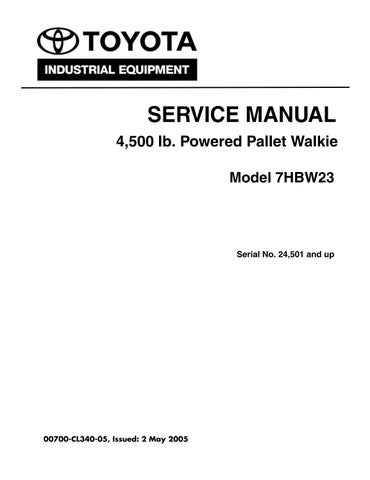1 minute read
Section 5. TroubleshootingToyota Model 7HBW23 Service Manual
from Toyota Forklift 7HBW23 4,500 lb. Powered Pallet Walkie Service Manual SN 24501 and up - PD DOWNLOAD
Control Handle Display and Programming
Code E201 - M– Error
Reason Power amplifier detected a drive circuit fault.
Possible Cause/ Corrective Action Traction motor cabling bad; bad power amplifier.
Code E202 - Power Amplifier Sensor Error
Reason Power amplifier reported an armature current sensor fault.
Possible Cause/ Corrective Action Abnormal vehicle operation. Low battery voltage or undersized battery. Bad power amplifier.
Code E214 - Power Amplifier CAN Time-out
Reason Power amplifier did not receive CAN data from the ETAC, or power amplifier selftest failed.
Possible Cause/ Corrective Action
Short or open circuit in CAN wiring. Electrical noise in CAN wiring caused by bad connection, outside interference, or low voltage. Check CAN wiring. Try driving with a known-good battery or in a different environment. Bad power amplifier; Bad ETAC.
Parameters (P)
Modifying specific truck parameters will change the driving characteristics of the truck.
Programming Truck Parameters
To program the trucks operating parameters follow directions below (also see “Setting Individual PIN-key codes” on page5-18):
1.Enter special truck mode. See “Special Truck Mode” on page5-9.
2.Release the horn button when the “P” is displayed. The parameter control indicator (wheel icon) is illuminated. See Figure5-4.
3.Use the thumb control to scroll to the desired truck parameter you want to
Control Handle Display and Programming
change or view. See Table5-5. Release the thumb control to neutral when the desired parameter number is shown.
4.Press the horn button once to access the parameter. The parameter symbol on the display starts flashing.
5.Change the parameter value by pressing the thumb control up or down. Release the thumb control to neutral when the desired parameter number is shown.
6.Press the horn button again to confirm the change. The parameter symbol on the display stops flashing and remains illuminated.
7.End programming by pressing the red OFF (O) key on the keypad.
The truck parameter change is complete. The next time the truck is started, the new parameter is in effect.
40: full speed 02Max fast mode to 98294Max speed, fast mode
70: low speed
98: full speed
03Acceleration%30 to 9058030: low acceleration
90: full acceleration
04Deceleration%40 to 90565Defines motor speed reduction force when thumb control goes to neutral position.
40: low reduction force
90: full reduction force
05Truck off delay (keypad only) min0 to 2010The time until the truck is powered OFF (truck with key-pad only). Time is counted while the truck is idle and brake is applied.
Programming Service Parameters
1.Connect the service key at J41. See “Special Tools” on page3-4.
2.Enter Special Truck Mode. See “Special Truck Mode” on page5-9.
00700-CL340-05,
3.Press and hold the horn button until “P ” is displayed. The parameter control indicator (wheel icon) is illuminated. See Figure5-4.
4.Use thumb control to scroll to the desired service parameter to be changed. See Table5-6.