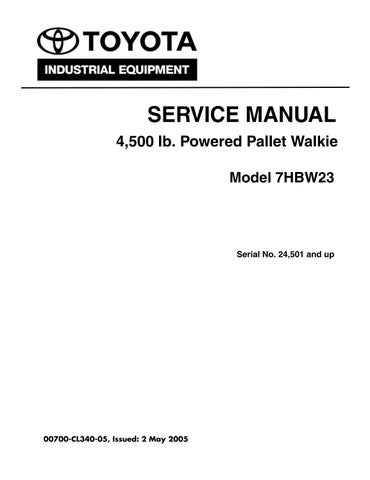6 minute read
Electromagnetic Brake
from Toyota Forklift 7HBW23 4,500 lb. Powered Pallet Walkie Service Manual SN 24501 and up - PD DOWNLOAD
NOTE: For replacement parts information refer to Parts Catalog. Allow the brake to cool completely before servicing.
Brake Disc Location
Advertisement
The electromagnetic brake assembly is mounted directly to the drive motor. See Figure6-31.
Air Gap Adjustment
The nominal gap between the coil housing and the pressure plate in the applied position is 0.008 to 0.010 in. (0.2 to 0.25 mm).
1.Press the red OFF (O) key on the keypad. Disconnect the battery connector.
Use extreme care whenever the truck is jacked up. Keep hands and feet clear from vehicle while jacking the truck. After the truck is jacked, Do NOT rely on the jack alone to support the truck. See “Jacking Safety” on page2-9.
2.Jack the truck and block the frame.
3.Remove the drive unit cover.
4.Loosen the three 4 mm Allen head brake assembly mounting bolts. See Figure6-32.
00700-CL340-05, Issued: 2 May
5.Turn the adjusting screws while checking the air gap at several points with a 0.008in. (0.2 mm) feeler gauge.
6.Tighten the mounting bolts to 50 in. lb. (5.6Nm). Recheck the gap with the feeler gauge.
Electromagnetic Brake
Friction Disc Replacement
Replace the friction disc when its total thickness is reduced to 0.20 in. (5.5 mm).
1.Loosen and remove the three 4 mm mounting bolts and remove the brake coil assembly. See Figure6-33.
2.Replace the friction disc on the hub. Inspect friction plate for wear. Replace the friction plate if the surface is worn unevenly.
3.Install the brake coil assembly on the motor end. Adjust the gap and torque mounting bolts. See “Air Gap Adjustment” on page6-33.
Mechanically Releasing the Brake
If the brake cannot be electrically released, perform the following:
1.Remove the drive unit cover.
2.Loosen the three 4 mm Allen head mounting bolts evenly until the clamping force on the friction disc is low enough to allow the truck to roll.
3.Move the truck to the desired location.
4.Adjust the gap and torque mounting bolts. See “Air Gap Adjustment” on page6-33.
5.Install the drive unit cover.
NOTE: For replacement parts information refer to Parts Catalog.
Drive Motor Brush Inspection
you must take this into account when considering brush replacement.
2.Check brush spring tension. See “Drive Motor Brush Spring Tension” on page6-36.
3.Clean brushes and holders. Wipe the commutator with a dry, lint-free cloth. DO NOT USE lubricants of any kind on or around the commutator.
4.Check brush holders for solid connection to the mounting support. Tighten the mounting screws as necessary.
5.Check the cap screws holding the brush cross connectors to the brush holder body.
6.Make sure the motor terminals are secured tightly to the motor frame. Be careful not to strip the threads or crush the insulating parts.
7.Check all the cap screws around the frame for tightness.
8.Keep the outside frame of the motor clean and free from dirt. Maintain a free air passage around the motor to permit heat radiation.
Replacement
Conduct a partial inspection of the drive motor after every 1,000 hours of truck operation. If you work in an abnormally severe or caustic environment or if you have a rigorous duty cycle, inspect the motor more frequently.
Set up and rigidly adhere to a strict inspection schedule to obtain the maximum efficiency from the electrical equipment.
Each partial inspection of the motor must include the following:
1.Inspect the brushes for wear and for correct contact with the commutator. Record the level of wear on the brushes. This history will give you an indication of whether a brush must be changed or if it can wait until the next inspection. Refer to page 6-36 for acceptable brush length and general motor information.
NOTE: Overloading a unit is ultimately reflected in the motor and brush wear; therefore,
If one brush needs replacement, always replace the entire set of brushes.
Use only genuine Toyota brushes. Using another type of brush could damage the commutator or cause excessive brush wear.
If the end of the brush is not already contoured to fit the commutator, use the following procedure to seat the brush to the commutator:
NOTE: If the motor commutator is not accessible, form the brush contour using a brush seating stone.
1.Move the motor brush springs out of your way.
2.Wrap a piece of 00 sandpaper around the commutator. DO NOT use emery cloth to seat brushes.
3.Move the brushes back down in their holders so that the face of the brushes matches the curve of the commutator.
4.Remove the sandpaper.
5.Blow any dust out of the motor with clean, compressed air at a maximum of 30 psi (207 kPa).
Drive Motor Brush Spring Tension Inspection
1.Press the red OFF (O) key on the keypad. Disconnect the battery connector.
2.Remove the drive motor cover.
3.Slide the brush up slightly in its holder.
4.Insert a paper strip between the brush face and the commutator. See Figure6-35.
7.While gently pulling the scale outward, slowly pull the paper strip in the direction that the commutator normally rotates.
8.When the paper strip starts to move freely, the spring scale will read the spring brush tension.
9.Refer to the table below for correct spring tension.
10.Repeat steps 3 through 9 for the remaining brushes.
Motor Commutator Inspection
The commutator should be inspected for surface condition and high mica. Most armatures have the mica undercut. If the armature on your motor does not, do not attempt to cut it. See Figure6-36.
5.Place a small leather loop around the coil spring for the brush. If the brush spring has a loop at the brush, hook the spring scale directly to the spring.
6.Attach a 5 lb. (2.27 kg) spring scale to the leather loop.
The commutator must be smooth and clean to provide maximum brush wear. When commutators are not properly maintained, carbon dust can collect in the grooves between the segments. This can lead to a short circuit in the armature.
Good commutation is indicated by a dark brown polished commutator and an evenly polished brush wearing surface. See Table6-1, “Commutator Surfaces.”
If the commutator appears rough, pitted, or has signs of burning or heavy arcing between the commutator bars, remove the motor for servicing.
Good Condition-Light Film
Uniform coloring indicates satisfactory operation of machine and brushes. Film color is largely an ef fect of thickness; therefore, provided the film is uniform, it is perfectly acceptable.
Satisfactory Condition-Light and Dark Pattern
Unsatisfactory Condition-Streaky Film With No Commutator Wear
Unsatisfactory Condition-Uneven Film
This is not a good condition, but in our experience it is known that machines having this commutator pattern have operated with satisfactory results for long periods of time. This condition can appear in alternating bars as shown or every 3rd or 4th bar and so on. This is related to the winding design of the armature. Difficulty caused from split windings crossing in the same slot.






Frequently due to under-loaded operation, machine grossly over-brushed or brush grade incorrect for particular machine application. Atmosphere and environmental conditions can contribute.
Patchy colors of varying densities and shape. Due to unclean operating conditions or incorrect physical condition of commutator.
Unsatisfactory Condition- Film With Dark Areas
These areas can be isolated or regular. Commutator out of round. This can be caused by vibration or mechanical deficiencies in equipment operation, bearings, couplings, etc.
Unsatisfactory Condition-Example of Poor Commutator Machining
Unsatisfactory Condition-Example of Poor Commutator machining
Bars are low on entry and leaving edges giving rise to the brushes riding on the middle of the bars.
Bars are low in the middle giving rise to the brushes riding on entry and leaving bar edges. This and the previous illustration indicate the need for better maintenance.

Unsatisfactory Condition-Streaky Film With commutator Wear
This is a further development of the third example. Brush grade, machine applications, and working environment are all suspect. Earlier corrective action should have been taken.
Unsatisfactory Condition-Double Pole Pitch
Unsatisfactory Condition-Brush Contact Mark
Unsatisfactory Condition-Bar Edge
Burning-Cause High Mica
Unsatisfactory Condition-Small Bright Spots
Servicing
Darkening of commutator in sequences two pole pitches apart is due to armature fault, bad coil, riser bars, or equalizer connections.

Storage of machines, for lengthy periods, with brushes in position. This can also result from operation of machine in prolonged stall conditions.
Illustration shows high mica in every slot. Same effect can occur on one bar only. Similar conditions can be caused by a high or low bar.




Related to over-loaded machines and low brush pressure. Due to sparking under brush that gives rise to spots being of a random distribution. If not corrected, will result in scored commutator.
If the commutator requires service, you will need to remove the armature from the motor.
DO NOT use a stone to even out high and low spots on the commutator. Use only a suitable abrasive rubber polisher.
Servicing a motor for an abnormal commutator surface condition and high mica or mica undercutting requires special equipment at a motor rebuilding facility.
Terminal Nuts
Whenever you disconnect and reconnect any power leads to a motor, always tighten the motor cable securing nuts with a torque wrench to prevent over-tightening them and damaging the motor. Use a second wrench on the stud terminal securing nut to avoid twisting the stud. See Figure6-37.
Electric Motor Tests
Motor Types
•A shunt-wound motor, such as the drive motor, has four external connections: two armature (A) and two field (E). See Figure6-38.
•A compound motor, such as the lift motor, has only two external connections because the armature and field windings are connected internally.
Check these torques each time you check motor brushes.
Open Circuit Motor Test
An open circuit is one where the electrical circuit within the motor has been broken. This can be caused by:
•Bad brushes or brush springs
•A broken wire in the field or armature winding
•A loose or bad connection
Test using the following procedure:
1.Isolate the motor from the truck circuit by removing the power cables. Use two wrenches to avoid twisting the terminal stud.
00700-CL340-05, Issued: 2 May 20056-39