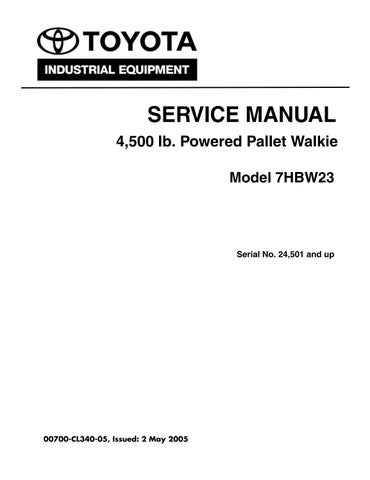5 minute read
Section 6. Component ProceduresToyota
from Toyota Forklift 7HBW23 4,500 lb. Powered Pallet Walkie Service Manual SN 24501 and up - PD DOWNLOAD
Switches (General)
Key Switch (Optional)
Advertisement
A two-position (ON/OFF) key switch (S17), located on the main console, energizes all truck control functions when in the ON position, provided the Master Control ON/OFF switch is in the ON position.
Inspection
1.Remove the tractor cover.
2.With the battery plugged in and the key switch ON, battery voltage B+ must be present on the two terminals of the switch.
3.Turn the key switch to OFF, disconnect the battery and remove the wires from the switch terminals.
4.Test the key switch for continuity with an ohmmeter.
In the OFF position, the ohmmeter must read greater than 1 megohm, and in the ON position, the ohmmeter must read less than 1 ohm. If not, replace the switch.
5.Remove the three Allen head cap screws that secure the control handle assembly to the drive unit assembly. See Figure6-25.
The drive unit includes the drive motor, electromagnetic brake assembly, drive wheel, and transmission assembly.
NOTE: For replacement parts information refer to Parts Catalog.
Transmission Assembly Removal
1.Lower the forks, press the red OFF (O) key on the keypad. Disconnect the battery connector. Use extreme care whenever the truck is jacked up. Keep hands and feet clear from vehicle while jacking the truck. After the truck is jacked, put solid blocks beneath it to support it. DO NOT rely on the jack alone to support the truck. For details, See “Jacking Safety” on page2-9.
2.Jack the truck and block the frame.
3.Remove the tractor cover.
4.Remove the stem mount cover. Disconnect the handle harness and arm angle sensors.
6.Disconnect the cables/wire from the terminal block on the transmission. See Figure6-26.
7.Remove the ten Allen head bolts that secure the transmission and bearing assembly to the frame.
NOTE: Remove four Allen head bolts to remove only the transmission but not the steer bearing.

Transmission assembly may fall free from mounting after bolts are removed.
8.Remove the transmission and steer bearing assembly by lowering through the pivot-frame mount.
9.Feed the control wiring harness and power cables through the transmission pivot mount.
Disassembly
1.After draining the gear case lubricant, thoroughly clean the outside with solvent or other non-corrosive cleaning fluid. Air dry all parts, and proceed with the disassembly of transmission.
2.Remove the drive wheel. See “Drive Wheel” on page6-31.
3.Remove the nine hex head cap screws securing the gear case cover. Remove the gear case cover.
4.Remove the retaining ring that secures the top (pinion) gear.
5.Remove the top (pinion) gear and Woodruff key attached to the drive motor armature shaft.
6.Remove the drive motor if required. See “Drive Motor” on page6-42.
7.Remove the drive motor bearing, bearing shim, and seal from the gear case if required.
8.Remove the 2nd stage gear set from the gear case.
9.Remove the retaining ring from the drive axle then remove the output gear.
10.Press the drive axle through the inner and outer gear case bearings.
11.Remove the old bearings, spacers, and seals from the gear case. Thoroughly clean the case.
Assembly
1.Install the new bearings in the gear case and cover for the 2nd stage gear set.
2.Install the new bearings, spacer, and seal in the gear case for the drive axle.
3.Place the case in a fabricated assembly base and carefully press the drive axle in the gear case.
4.Position the transmission on the work bench with the gear case side up. Install the output gear in the case and secure with the retaining ring.
5.Install the 2nd stage gear set.
6.Install the drive motor bearing, bearing shim, and seal in the gear case if removed previously.
NOTE: The seal must be installed correctly with its open side and seal ring positioned towards the bearing.
7.Carefully slide the drive motor armature shaft into the gear case if removed previously. See “Drive Motor” on page6-42.
Make sure that the motor end cap is installed before proceeding to the next step.
8.Install the pinion gear, woodruff key, and the retaining ring on the armature shaft.
9.Use gasket eliminator (Loctite 515 or GE Weicon Silmate) on the mating surface and install the gear case cover. Torque the cover bolts to 30ft.lb. (42 Nm).
1Housing, Gearbox
15Seal, Motor (not shown)
2Cover, Gearbox 16Seal
3Screw 17Drive Axle
4Pinion, Drive 1st Stage18Bearing, Sealed
5Gear Set, 2nd Stage
19Spacer, Bearing
7Gear Set, Output 20Ring, Retaining
9Bearing, Steering Outer Race21Key, Woodruff
10Plug, Fill/Level22Cap Screw, Allen Head
11Plug, Drain23Hub, Wheel (not shown)
12Bearing, Sealed25Axle, 2nd Stage
13Bearing Set, Cup & Cone26Key, Output (not shown)
14Bearing, Motor (not shown)27Ring, Retaining
Installation
Make sure the Master Control ON/OFF switch is OFF and the battery connector is disconnected before you start.
1.Install the steer bearing assembly if removed previously.
2.Reinstall the drive unit assembly through the pivot frame while feeding the harness and cables through the pivot frame mount.
3.Secure the assembly with the ten Allen head bolts removed previously.
4.Feed the wire harness and power cables through the pivot tube.
5.Reconnect the cables/wire to the terminal block on the transmission.
6.Install the drive wheel. See “Drive Wheel” on page6-31.

7.Unblock and lower the truck.
8.Install the control handle.
9.Reconnect the wiring harness.
10.Ensure the drive unit is filled to the correct level with gear oil. Install the fill/level plug.
11.Install the stem mount cover and tractor cover.
12.Install the battery, reconnect the battery connector and the turn the Master Control ON/OFF switch ON. Press the green ON (I) key on the keypad.
13.Check the controls for correct operation.
Drive Housing Lubrication
Gear Oil Level
1.Remove the fill/level plug. See Figure6-28.
2.Check the oil level. When the truck is level, the oil must be up to the bottom of the plug opening.
3.If necessary, add the specified oil through the plug opening, but do not overfill.
4.Install the fill/level plug securely.
Changing Gear Oil
1.Remove the drain plug from the bottom of the gear housing and permit the oil to drain. See Figure6-28.
2.After the oil has drained completely, flush the housing with a suitable solvent and allow it to drain.
3.Install the drain plug.
4.Fill the drive housing with the specified gear oil through the fill/level plug opening in the cover of the transmission.
Drive Wheel
NOTE: For replacement parts information refer to Parts Catalog.
Removal
1.Press the red OFF (O) key on the keypad and disconnect the battery connector. Use extreme care whenever the truck is jacked up. Keep hands and feet clear from vehicle while jacking the truck. After the truck is jacked, put solid blocks beneath it to support it. DO NOT rely on the jack alone to support the truck. For details, See “Jacking Safety” on page2-9.
2.Jack and block the truck under the tractor frame.
3.Remove the five drive wheel mounting nuts. See Figure6-29.
Tire Replacement
Any misalignment of the tire and hub while the tire is being pressed on the hub can cause damage to the hub. For this reason, chamfers are provided on the outside edge of the hub and on the end of the inside diameter of the tire’s metal insert. The chamfers help to center the hub and tire during pressing and to reduce the possibility of misalignment.
To prevent damage, the hub must be installed on the circular ram with the chamfered side up.
1.Check the inside surface of the metal insert on the new tire. Remove any scaling or rust with sandpaper. Clean the inside of the metal insert.
2.Place a circular ram on the press table. The length of the ram must be longer than the width of the old tire to permit complete removal of the old tire. The outside diameter of the ram must be small enough to fit loosely in the insert of the tire but must be large enough to rest squarely on the flat surface on the outer edge of the hub. See Figure6-30.
4.Remove the drive wheel.