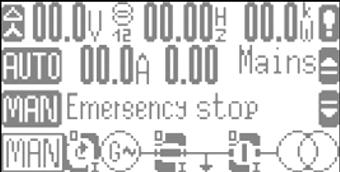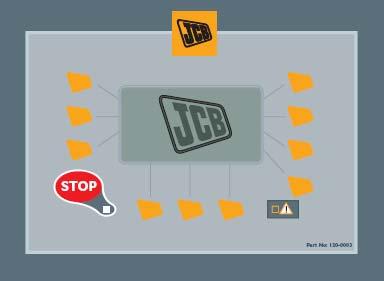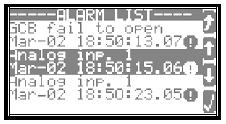Digital Control Panel Operation Manual
Version 1.0
Top Level Screen
Explanation of top level display screen: 1 – Generator Voltage (Phase / Line) 2 – Phase Current Monitoring (R, Y, B) 3 – Current Mode of Operation, (Manual / Auto) 4 – Engine Status (Running, Start, Stop) 5 – Generator Circuit Breaker Status (Open / Closed) 6 – Mains/utility supply Circuit Breaker Status (Open / Closed) 7 – System Frequency (Hz) 8 – Generated Output Power (kW) 9 – Messages / Warnings There are also two LED’s on the front of the JCB Digital Control Panel, the STOP LED nearest to the STOP soft key indicates that the unit is in stop mode.
The other LED indicates that there are alarm messages active / present in the control panel.
Page 5 of 25