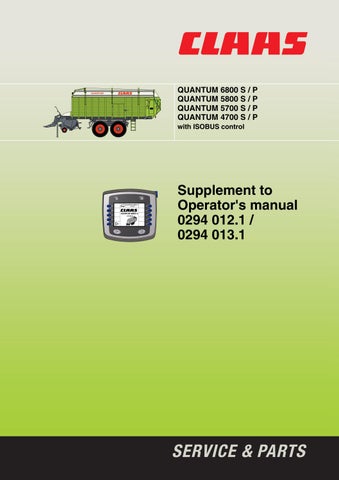1 minute read
Starting the initialisation sequence
from CLAAS QUANTUM 6800 S P QUANTUM 5800 S P QUANTUM 5700 Supplement to Operator's manual-PDF DOWNLOAD
22

23

24 10.15.1 Starting the initialisation sequence
• Switch on the Terminal.
See the Operator's Manual of the terminal in question or the Switching the CLAAS Communicator on / off, page 24. Actuate the “Soft Key” (Fig. 22) – in order to start the control programme. See also
Starting the control programme, page 43. – The display switches to the start screen of the machine. The “Transport” menu is active – the symbol “Transport” is shown inverted in the menu bar.
Actuate the “Soft Key” (Fig. 23)
– to call up the “Setup” menu. – The “Setup” menu is called up (Fig. 24).
Danger!
The initialisation sequence is started immediately by actuating the “Init” button. The individual end stops are then automatically approached. When swinging the individual machine components e.g. the tailgate, nobody should be in the swing area. There is a danger of injury from moving machine components. – Always make sure that there is adequate space around the machine. – Make sure no-one is in the area of danger! – If necessary switch the hydraulic control for connection of the machine to neutral! – Stop the initialisation sequence with the
“STOP” button!

25
F
26


27
Actuate the “Soft Key” .
– The initialisation sequence is starts immedi-
ately.
– The display changes to the menu “Init” (Fig. 26).
Note!
The automatic sequence can only be interrupted by the “STOP” button. After interruption, the initialisation must be carried out again.
The hydraulic pressure can be heard to increase. The initialisation sequence takes place automatically. The status of the initialisation is displayed in the mask. The progress bar (F) represents the time sequence. The entire initialisation takes approx. 180 secs.
After completion of the initialisation, the display changes to the start screen. • The control system must then be matched to the individual requirements again – see Menu
“Setup” , page 50. (Fig. 22–27)