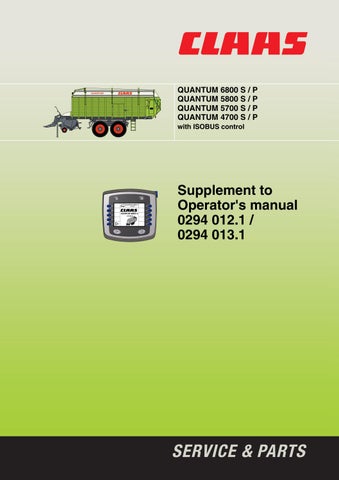1 minute read
10.7. Adjusting the articulated drawbar
from CLAAS QUANTUM 6800 S P QUANTUM 5800 S P QUANTUM 5700 Supplement to Operator's manual-PDF DOWNLOAD
40

41
Reverse the floor conveyor (allow to run backwards) – For further information see Reversing the floor conveyor drive, page 87. Actuate the “Soft Key”
– in order to actuate the floor conveyor drive briefly. Symbol appears in the data field. – The floor conveyor runs at the set speed as long as the “Soft Key” is depressed (inching function). Lock / unlock the steering axle
– For further information – see Lock / unlock the steering axle, page 90. Lower the front wagon = lift the articulated drawbar Lower the front wagon = lift the articulated drawbar – For further information – see Adjusting the articulated drawbar, page 48. (Fig. 39)
10.7 Adjusting the articulated drawbar
• Starting the control programme, see page 43. The articulated drawbar can be adjusted in every menu where the “Soft Keys” are available. Actuate the “Soft Key”
– in order to lift the front wagon (lowering the articulated drawbar). – The articulated drawbar is moved as long as the
“Soft Key” is actuated (inch function). Actuate the “Soft Key”
– in order to lower the front wagon (lift the articulated drawbar). – The articulated drawbar is moved as long as the
“Soft Key” is actuated (inch function). (Fig. 40, 41)