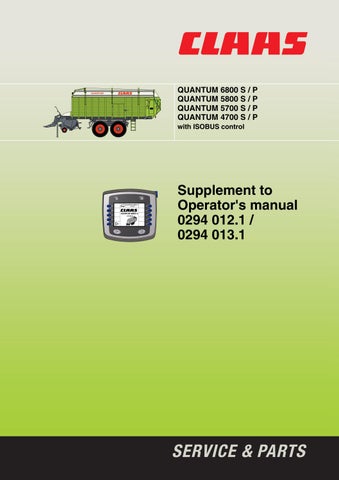1 minute read
lighting
from CLAAS QUANTUM 6800 S P QUANTUM 5800 S P QUANTUM 5700 Supplement to Operator's manual-PDF DOWNLOAD
10.8 Switching on / off the loading area lighting / additional lighting
42
• Starting the control programme, see page 43. The loading area lighting and the additional lighting can be switched on / off in any menu where the “Soft Key” is available. Actuate the “Soft Key”
– to switch on the loading area lighting and additional lighting. Symbol appears in the data field. • Actuate the “Soft Key” again – to switch off the loading area lighting and additional lighting. Symbol disappears in the data field. (Fig. 42)
Danger!
If the loading area lighting and the additional lighting on the rear mudwings is switched on then other roadusers will be dazzled. – Switch off the loading area lighting and the additional lighting when driving on public roads.
Note!
On certain terminals, especially on ISOBUS capable tractors, such as the CLAAS XERION, the additional lighting and the loading area lighting are automatically switched on when reversing.