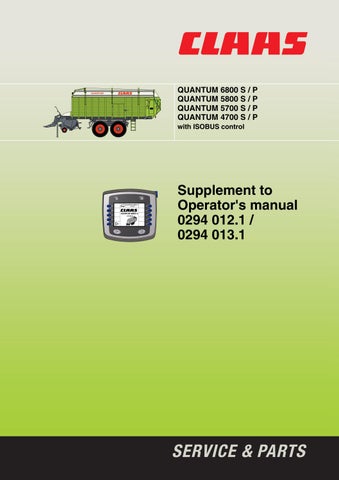1 minute read
10.3. Starting the control programme
from CLAAS QUANTUM 6800 S P QUANTUM 5800 S P QUANTUM 5700 Supplement to Operator's manual-PDF DOWNLOAD
30 10.3 Starting the control programme
Note!
When making the connection between the machine (mounted equipment) and the Terminal for the first time, the programme for the control of the machine is transmitted from the computer on the machine to the Terminal. The transfer process can take several minutes, until the first control menu of the machine is displayed. When transferring the programme, the menus are stored in the memory of the Terminal. After switching the Terminal off and on again, the menus are displayed after approx. 5 seconds. If, after switching on, the “Start Menu” of the machine, e.g. QUANTUM 6800 S (Fig. 30) is not displayed, the memory of the Terminal is full and the programme cannot be stored. The Terminal has memory space for several programmes for machine control (mounted equipment). In order to be able to store an additional programme if the memory is full, you must first delete a programme. The control programme for the QUANTUM needs approx. 50 kB free memory. For further details of handling see the Operator's Manual of the terminal or CLAAS Communicator Memory management, page 28.
• Removing the machine, see page 14. • Disengage the PTO shaft. • Switch the hydraulic unit to pressure (only on tractors without Load Sensing System). • Switch on the Terminal.
See the Operator's Manual of the terminal in question or Switching the CLAAS Communicator on / off, page 24 Actuate the “Soft Key” (Fig. 30) in order to start the control programme.