
1 minute read
QR Code Generator
HARCOURTS LISTINGS QR CODE GENERATOR
Connect your client’s property marketing directly into the hands of potential buyers. The Harcourts listing QR code generator allows buyers to navigate directly to your vendors property listing with no need to go through a third party. QR codes are now included in your Property Marketing templates, enabling direct traffic to the online listing page. Scan the below QR code to visit the Harcourts QR code generator and follow the prompts!
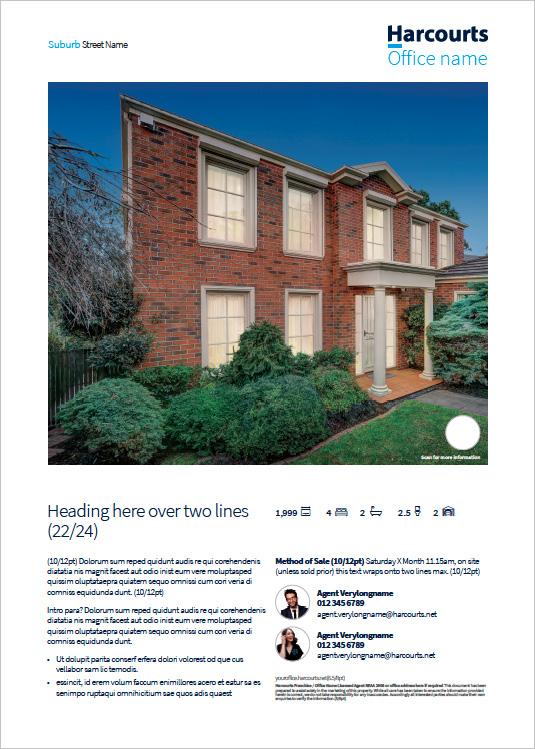
Copy the listing number from CRM
1 2 Open the QR Code 3 Generator 4 5 6
Paste the listing number into 'Listing Number' field
Select country Note: currently only for: AU, NZ and ZA
Click the 'Generate' button
QR code will appear, right-click to copy image
7
Past image into listing assets within CRM. Note: please ensure you name image as a QR code
8
After loading into CampaignTrack, use your camera to scan, to check the QR code is directing to the correct pre-set listing template.
For listings on the harcourts.com.au, harcourts.co.nz, or harcourts.co.za national websites: Listing Number: Country: AU Generate NZ ZA
For listings on North American websites, enter the property listing URL: Web address: Generate










