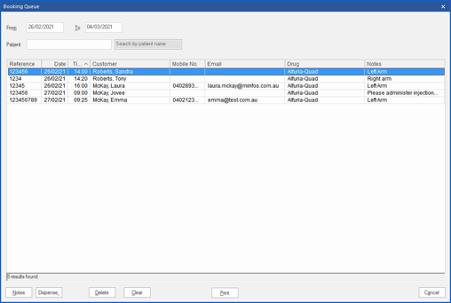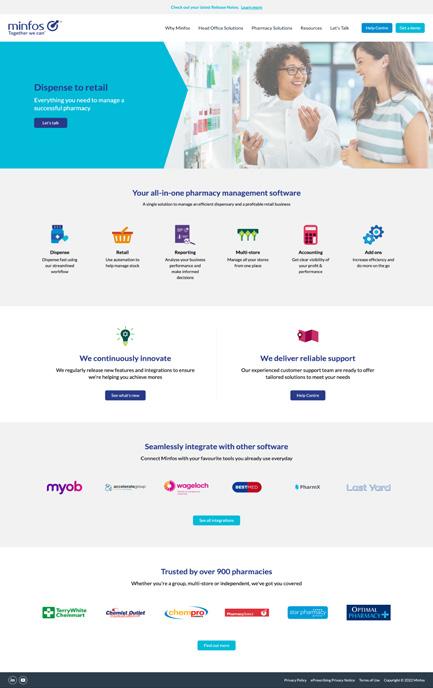What’s new?
Issue 14
Achieve more with our all-in-one pharmacy management software
Disclaimer: Information contained in this material about Minfos’ future direction, features and dates are for informational purposes only and are subject to change at any time at Minfos’ discretion. Furthermore, all images shown in this document are for reference purposes only, the actual software may vary.

Contents About Minfos 1 Manage products efficiently 2 Product snapshot 3 In case you missed it Minfos SMS Connect 5 Choose how to manage broken packs 6 Automatically apply a card surcharge 7 Pay customer accounts via direct debit 8 Efficiently dispense for vaccination appointments 9 Auto invoice scripts dispensed via Quick Dispense 10 Available now Receipt an order with the Minfos App 11 Check out Minfos Bare Necessities learning pathways 13 Price Manager improvements 14 View generics while editing an order 15 Never miss a PBS rejection again 16 Print repeat eScript tokens on A5 16 Move your loyalty program to virtual cards 17 Disable till drawer after certain events 17 Configure address labels 18 Minfos Online Reporting 19 Centralised Customer Accounts for Multi-store 20 New Minfos website is now live 21 What’s coming Electronic medication charts for residential aged care facilities 22 Enlarged Dispense Form 23 Make claims directly from Minfos via HICAPS 24
For user guides visit help.minfos.com.au
Connect with us
About Minfos
Maximise your store’s performance
Minfos is an all-in-one pharmacy management software that is trusted by over 850 Australian community pharmacies.
Our solution helps pharmacies manage all aspects of their business – from dispense, packing, POS, accounting, retail, promotions, loyalty, inventory, ordering, customers, multi-store and more.

Minfos is built on solid accounting principles. It features a comprehensive range of business tools that assist you in managing your cash-flow, maintaining correct stock-on-hand levels and provides accurate sales performance reports.
What’s more, we provide an accurate product database that helps you maintain drug and retail product information in your pharmacy.
We deliver software and services to meet the needs of our customers today and tomorrow. We believe when our customers grow, we grow too: Together we can.
For more information, go to minfos.com.au
Manage products efficiently
Gain better inventory control with the help of Minfos Database
At Minfos, we maintain more than 500,000 products and their attributes. We review more than 4,000 products daily to ensure that the information we provide you is accurate and up-to-date.
This information is sourced directly from wholesalers and direct suppliers.
The Minfos Database helps you to:
• Manage accurate ordering, receipting and reporting
• Reduce invoice errors and out-of-stock issues
• Remove product duplicates
• Reduce manual data entry
Rely on Minfos for accurate product data
We maintain 500,000+ products & their attributes
We conduct data integrity reviews
We update you on changes to product data
You can access accurate product data
Achieve accurate product records in your store
Minfos overview \ 02
Product snapshot
Dispense
• Paper and electronic scripts
• Patients
• Reporting
• Clinical intervention
• Drug and allergy alerts
• Calendar
• Packing
Retail
• Till
• Clubs
• Loyalty integration
• Promotions
• Customer
• Product
• Pricing
• Ordering
Reporting
• Product sales
• KPI report
• Staff sales
• Export reports
Multi-store
• Centralised control
• Reports
• Real-time product updates
• Pricing — retail and dispense
03 \ Minfos overview
Accounting
• Cash manager
• Payables
• Receivables
• General ledger
• Reports
Add-ons
• Cloud backup
• Master database
• Minfos App
• Minfos SMS Connect
• 3rd party integrations
Support
• Product development
• Customer care
• Online help
• Installation
• Training
Minfos overview \ 04
Minfos SMS Connect
Save time by sending personalised SMS messages to your customers
SMS Connect* is integrated with Minfos so you can send SMS messages to your customers directly from Minfos.
You can use Minfos SMS Connect to send customised SMS messages such as:
“Don’t forget to refill your script”
“This is your appointment reminder”
“Your script is ready for collection”
“Your special order has arrived in store”
This feature is also supported by an audit report that will enable you to easily view messages that were sent, the customer it was sent to and when.
* Minfos SMS Connect is a paid service that is not included in your subscription fee
case you missed it
05 \ In
Choose how to manage broken packs
Configure stock on hand to meet your needs
You can now configure how a broken pack is counted towards your stock on hand (SOH). Historically broken packs has been recorded as a full pack, i.e. one when the actual quantity is less than one. You now have the choice to continue counting broken packs as a full pack, or to exclude them from SOH.
You will still be able to view and update the number of tablets stocked in a broken pack by checking the sub-units on hand.
This change gives you more control over how you record your stock, and lets you choose the system that suits your store best.
case you missed
In
it \ 06
Automatically apply a card surcharge
Easily pass the cost of your customer’s card surcharges back to your customers
Rather than manually processing credit and debit surcharges onto your customer’s cards, you will be able to automatically pass on any costs incurred from a card provider to the customer. This will allow you to accept more payment types, e.g. AMEX, without incurring the cost.
According to the ACCC “If a business chooses to impose a surcharge on its customers for making a payment using a credit, debit or prepaid card, the level of the surcharge must not be excessive. The ACCC will investigate complaints of excessive payment surcharging and take enforcement action where necessary.”

07 \ In case you missed
it
Pay customer accounts via direct debit
More payment options with Minfos
Set up Minfos to process customer account payments via direct debit. When you enable this feature, you will be able to receive and reconcile customer account payments via direct debit at the end of each month.
Key features:
• Set up your business for direct debits
• Manage which customers will pay via direct debit
• Create an .aba file to import into your banking system, which indicates to the bank how much should be debited from the customer’s account
• Easily reconcile the account payments in Minfos
Using the reconciling feature, from one screen, you can efficiently indicate which customer accounts were successfully debited. Minfos will then update the customer’s account accordingly. $
In
it \ 08
case you missed
Efficiently dispense for vaccination appointments
When your patients book a vaccination appointment via HealthEngine, this information will now be available in Minfos.* The workflow delivers the ability to:
• Efficiently dispense – The Dispense Form pre-fills with the appointment details
• View appointments – Access the patient list for upcoming vaccination appointments
• Choose to dispense in a single or batch process
Batch process – Quickly dispense that days’ or the next days’ appointments
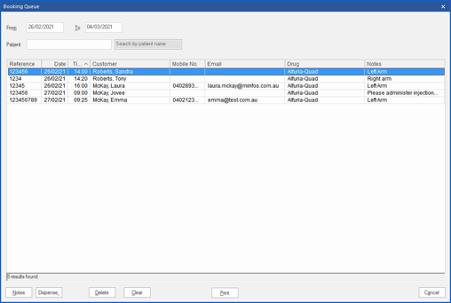
− Single process – Choose a patient from the booking list and push into Dispense
*To learn more contact your Minfos Account Manager on help@minfos.com. au or 1300 887 418
When dispensing for a vaccination appointment the dispensed quantity will now automatically default to one. Simply set a fixed price for this quantity to make dispensing for vaccinations even easier and more efficient.
09 \ In case
you missed it
Auto invoice scripts dispensed via Quick Dispense
Set up Minfos to conveniently auto-charge any scripts dispensed via Quick Dispense that are still waiting at the Till during the End of Day process. This saves you from needing to manually select Z. Pill Box from the Script Options menu at the end of dispensing.
When configured for auto invoice, and the script is dispensed via Quick Dispense, Minfos will automatically invoice the script to the patient’s account and adjust the stock on hand (SOH) accordingly.

In case you missed it \ 010
Receipt an order with the Minfos App
Do more on the go
Use the Minfos App to easily receipt and order by
• Scanning each product in the order
• Scanning an item and entering the quantity received, or
• Scanning the tote barcode to receive all the products in that tote
The Minfos App integrates with Minfos Ordering to update the order in real time.
The App provides your pharmacy with flexibility to perform a range of functions on the go, including:
• Stocktake and edit product quantities
• Make real-time stock-on-hand (SOH) adjustments
• Queue labels in Minfos for printing
• Create orders
To find out the option that best suit your pharmacy’s needs talk to your Minfos Account Manager on help@minfos.com.au or 1300 887 418.
011 \ Available now
Here’s how it
works
STEP 1
Select order/s
STEP 2
Scan barcode of all totes or products
STEP 3
Order will update in Minfos Ordering
STEP 4
Complete order in Minfos Ordering
Available now \ 012
Check out Minfos Bare Necessities learning pathways
Accelerate your teams learning
Minfos Bare Necessities learning pathways provide the essential information to get you started in the minimum time possible. Whether your pharmacy is new to Minfos or you have a new team member these pathways provide what you need to know.
The Bare Necessities learning pathways cover the basics of the Minfos Dispense and Retail Till.
Once the fundamentals have been learnt don’t forget to check out Minfos’ other Learning Pathways to continue to build your teams knowledge. Minfos Learning Pathways provide the freedom to move through the training material at the time, place and pace that suits learners.
013 \ Available now
Price Manager improvements
Effortlessly review your retail pricing
The Minfos Price Manager allows you to manage all your retail pricing from one screen. The Price Manager was already feature packed and now has more ways to help you stay on top of pricing products.
New features:
• Increase the retail price of a range of products by a markup percentage amount

• Filter products based on their SOH - choose to display all products, products with SOH, or with negative SOH
• KVI lines are automatically excluded when a Guideline is selected so they don’t skew the suggested price changes
• Easily reset the pricing screen filters with a handy shortcut
Available now \ 014
View generics while editing an order
Helping to manage dispensary stock
While reviewing your dispensary order you can now easily view the stock on hand of generic brands associated with the selected product. Without navigating away from Order Editing you can view the details of these products and efficiently add any of them to your order.
This simple feature can be used to assist with:



• The ongoing issues with stock outs of some brands
• Ensuring certain generic groupings aren’t over stocked
• Switching from one brand to another
015 \ Available now
Never miss a PBS rejection again
Configurable audible and visual alerts
Configure your Minfos Dispense Form to display a visual alert and/or play an audible sound when you receive a PBS Rejection.
Audible Alert - Via Dispense Sounds configure an alert to play when you receive a PBS rejection in Dispense. When a rejection is received from PBS Online the alert will sound on every workstation where the Dispense Form is open. You will also be alerted if there are any errors in the PBS Transactions list when the Dispense Form is first opened.
Visual Alert When configured and a new PBS rejection is received, the PBS Online Panel Display on the Dispense Form will flash.
Print repeat eScript tokens on A5
Setup eScript repeat tokens to print on A5 or A4 to suit your pharmacies and patient’s need.
Available now \ 016
Move your loyalty program to virtual cards
Customers not signing up to your loyalty program because they don’t want another card? Great news, instore cardless signup is now supported in Minfos. You can set your loyalty program to be virtual cards only or allow your customers to choose whether they would like to receive a virtual or physical card when they sign up.
*Ask your integrated loyalty provider if they support this feature with Minfos
Disable till drawer after certain events
With more transactions being cashless you can now configure Minfos to only open the till drawer when there is a cash component in the sale. This prevents the drawer opening unnecessarily for some transactions.
017 \ Available now
Configure address labels
A customer address label can be used throughout numerous processes in your pharmacy. Minfos has therefore made it easy for you to configure this label to meet your pharmacies’ needs.
The default labels (provided by Minfos), contain existing address label information as well as other important customer information to assist with processes such as customer deliveries and ensuring retention of scripts in store.
Some of the additional information that can be displayed on the label includes:
• The scripts on file indicator
• Customer date of birth
• Customer mobile number
Address information can also be displayed on the small label.
JOHN SMITH 111 LOCK AVENUE HAMPTON VIC 3188 SCRIPT ON FILE DOB 1 SEPT 1988 0412 115 818 Available now \ 018
Minfos Online Reporting
Use custom dashboards to track metrics important to you and your business

Using Online Reporting get a quick snapshot or detailed reports for your whole group or an individual store. To keep track of your business, schedule reports to be automatically emailed to yourself or your chosen recipient (e.g. staff, your accountants, partners, etc.).
The library of base reports available in Minfos Online Reporting includes sales, stock management and dispense trading reports. You can also customise these reports to meet your specific needs.
To learn more about Online Reporting contact your Minfos Account Manager on help@minfos.com.au or 1300 887 418.
019 \ Available now
Centralised Customer Accounts for Multi-store
Give your customers the freedom to shop at any of your stores and receive one statement
Centralised Customer Accounts allows your customers the flexibility to charge items to their account as well find out their account balances and make an account payment at any of your pharmacies within your group.
While stores will still be able to create, manage and view customer accounts across the group, Head Office will now be able to:
• Print or email statements according to customer preference
• Manage payments by direct debit
• Specify user actions, such as managing account limits
• Assist with transferring payments between stores when account customers pay at different stores to where they originally purchased from
• View audit reports to see who performed an event including payment, sales and returns.
Available now \ 020
New Minfos website is now live
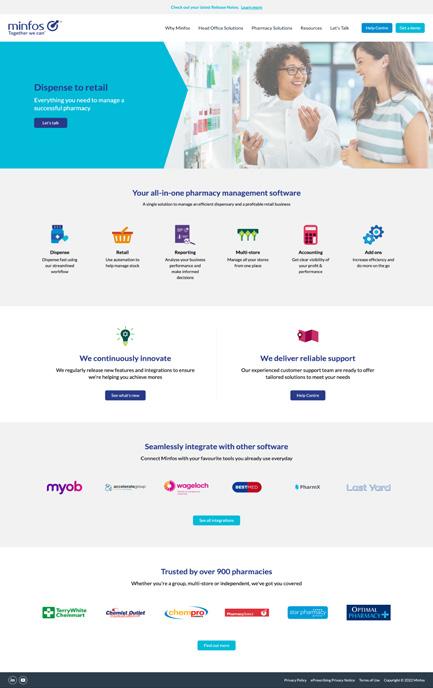
It’s out with the old and in with the new at www.minfos.com.au! Minfos has recently launched a new website providing you with more detailed and up to date information on our products and services as well as who we are and our values.
We are excited for you to check it out and get a better understanding of how we can help you!
021 \ Available now
Electronic medication charts for residential aged care facilities
As part of the electronic prescribing initiative, electronic National Residential Medication Charts (eNRMC) will soon be available for use in Residential Aged Care Facilities (RACF).
eNRMCs will be fully integrated within Minfos Dispense and comply with the Electronic Prescribing Conformance Profile v3.0.

What’s coming? \ 022
Enlarged Dispense Form
Sometimes bigger is better
The Minfos Dispense Form is getting bigger! You will be able to choose to keep the dispense form at the current size or enlarge it to fit the screen.
When set to the larger size:
• The font on the screen will be larger
• You will be able to see more patient history on screen
• The eScript details dialog will sit to the side of the screen rather than overlapping the form
What’s coming?
023 \
Make claims directly from Minfos via HICAPS
Formerly known as LanternPay
HICAPS makes it easy and fast to claim from programs

HICAPS allows your pharmacy to submit claims on behalf of patients to their various programs. Minfos has integrated with HICAPS to allow this claiming to be actioned from Minfos using the prescription data. This integration removes the need for manual entry into another claiming program or the patient having to handle the claim themselves.
Key features:
• Easily manage the patient’s programs in their Minfos profile
• Run a predetermination to indicate how much of the script will be covered
• Efficiently make the claim within the Dispense workflow
• Minfos sends the gap amount to the till for fast processing
• Patient only pays the gap amount
Minfos will launch our integration with HICAPS by providing claiming to TAC. Additional programs will be added in the future.
Let us know what HICAPS integrated programs your pharmacy uses!
What’s coming? \ 024
Symbion Pty Ltd Trading as Minfos® ABN 25 000 875 034 © Minfos 2023 / 1006 02-23 help@minfos.com.au 1300 887 418 minfos.com.au help.minfos.com.au