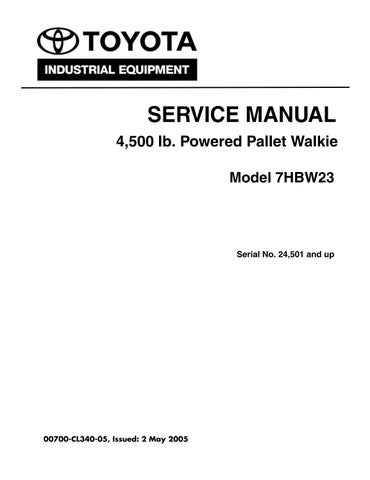5 minute read
Section 5. TroubleshootingToyota Model 7HBW23 Service Manual
from Toyota Forklift 7HBW23 4,500 lb. Powered Pallet Walkie Service Manual SN 24501 and up - PD DOWNLOAD
Definitions
Acceleration
The process where the truck’s acceleration characteristic is determined when the truck starts from a stop. This is a operator parameter (Acceleration). The range is from 30% to 90% in increments of 5%. Default is 80%. A lower number gives less aggressive acceleration. See “Parameters (P)” on page5-17.
Arm Angle Switches
The Arm Angle Switches (S24 and S25) determine brake activation and truck travel speed. Each switch is activated by the control handle. The control handle must be positioned between 6° of vertical and 8° of horizontal for the switches to be closed. See Figure5-1.
Continuity
A continuous and uninterrupted path between two or more locations in an electrical circuit, typically having a resistance of less than 1 ohm.
Creep Speed
Creep speed is a service parameter that defines speed at low throttle positions. Creep speed range is adjustable from –10 to 10. The factory default value is –5. A negative number enhances low speed maneuverability. A positive number makes the truck more responsive. See “Parameters (P)” on page5-17.
Current Limiting
A protective function of the power amplifier that prevents excessive current levels from damaging drive components.
Deceleration
The process where the truck’s braking (regenerative) characteristic is determined by any reduction in throttle, including neutral. This is a operator parameter (Deceleration). See “Parameters (P)” on page5-17. The range is from 40% to 90% in increments of 5%. Default is 65%. A lower number gives less aggressive deceleration.
When the control handle is in the full upright position, the parking brake engages. When the control handle is positioned from 6° to 46° of the full upright position, the brake disengages (when travel is requested), Arm Angle B switch (S25) closes and enables slow speed travel. See Table5-2. When the control handle is placed beyond 46° from the full upright position, Arm Angle A switch (S24) also closes, enabling fast speed travel. When the control handle is placed within 8° of horizontal, Arm Angle switch B opens, activating the parking brake.
Emergency Reverse
Emergency Reverse is activated when the emergency reverse button is pressed while the control arm is in a drive position. After the button is released, normal operation is resumed.
ETAC (Electronic Tiller Arm Card)
Programmable motor control functions are performed by the electronic circuitry (ETAC) housed within the control handle. See “Electronic Tiller Arm Card (ETAC)” on page3-7.
Fault Codes
The ETAC provides fault information by displaying fault codes via the LED display built into the handle head. See “Power Amplifier Fault Codes” on page5-24.
Open Circuit
A lack of a continuous path between two or more electrical connections; usually greater than one megohm resistance.
Overvoltage Cutoff
Occurs when there is very high voltage (greater than 34V) at the power amplifier B+ connection. Code C42 or E142 may be displayed and the truck must be restarted.
PIN-Key Code
Trucks produced with a standard handle mounted keypad are protected from unauthorized operation by Personal Identification Number (PIN) keypad entry codes. Up to 10 operators can be assigned their own individual PIN-key code (of one to four digits) for access to the truck. Each operator can also set individual driver parameters. The default operator PIN-key code is number 1.
Short Circuit or “Short”
A short circuit is an unspecified path in a circuit that provides unwanted full or partial continuity between two or more locations in an electrical circuit.
Example 1: Two insulated wires are physically next to each other and the insulation has worn off each of the wires. The conductors are now touching each other, causing a short circuit.
Example 2: The insulation has worn away on a power cable from the battery to a junction post in the truck. The wire conductors are touching the tractor frame, causing a short circuit of the battery cable.
Speed Limiting
The ETAC limits maximum speed:
•“Max speed, Slow Mode” parameter determines the maximum speed value sent by the ETAC to the power amplifier (max. PWM) for both directions of travel while in Slow. This is a programmable parameter.
•“Max speed, Fast Mode” parameter determines the maximum speed value sent by the ETAC to the power amplifier (max. PWM) for both directions of travel while in Fast. This is a programmable parameter.
Thermal Cutback (Power Amplifier)
Thermal cutback of the power amplifier is below –13°F (–25°C) or above 185°F (85°C). At 185°F to 203°F (85°C to 95°C), the PWM drive current limit is linearly decreased from full set current down to zero. At –13°F to –40°F (–25°C to –40°C), the current limit is reduced to approx. half the set current, resulting in reduced travel speed. Below –40°F (–40°C) or above 203°F (95°C), the allowed PWM is 0%.
Tractor
The body section of the truck that contains the motors, drive unit, controls, and handle.
Truck Off Delay (Keypad only)
Sets the truck OFF delay time (energy saving feature). If this time delay passes while the truck is in a brake position and the truck is idle (no inputs requested), the ETAC powers the truck OFF. Driver parameter settings are 0 to 20 minutes. When the parameter is set to 0, or the truck has the key switch option, the truck never powers OFF.
Undervoltage Cutoff
Occurs when there is very low voltage (less than 13V) at power amplifier B+ connection. Code C41 is displayed and the truck must be restarted.
00700-CL340-05, Issued: 2 May 20055-7
Section 5. TroubleshootingToyota Model 7HBW23 Service Manual
List of Electrical Symbols
List of Electrical Symbols
Refer also to electrical schematics found in the Appendix and wiring harness component procedures.
Table 5-3. List of Symbols
SymbolDescriptionFunctionRemark
A1Power AmplifierDrive motor controller
A2Electronic tiller arm cardVehicle controller
A6Operator displayDisplays various functions
A17KeypadPIN inputs and access maintenance modes Trucks with keypad
B+BatteryPositive24V
B–BatteryNegative24V
CB1Circuit BreakerDrive/Pump motor circuit110 amp
F50FuseKeypad and tiller arm card10 amp
F51FuseMain control10 amp
H1Horn
J11Wire ConnectionHandle stem base
J41Wire ConnectionService key (CAN)
K4RelayMain
K10ContactorMain
K30ContactorPump motor
M1MotorDrive
M3MotorPump
R1ResistorPre-charge PTC
S17SwitchKeyTrucks with key switch
S18SwitchHorn
S21SwitchMaster Control ON/OFF
S24SwitchArm Angle A
S25SwitchArm Angle B
S36SwitchLift limit
Y1CoilBrake
Y10CoilLower valve
Control Handle Display and Programming
The display located on the top of the control handle displays the operator and machine-specific register.
Explanation of Symbols:
A = Numerical Field
B = Hour Meter Indicator
C = Parameter Control
D = IndicatorBattery
E = Error Indicator
Special Truck Mode
To enter a special truck mode:
1.Press and hold the horn button (S18). At the same time turn the key switch ON, or enter the operator-specific PIN-key code on the keypad, then press the green ON (I) key on the keypad.
2.Continue to hold the horn button while the display (see Figure5-4) cycles through the following functions:
• H = Hour Meter
• E = Error Codes
• P = Parameters
• Pn = Hardware and Software Part Numbers
3.Release the horn button at the selected display.
Hour Meter (H)
To change Hour Meter settings:
1.Enter the special truck mode.
2.Continue to hold the horn button until “H” is displayed. The hour meter indicator (hourglass icon) is illuminated. See Figure5-4.
3.Choose the desired time to be displayed by pressing the thumb controls:
•A. = key time
•b. = activity time (drive, lift, lower)
•c. = drive motor time
•d. = pump motor time
•s. = time to service
Press the thumb control to step between the different functions. The display shows the number of hours for each function. See “Parameter 20” on page5-20.
4.Press the red OFF (O) key on the keypad to end the hour meter display.
Error Codes (E)
When an error occurs, a code is displayed. See “Caution and Error Codes” on page5-10.
Error Code History
To access Error Code History:
1.Enter the special truck mode. See “Special Truck Mode” on page5-9.
2.Press and hold the horn button until “E” is displayed. The error indicator (wrench icon) is illuminated. See Figure5-4.
•Use the thumb control to scroll through the last 50 error codes. The latest fault is shown first. The display first shows the error code and then the hour the fault occurred.
•The error codes are divided into two groups C = caution and E = error.
•The C error codes are not stored. It is only a caution and is highlighted on the display as long as the fault exists.
•For example, if you only have one fault registered in the memory, the second empty place is shown like this: Fault: E - - - and time: - - - -.
3.End displaying the error code history by pressing the red OFF (O) key on the keypad.