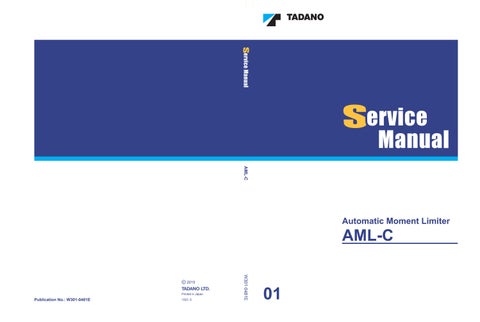2 minute read
User Mode
4.3 Fuel consumption indication function
Caution
When you check the fuel consumption indicator, be careful so that crane operation is not hindered. Distraction can cause a serious accident.
This function shows the fuel consumption during a crane operation or standby. Checking the indication enables you to operate a crane in an environmentally friendly way.
The fuel consumption is displayed when the PTO is "ON", the following items are shown.
The fuel consumption includes those during on-rubber (creep) operation.
1. Current fuel consumption
The current fuel consumption (min/L) during crane operation is shown as a barograph. The minimum and the maximum value in a bar graph is following table
2. Average fuel consumption
The average fuel consumption (min/L) during a crane operation is shown. The average fuel consumption is reset during standby or when PTO switc h is turned to "OFF".
3. Fuel consumption during standby
The fuel consumption (L) during standby is shown
4. Standby period
The crane standby period (min) is shown.
The crane standby period is the period when each control lever and pedal are in neutral position.
The fuel consumption during standby and the standby period are displayed when a crane has been in standby mode for a specified period.
The displayed data may be different from the actual data depending on work conditions. Check the fuel gauge to see the remaining fuel amount.
The fuel consumption history during a crane operation and standby.
Refer to ”4.6 Preset Menu”
4.4 Mute alarm function
Notice
If the mute alarm function is activated, only the error code(s) and warning lamp indicate an error, and the buzzer does not sound. Be sure to deactivate the mute alarm function.
The following alarm buzzers can be muted.
• Alarm buzzer that sounds when the moment load ratio reaches or exceeds 90% (intermittent sound)
• Alarm buzzer that sounds when the moment load ratio reaches or exceeds 100% (continuous sound)
To activate the function, press the< > key (mute alarm) while the alarm buzzer sounds.
• The mute alarm warning lamp lights up, and the buzzer stops sounding.
To deactivate the function, press the < > key (mute alarm) again.
• The mute alarm warning lamp goes out, and the alarm buzzer sounds.
In the cases below, the mute alarm function is automatically deactivated.

• The AML is turned off.
• The alarm buzzer is necessary for other causes.
• The causes to sound buzzer no longer exist.
4.5 Selection of over-front special capacity
(Applicable model: GR-700N-1)
This function improves the stability in the over-front area.
1. Make sure that the outrigger width is as follows.
• Front outrigger: Maximum extension (7.6 m)
• Rear outrigger: Indication of outrigger status indicator symbol is "Middle extension 2" or more (5.28 m or more).
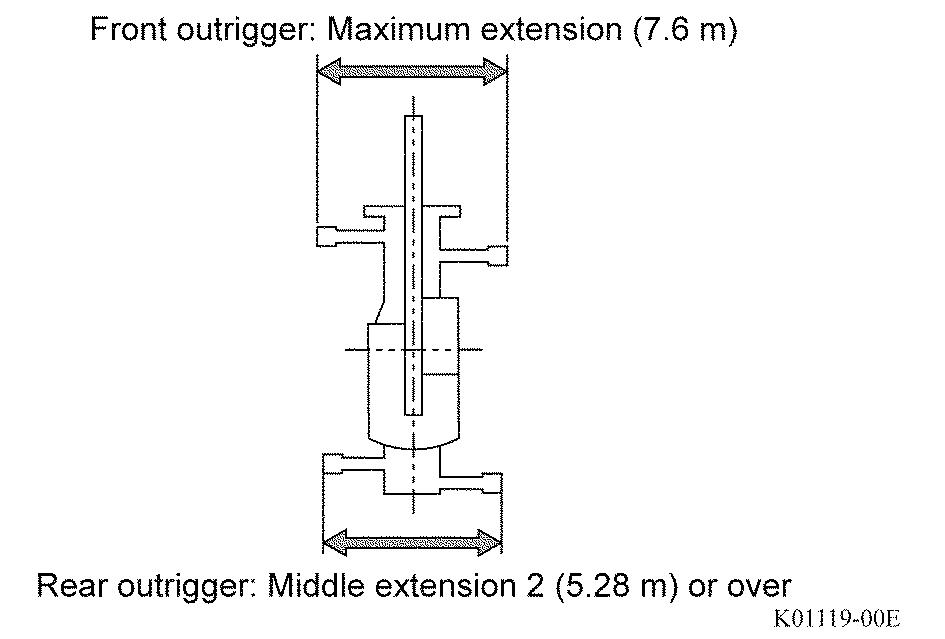
2. Press the outrigger status select key.
• The pop-up window for the outrigger status registration is shown on the display panel.

3. Press the outrigger status select key to display the over-front special capacity status.
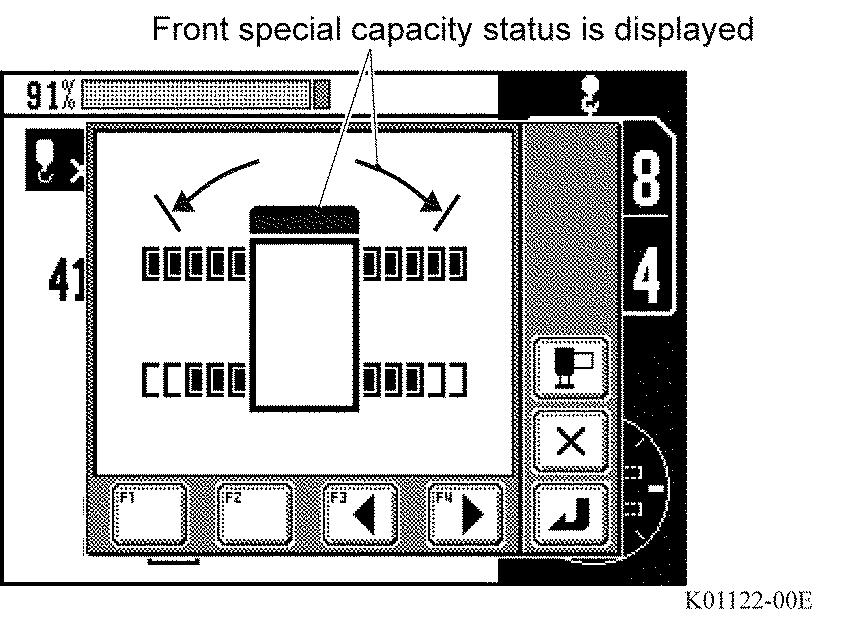
Instead of the outrigger status select key, you can use the < > key (Backward) or < > key (Forward) to change the display.

4. Press the set key to select the over-front special capacity. • After registration is completed, the pop-up window closes and the AML screen returns to the initial display.
When you cancel the over-front special capacity, choose a symbol rather than the over-front special capacity and press the < > key (set)
5. Slewing the boom to the over-front area (angle b).

The over-front special capacity selection symbol lights up when the over-front special capacity is selected. The over-front special capacity activation symbol flashes when the slewing angle is in the over-front special capacity activation area. The over-front special capacity activation symbol goes out when the slewing angle goes out from the applicable slewing angle. When the power of the AML is turned on, lifting capacity of "Standard capacity" is automatically set.

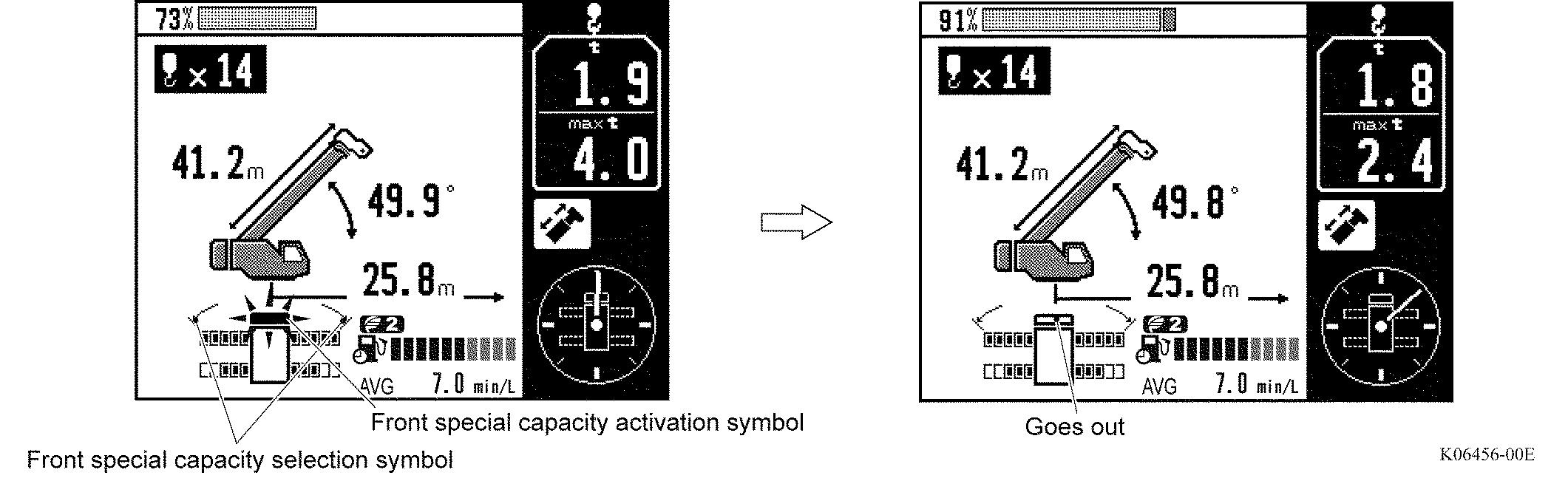
When the power of the AML is turned on, lifting capacity of "Standard capacity" is automatically set.