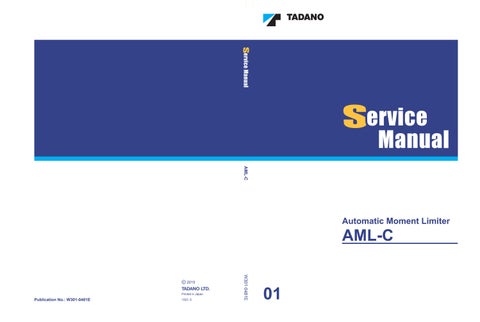3 minute read
Adjustment mode
2.5 Outrigger Length Adjustment
The outrigger adjustment can be performed with four outriggers at the same time, or separately with each outrigger.
Advertisement
2.5.1 Outrigger Length Zero Adjustment
1. Fully retract all four outrigger beams.
2. Until "RFront O/R" and "Zero adjustment value" become highlighted on the LCD (Fig. 2.1.1), press the < > key (backward) or the < > key (forward).
Detected Right Front outrigger length Zero adjustment value
3. Operate the < > key (-) and the < > key (+) so that the detected Right Front outrigger length becomes the zero adjustment value. When the adjustment length is reached, press the < > key to register the adjustment value. After the adjustment value is registered, " " is shown at the left of zero adjustment value.
4. Also for the outrigger length of Left Front, Right Rear, and Left Rear, operate the < > key (backward) and the < > key (forward) to show the zero adjustment display, and then perform the adjustment and registration.
Display of Left Front outrigger zero adjustment
Display of Right Rear outrigger zero adjustment
Display of Left Rear outrigger zero adjustment
2.5.2 Outrigger Length Span Adjustment
1. Fully extend all four outrigger beams.
2. Until "RFront O/R" and "Span adjustment value" become highlighted on the LCD (Fig. 2.1.1), press the < > key (backward) or the < > key (forward).
Detected Right Front outrigger length Span adjustment value
3. Operate the < > key (-) and the < > key (+) so that the detected Right Front outrigger length becomes the span adjustment value. When the adjustment length is reached, press the < > key to register the adjustment value. After the adjustment value is registered, " " is shown at the left of span adjustment value.
4. Also for the outrigger length of Left Front, Right Rear, and Left Rear, operate the < > key (backward) and the < > key (forward) to show the span point adjustment display, and then perform the adjustment and registration.
Display of Left Front outrigger span adjustment
Display of Right Rear outrigger span adjustment
Display of Left Rear outrigger span adjustment
2.5.3 Adjustment Check
1. Fully retract all four outrigger beams again.
2. The adjustment is completed when the detected outrigger length is within the standard tolerance If the value is out of the standard tolerance, perform the zero adjustment and span adjustment again.
2.6 Jib Length Detector Adjustment
2.6.1 Jib Length Zero Adjustment
1. Fully retract the jib.
2. Until "Jib Length" and "Zero adjustment value" become highlighted on the LCD (Fig. 2.1.1), press the < > key (backward) or the < > key (forward).
3. Operate the < > key (-) and the < > key (+) so that the detected jib length becomes the zero adjustment value. When the adjustment length is reached, press the < > key to register the adjustment value. After the adjustment value is registered, " " is shown at the left of zero adjustment value.
2.6.2 Jib Length Span Adjustment
1. Fully extend the jib.
2. Until "Jib Length" and "Span adjustment value" become highlighted on the LCD (Fig. 2.1.1), press the < > key (backward) or the < > key (forward).
3. Operate the < > key (-) and the < > key (+) so that the detected jib length becomes the span adjustment value. When the adjustment length is reached, press the < > key to register the adjustment value. After the adjustment value is registered, " " is shown at the left of span adjustment value.
2.6.3 Adjustment Check
1. Fully retract the jib again.
2. The adjustment is completed when the detected jib length is within the standard tolerance
If the value is out of the standard tolerance, perform the zero adjustment and span adjustment again.
2.7 Jib Offset Angle Adjustment (Offset Angle to Boom)
2.7.1 Jib Offset Angle Zero Adjustment
1. Set the jib offset angle to the zero adjustment condition. (Example of -5°: At the boom angle of 5°, set the jib to become horizontal.)
2. Until "BJib Angle" and "Zero adjustment value" become highlighted on the LCD (Fig. 2.1.1), press the < > key (backward) or the < > key (forward).
Detected jib offset angle Zero adjustment value
3. Operate the < > key (-) and the < > key (+) so that the detected jib offset angle becomes the zero adjustment value. When the adjustment angle is reached, press the < > key to register the adjustment value. After the adjustment value is registered, " " is shown at the left of zero adjustment value.
2.7.2 Jib Offset Angle Span Adjustment
1. Set the jib offset angle to the span adjustment condition. (Example GR-130N-1; making the jib offset angle -60°: At the boom angle of 30°, set the jib offset angle of 30°.)
2. Until "BJib Angle" and "Span adjustment value" become highlighted on the LCD (Fig. 2.1.1), press the < > key (backward) or the < > key (forward).
Measure the jib offset angle at this point.
Detected jib offset angle Span adjustment value
3. Operate the < > key (-) and the < > key (+) so that the detected jib offset angle becomes the span adjustment value. When the adjustment angle is reached, press the < > key to register the adjustment value. After the adjustment value is registered, " " is shown at the left of span adjustment value.
2.7.3 Adjustment Check
1. Set to the jib offset angle to the zero adjustment condition again.
2. The adjustment is completed when the detected jib offset angle is within the standard tolerance If the value is out of the standard tolerance, perform the zero adjustment and span adjustment again.