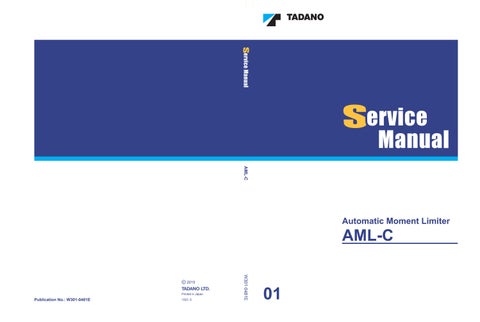4 minute read
Adjustment mode
<AD value display on the adjustment screen>
Every time the < > key (Check) is pressed, the display changes between the detected value and the AD value.
Advertisement
The initial screen display is always the detected value.
The zero-span adjustment must be done while the detected value is displayed. The zero-span adjustment is not possible while the AD value is displayed.

2.2 Boom Length Adjustment
2.2.1 Boom Length Zero Adjustment
1. Fully retract the boom.
2. Until "Boom Length" and "Zero adjustment value" become highlighted on the LCD (Fig. 2.1.1), press the < > key (backward) or the < > key (forward).
Detected boom length Zero adjustment value (boom full retraction length depending on the model)
3. Operate the < > key (-) and the < > key (+) so that the detected boom length becomes the zero adjustment value. When the adjustment length is reached, press the < > key to register the adjustment value. After the adjustment value is registered, " " is shown at the left of zero adjustment value. [NOTICE]
When the zero adjustment value is adjusted, the span adjustment is needed because the span adjusted value changes automatically. (See above chart.)
2.2.2 Boom Length Span Adjustment
1. Fully extend the boom.
2. Until "Boom Length" and "Span adjustment value" become highlighted on the LCD (Fig. 2.1.1), press the < > key (backward) or the < > key (forward).
Detected boom length Span adjustment value (boom full extension length depending on the model)
3 Operate the < > key (-) and the < > key (+) so that the detected boom length becomes the span adjustment value. When the adjustment length is reached, press the < > key to register the adjustment value. After the adjustment value is registered, " " is shown at the left of span adjustment value.
2.2.3 Adjustment Check
1. Fully retract the boom again.
2. The adjustment is completed when the detected boom length is within the standard tolerance. If the value is out of the tolerance, perform the zero adjustment and span adjustment again.
2.3 Boom Angle Adjustment
2.3.1 Boom Angle Zero Adjustment
1. Fully retract the boom.
2. While measuring the boom angle using the sprit level type angle meter, set the boom by the boom lowering operation to the zero adjustment condition
3. Until "Boom Angle" and "Zero adjustment value" become highlighted on the LCD (Fig. 2.1.1), press the < > key (backward) or the < > key (forward). Value
Detected boom angle Zero adjustment value
4. Operate the < > key (-) and the < > key (+) so that the detected boom angle becomes the zero adjustment value. When the adjustment angle is reached, press the < > key to register the adjustment value. After the adjustment value is registered, " " is shown at the left of zero adjustment value.
2.3.2 Boom Angle Span Adjustment
1. Fully retract the boom.
2. While measuring the boom angle using the sprit level type angle meter, set the boom by the boom lowering operation to the span adjustment condition.
3. Until "Boom Angle" and "Span adjustment value" become highlighted on the LCD (Fig. 2.1.1), press the < > key (backward) or the < > key (forward).
Detected boom angle Span adjustment value
4. Operate the < > key (-) and the < > key (+) so that the detected boom angle becomes the span adjustment value. When the adjustment angle is reached, press the < > key to register the adjustment value.
After the adjustment value is registered, " " is shown at the left of span adjustment value.
2.3.3 Adjustment Check
1. Set to the zero adjustment condition again, and measure the boom angle using the sprit level type angle meter
2. The adjustment is completed when the difference between the detected boom angle display and angle gauge is within the standard tolerance. If the value is out of the tolerance, perform the zero adjustment and span adjustment again.
2.4 Slewing Angle Adjustment
2.4.1 Slewing Angle 1 Zero Adjustment
1. By the right (clockwise) slewing operation, set the slewing angle to the over-front.
2. Until "Slewing Angle1" and "Zero adjustment value" become highlighted on the LCD (Fig. 2.1.1), press the < > key (backward) or the < > key (forward).
Detected slewing angle 1 Zero adjustment value
3. Operate the < > key (-) and the < > key (+) so that the detected slewing angle 1 becomes the zero adjustment value. When the adjustment angle is reached, press the < > key to register the adjustment value.
After the adjustment value is registered, " " is shown at the left of zero adjustment value.
2.4.2 Slewing Angle 2 Zero Adjustment
1. Keep the slewing positions same as 2.4.1.
2. Until "Slewing Angle2" and "Zero adjustment value" become highlighted on the LCD (Fig. 2.1.1), press the < > key (backward) or the < > key (forward).
Detected slewing angle 2 Zero adjustment value
3. Operate the < > key (-) and the < > key (+) so that the detected slewing angle 2 becomes the zero adjustment value. When the adjustment angle is reached, press the < > key to register the adjustment value. After the adjustment value is registered, " " is shown at the left of zero adjustment value.
2.4.3 Slewing Angle 1 Span Adjustment
1. By the right (clockwise) slewing operation, set the slewing angle to the over-rear.
2. Until "Slewing Angle1" and "Span adjustment value" become highlighted on the LCD (Fig. 2.1.1), press the < > key (backward) or the < > key (forward).
Value ZERO SPAN
Angle1 [°] 179.2 0.0 180.0
Detected slewing angle 1 Span adjustment value
3. Operate the < > key (-) and the < > key (+) so that the detected slewing angle 1 becomes the span adjustment value. When the adjustment angle is reached, press the < > key to register the adjustment value.
After the adjustment value is registered, " " is shown at the left of span adjustment value.
2.4.4 Slewing Angle 2 Span Adjustment
1. Keep the slewing positions same as 2.4.3.
2. Until "Slewing Angle2" and "Zero adjustment value" become highlighted on the LCD (Fig. 2.1.1), press the < > key (backward) or the < > key (forward). Value ZERO SPAN
Detected slewing angle 2 Span adjustment value
3. Operate the < > key (-) and the < > key (+) so that the detected slewing angle 2 becomes the span adjustment value. When the adjustment angle is reached, press the < > key to register the adjustment value.
After the adjustment value is registered, " " is shown at the left of span adjustment value.
2.4.5 Adjustment Check
1. Set to the zero adjustment condition again.
2. The adjustment is completed when the detected slewing angle 1 and 2 are within the standard tolerance. If the value is out of the standard tolerance, perform the zero adjustment and span adjustment again.