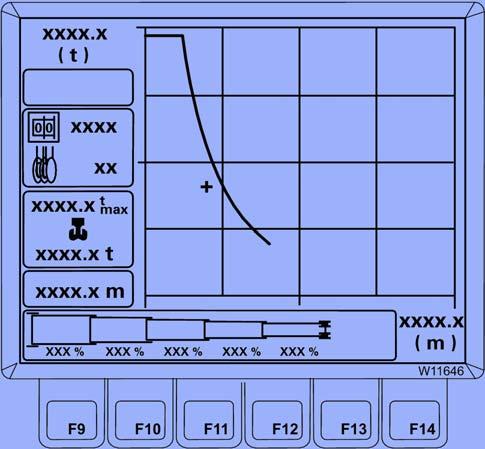
2 minute read
RT9150E OPERATOR MANUALOPERATING CONTROLS AND PROCEDURES
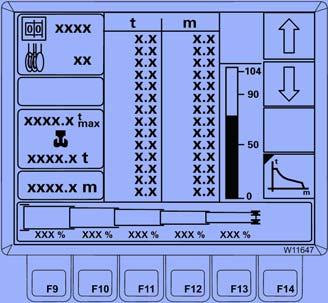
You can display the lifting capacity tables for all permissible telescoping statuses:
Enter the desired telescoping status (1) with the F9 to F13 buttons (2). The corresponding Load Chart (2) is displayed.
In the event of impermissible telescoping statuses, all values in the Load Chart will be 0.
To display the permissible working range for the entered RCL code and telescope status or all permissible telescope statuses, press the F8 button (4) to open the working range submenu. Refer to Working Range Submenu, page 3-96.
Working Range Submenu
This submenu displays the permissible working range (the area under the curve) for the entered RCL code and the telescope status of the current lift or you can have the working range displayed for all permissible telescoping statuses.
The curve (8) (Figure3-98) displays the permissible working range for the entered RCL code (1) and the telescope status (6).
The working range ends at the maximum possible working radius (B). Reduction of the working radius increases the enabled load along the curve (8) up to the maximum possible load (A). There has to be enough reeving for this load.
Working Range Menu
The maximum load (3) corresponds to the current reeving (2).
The cross (9) indicates the position in the working range for the current load (4) and the current working radius (5).
Opening the Submenu
In the lifting capacity submenu, press the F8 button (1) (Figure3-97) once.
FIGURE3-98 A 8 B 7
ItemDescription
1RCL code display
3Maximum load display
4Current load display
5Current working radius display
6Telescope status display
7Telescope status input buttons, F9-F13
8 Permissible working range display:
(A) Permissible load
(B) Permissible working radius
FIGURE3-97 9 5 6
9Current position display
ItemDescriptionGraphicExplanation
1 RCL code display RCL code, four digits.
2 Reeving display
(1) Required quantity of reeved ropes for displayed, maximum load (2).
The display (2) shows the maximum load that can be lifted in the current rigging mode with the current working radius.
If the maximum load is reduced due to the entered reeving, the symbol (1) is red.
In this case, you can briefly display the possible maximum load:
Press the F4 button (3) once.
The display (2) shows the maximum possible load that can be lifted with sufficient reeving according to the Load Chart.
The display (1) shows the sum of the payload + lifting gear + hook block in metric tons (t) or kilo pounds (klbs), precision ± 5% of actual load.
Example: 55.2 klbs is equal to 55,200 lbs.
Shows the current working radius; the horizontal distance between the turntable axis and the hook block axis. The displayed value is calculated on the basis of the telescoping and the main boom or boom extension angle. The value is displayed either in metres (m) or feet (ft), depending on the setting.
Telescope status (2) in percent. Press an associated button, F9 to F13 (3):
•The new telescope status will be displayed (2)
•The corresponding working range will display (1)
•If all values are 0, then the telescope status is outside the working range.
You can display the working range for all permissible telescoping statuses: Enter the desired telescoping status
(4) with the F9 to F13 buttons (5). The displays (1), (2), and (3) show the respective permissible working range. If the telescoping status is not within the working range:
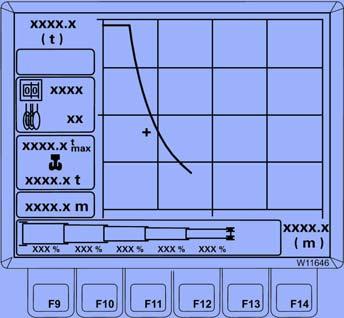
•the displays (1) and (3) will show the value 0
•no curve (2) will be shown.
The display applies to the current RCL code and telescope status.
(1) Permissible working range; area under the curve
(2) Maximum possible load
(3) Maximum possible working radius
(1) Current position, defined by current load and current working radius.









