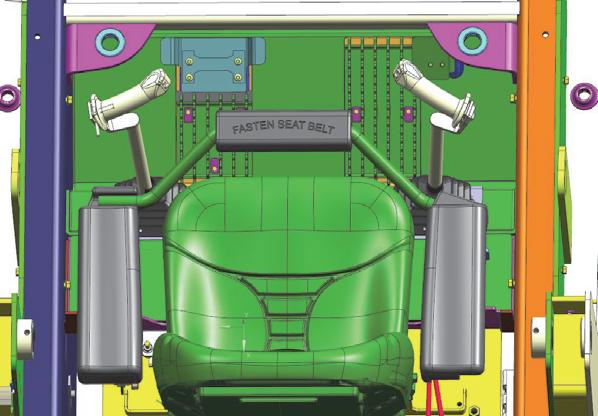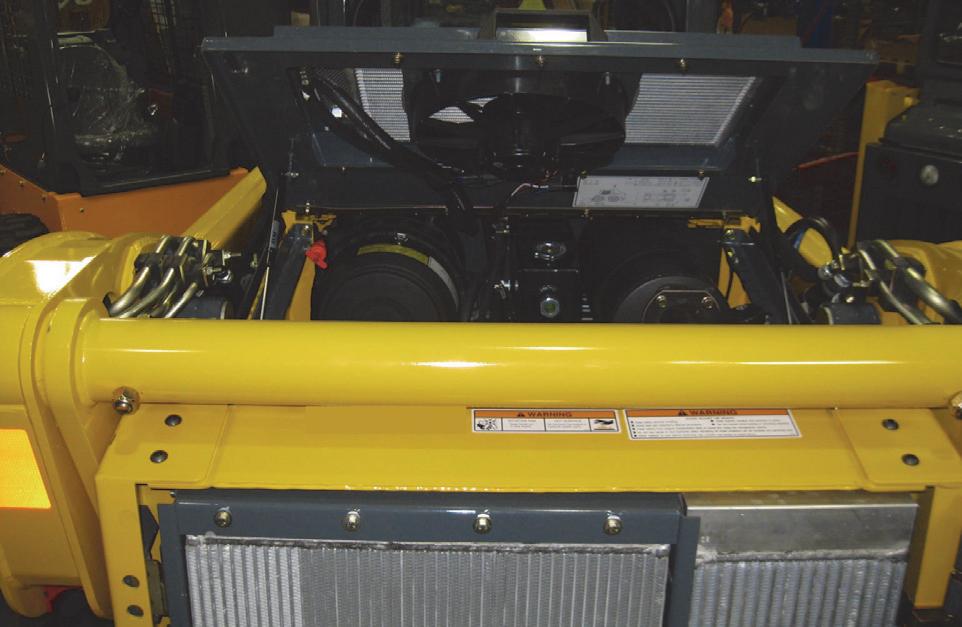Instrument Panels Left Panel
1
1. Indicator and Warning Lamp Display – See page 27. 2. Rotating Beacon/Strobe Switch (optional) – Controls the warning lamp (strobe or beacon). 3. Hazard/Flasher Switch (optional) – Controls hazard/flasher. 4 3 4. High/Low Beam Switch (EU optional) – Controls road head lights between main/ 2 upper beams and dimmed/lower beams. Switch does not turn lights on or off. 5. Turn Signal Switch (EU optional) – Used to turn on turn indicator lights. Directional indicator lights are the same lights as the flashers. The flashers will override the turn 5 signals. 6. High-Flow Auxiliary Switch (optional) – Controls the direction of hydraulic oil flow. Push the right side of the rocker switch for forward flow, or the left side for reverse 6 flow. To disengage, push and release either side of the switch, or raise the restraint bar. Turning off the machine and restarting the Figure 11 Left Panel engine will also reset the high-flow to neutral. 7. Light Switch – Master control of the lights. Push the right side of the rocker switch to activate front and rear lights, or to the left side for deactivation of the front and rear lights. Also provides power to a machine equipped with flashers. 8. Light Switch – Controls all the lights on the loader. Push the rocker switch to the middle C detent for front work lights and rear position 8 B D lights. Push the rocker switch fully to the A right for front work lights and rear work lights operation. 7
Figure 12 Lower Left Panel
50950004/CP0714
33