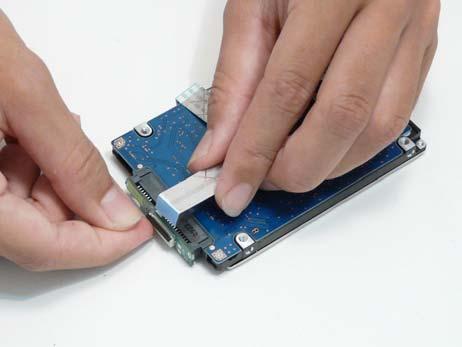Removing the Thermal Module
74
1.
See “Removing the Mainboard” on page 71.
2.
See “Removing the CRT Board” on page 73.
3.
Remove the five captive screws of the thermal module.
4.
Lift the thermal module up slightly and then disconnect the thermal module cable from the main board.
5.
Lift the thermal module away from the main board.
Chapter 3