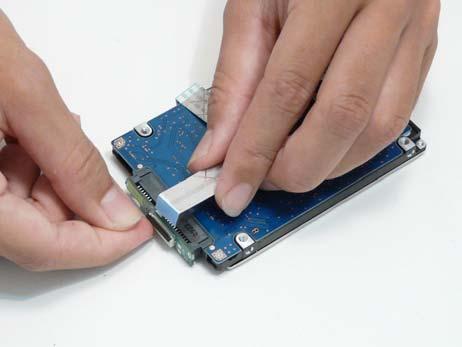Removing the Battery Pack 1.
Turn the computer over.
2.
Slide the battery lock/unlock latch to the unlock position.
3.
Slide and hold the battery release latch to the release position (1), then slide out the battery pack from the main unit (2).
2
1
Chapter 3
45