

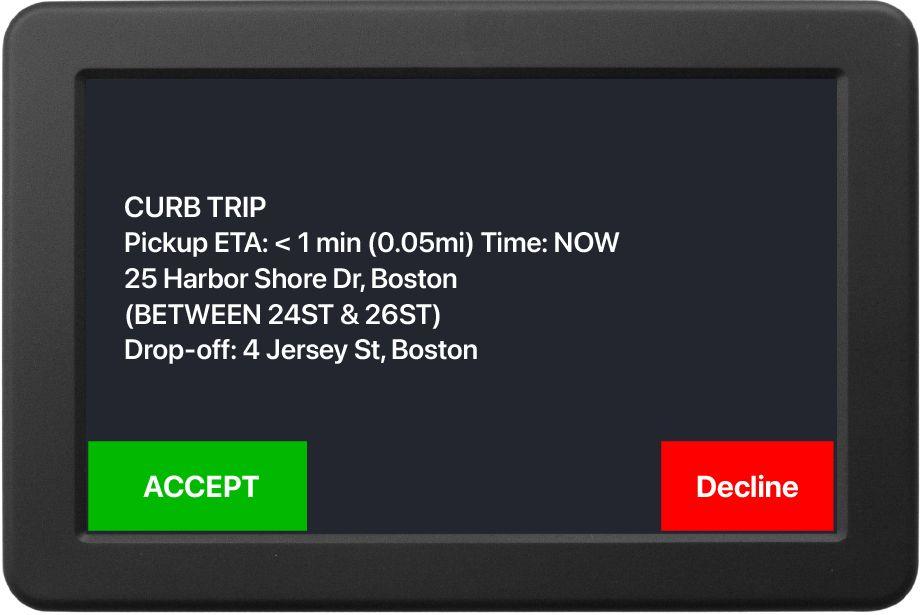
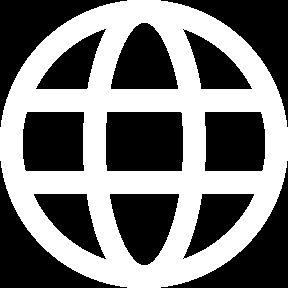



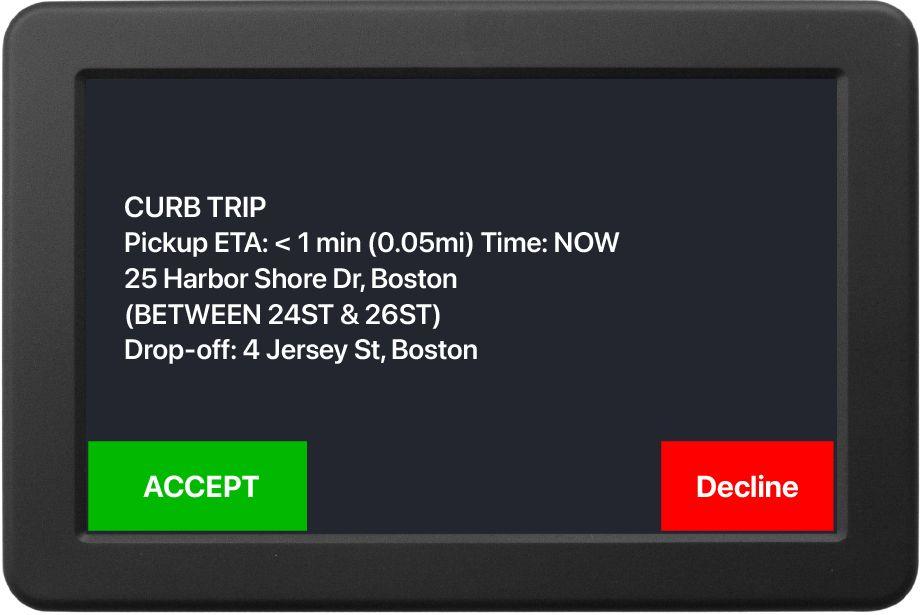
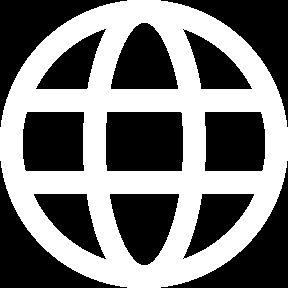
When you get an e-hail, this screen will pop-up in your tablet.
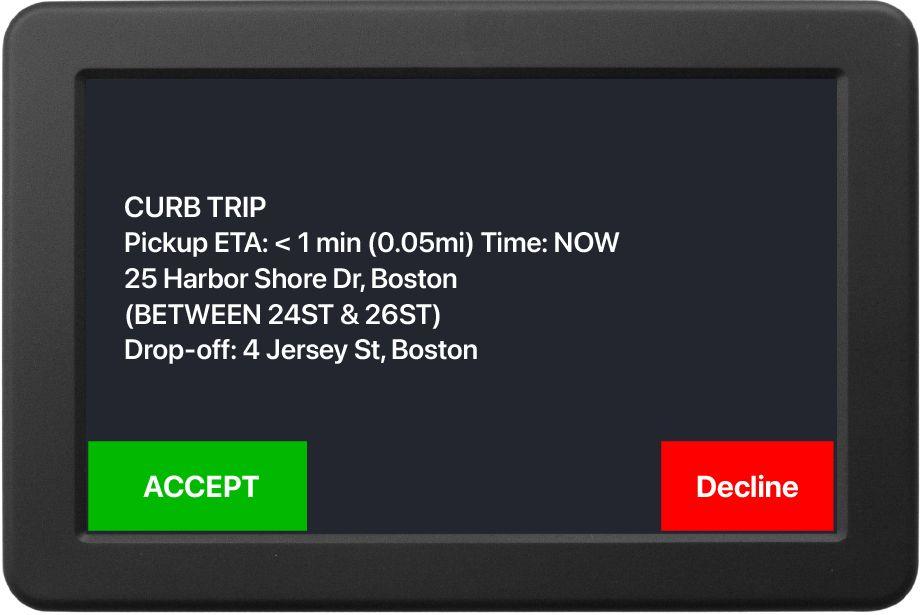


Drop-off
The offer card also shows the drop-off address.
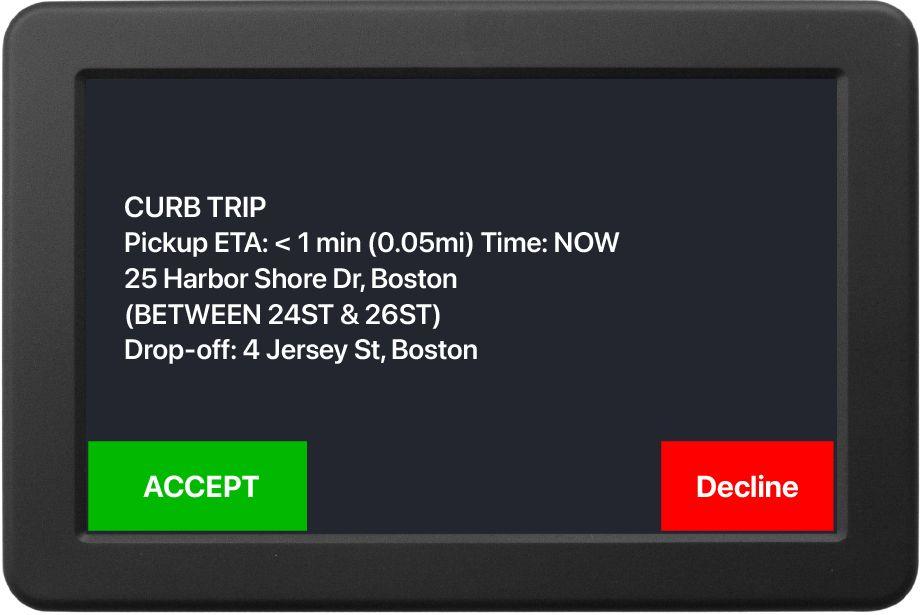
If you are awarded the trip, you will see the Pickup screen


Cross Streets
Cross streets for the pickup address are provided below the address.
Call Passenger Dial this number to call the passenger.
Please do not message or SMS riders.
If you are awarded the trip, you will see the Pickup screen

Dial the Support number and give the agent the Ride ID for help with a ride.
to use the to get to the Pickup location.

Please wait up to five minutes for the passenger to arrive
Rider in Cab
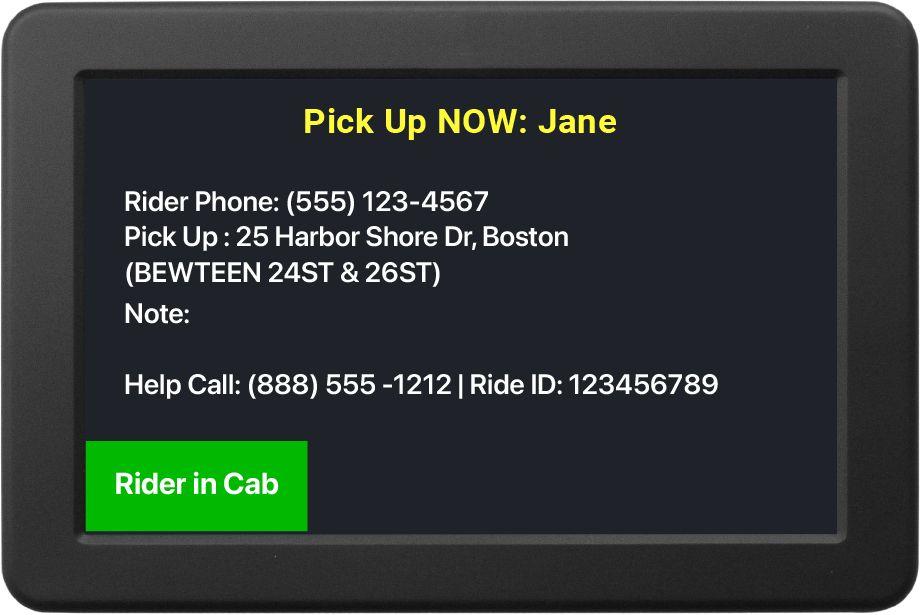
Tap “Rider in Cab” to continue.

Once you’ve picked up your passenger, please hire the meter to start the trip


Cross streets for the Drop-off location are provided below the address.
Navigate
Tap “Navigate” to use the Google Maps to get to the Drop-off location.



This is the Meter Fare shown at the end of the trip.

This is the total of the fare, including allTolls andTips.

ApplicableTolls, and other fees may apply.

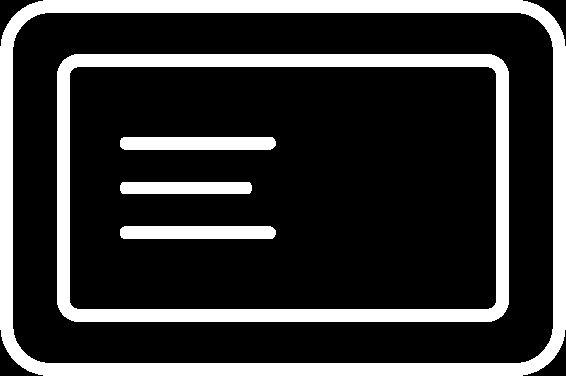


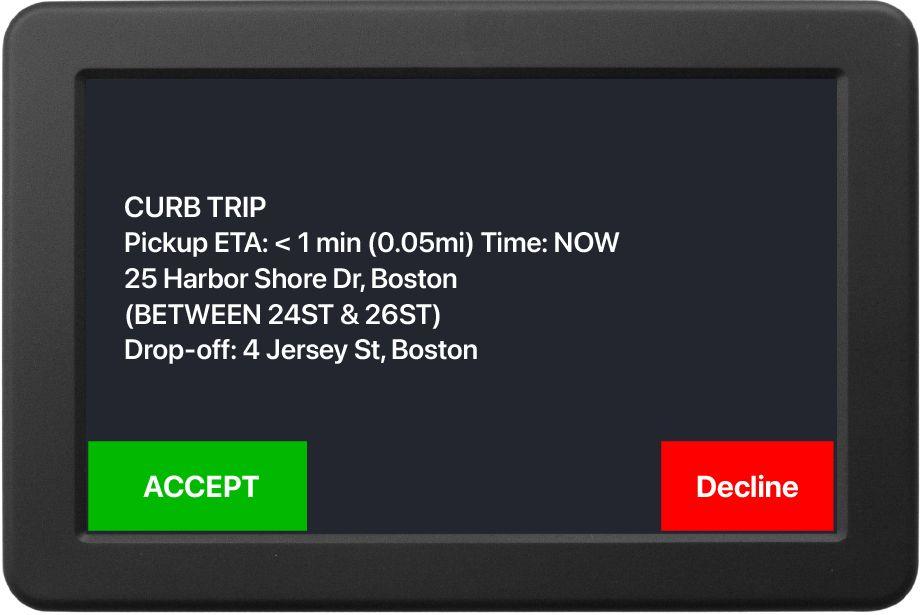


Trips may be labeled "Curb”, “MBTA”, or other 3rd parties.


Trip Offers are labeled to show useful info about the request
Trip Special Care
Special care next to the requestor indicate useful info about the trip
WAV -the passenger is required a Wheelchair
Accessible Vehicle.
Door to Door - the trip requires door to door service
Visually Impaired - the passenger is visually impaired

