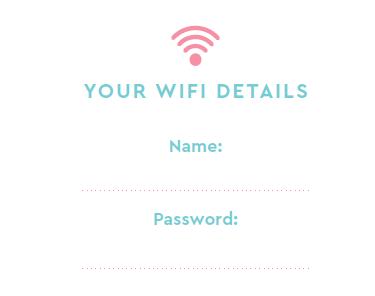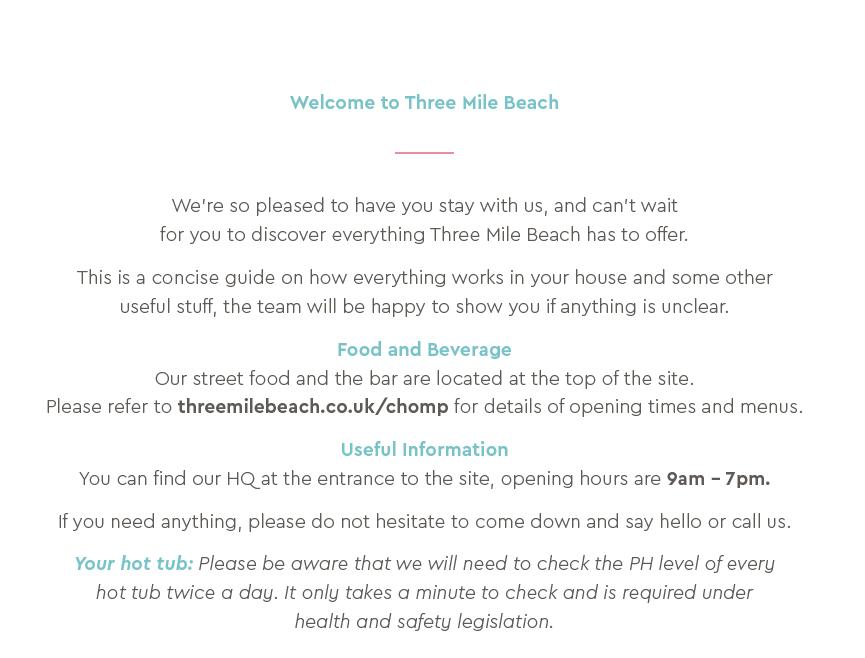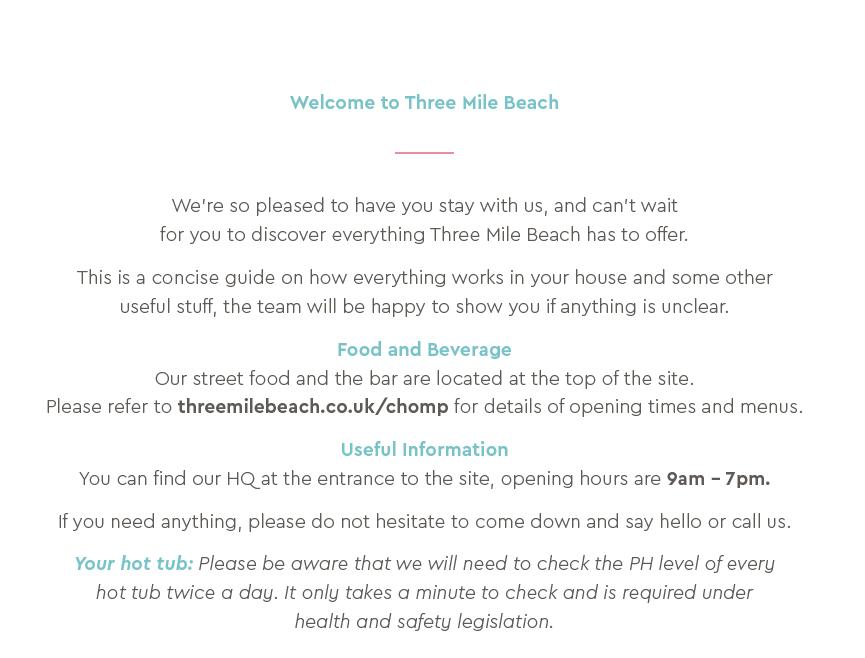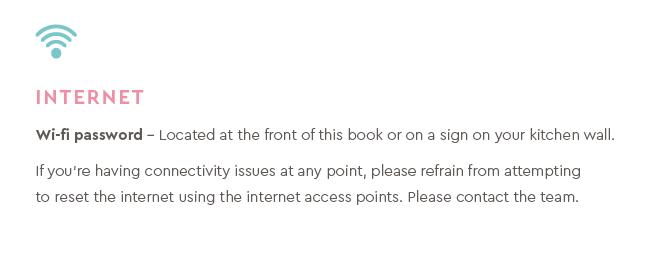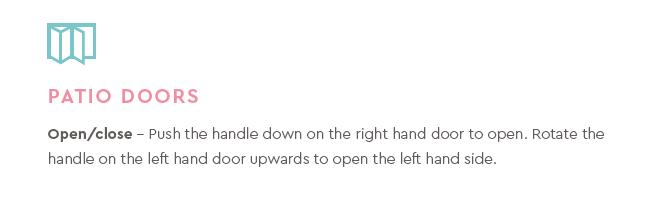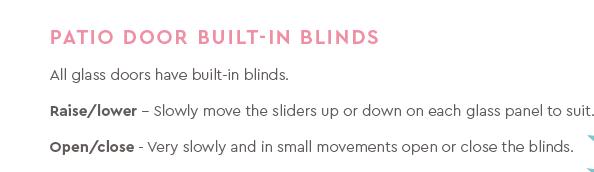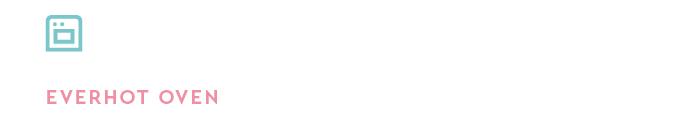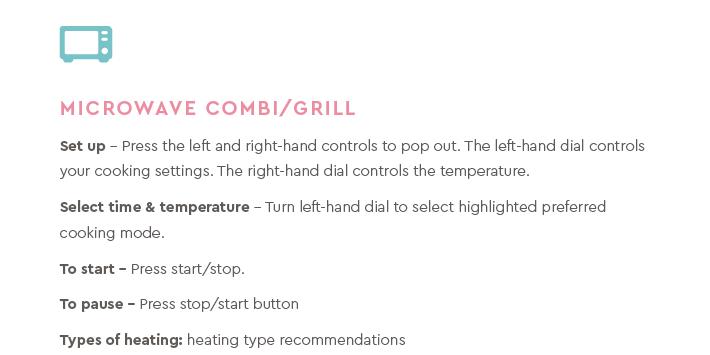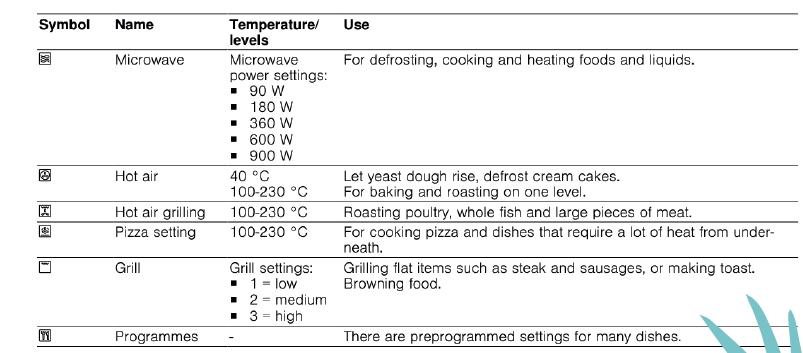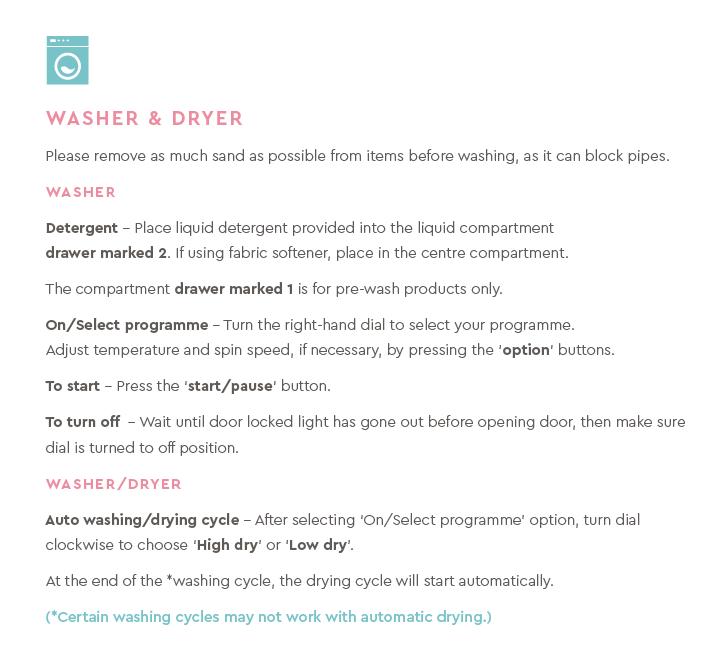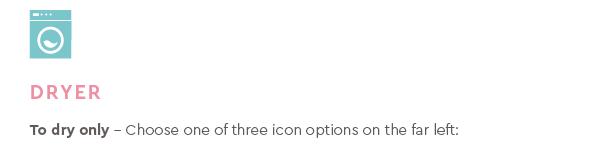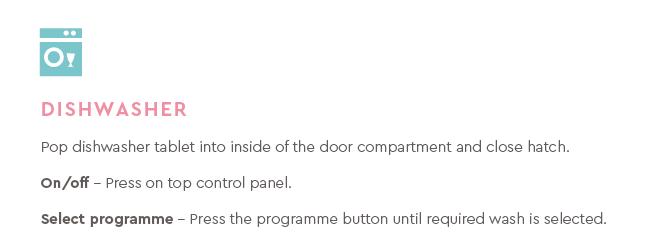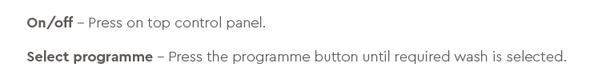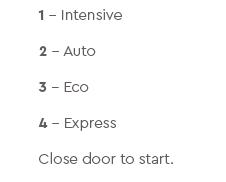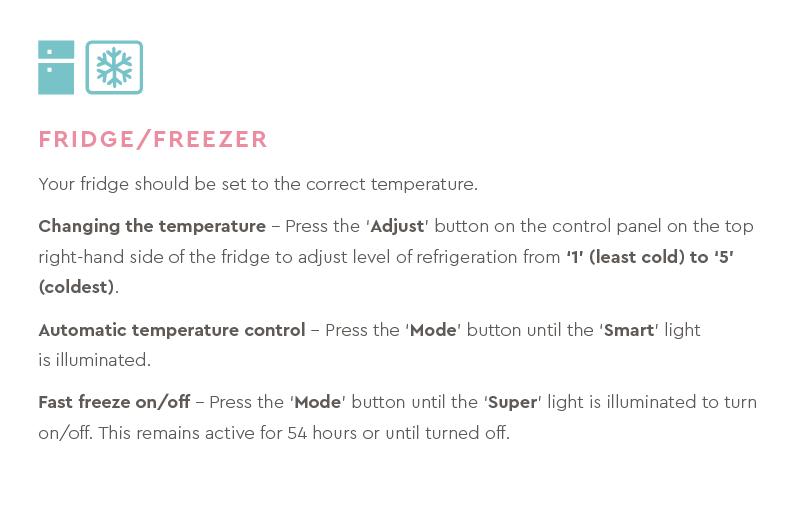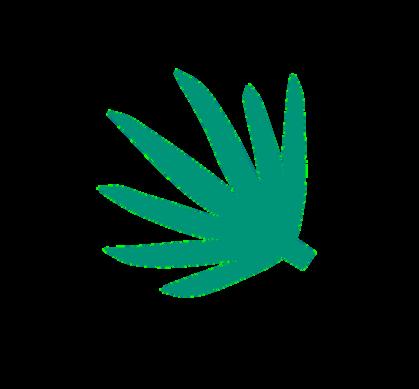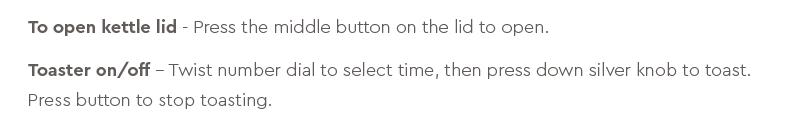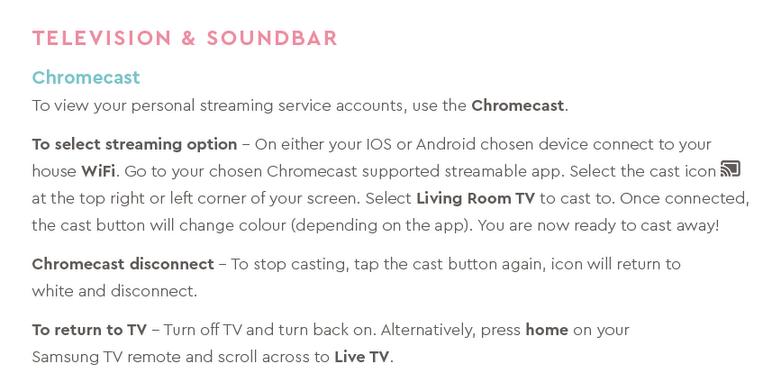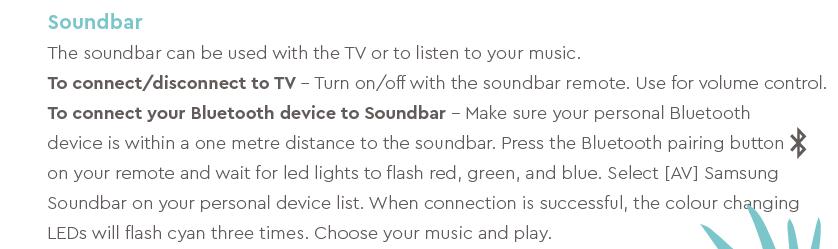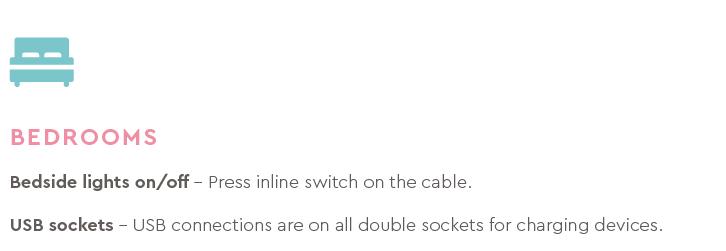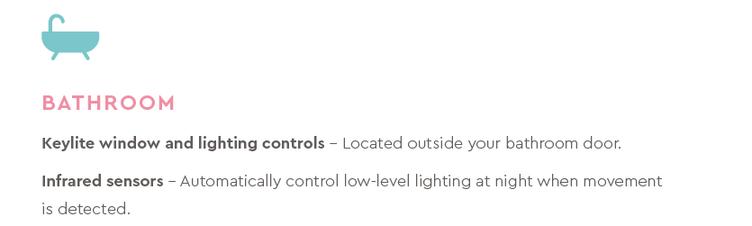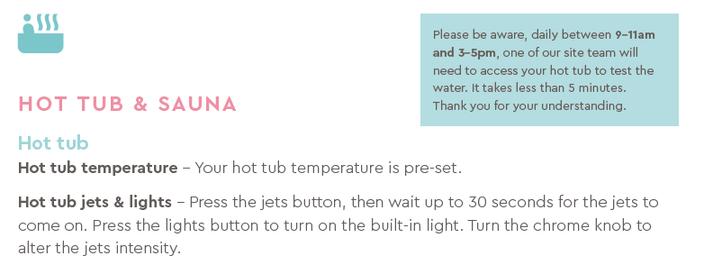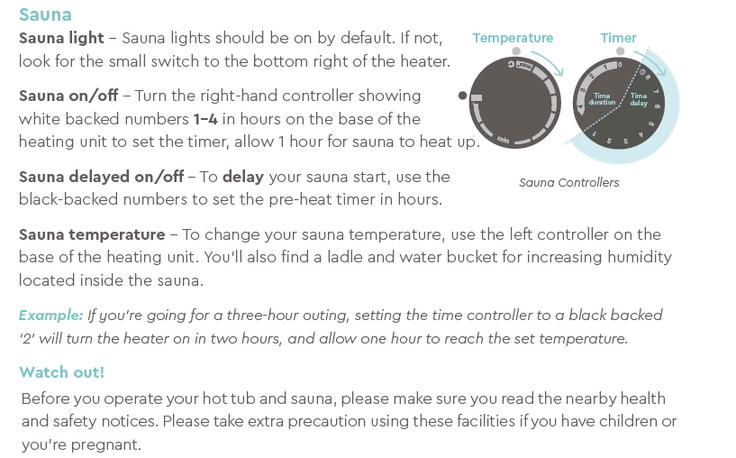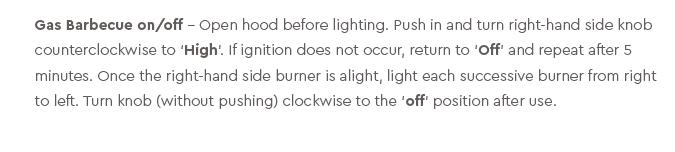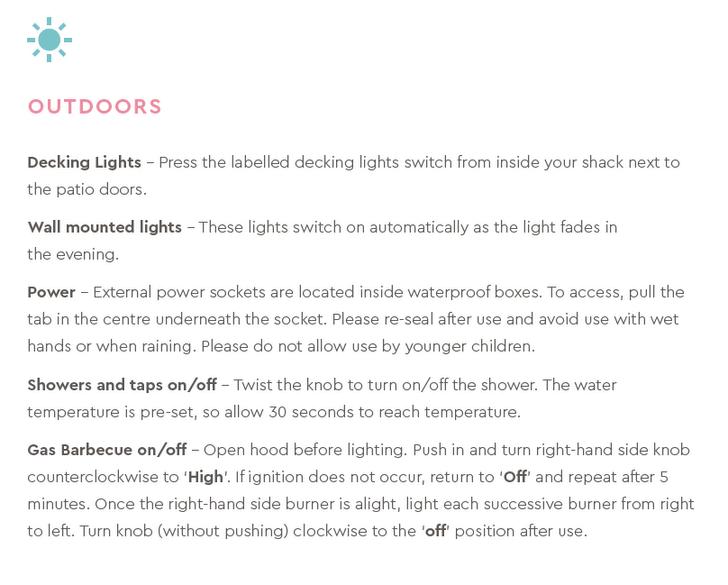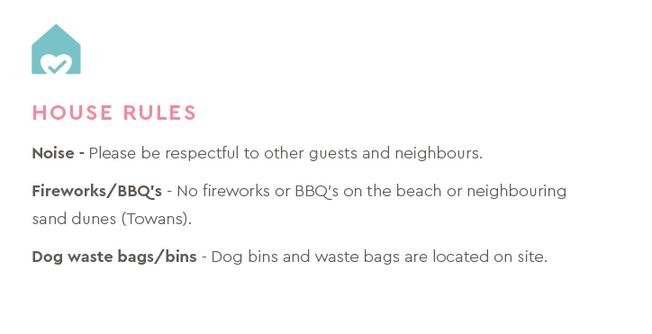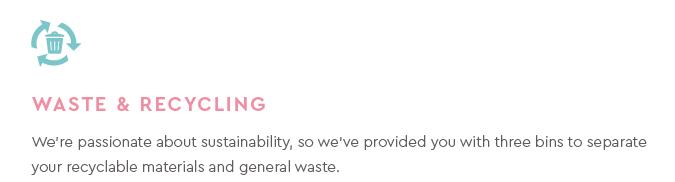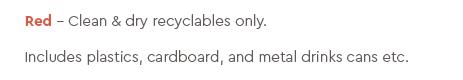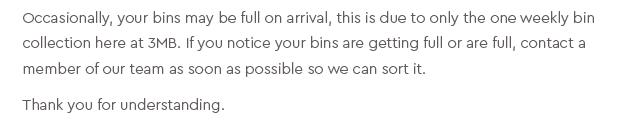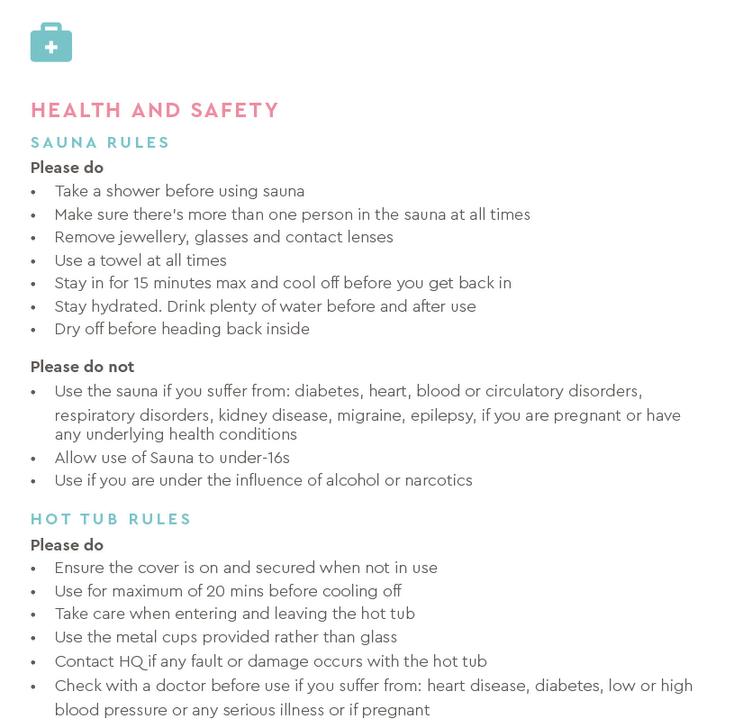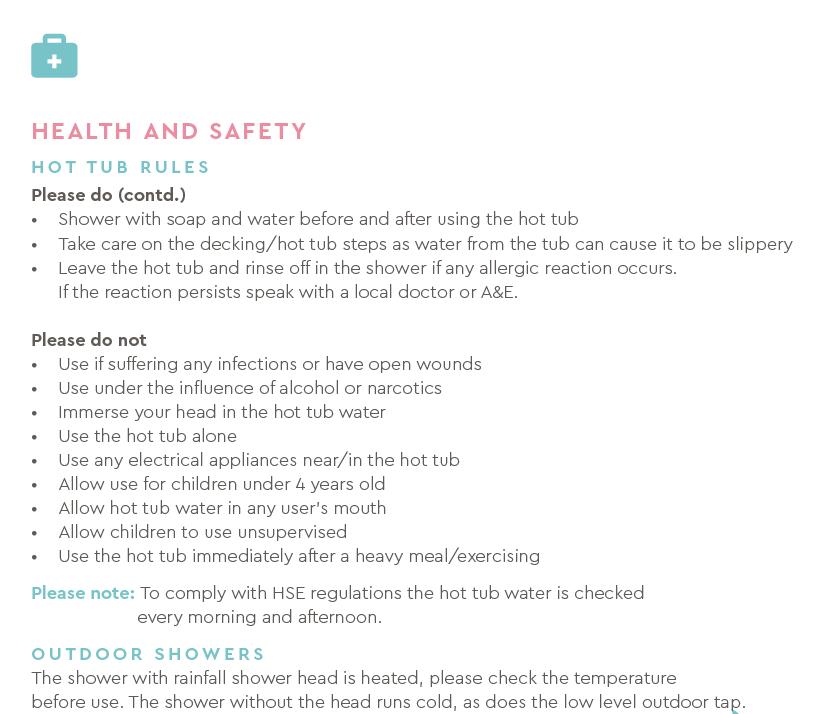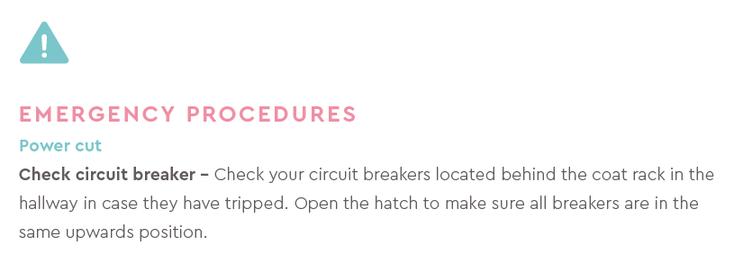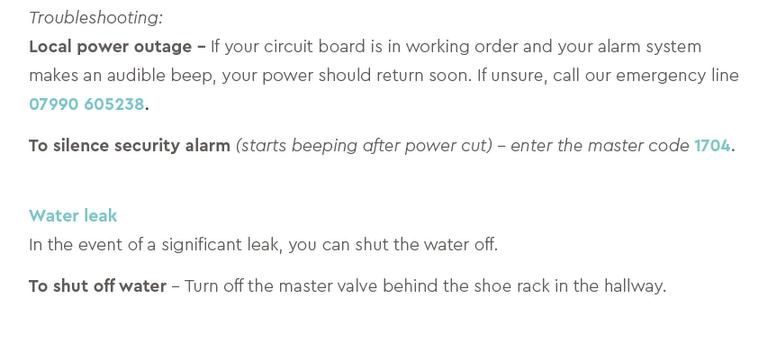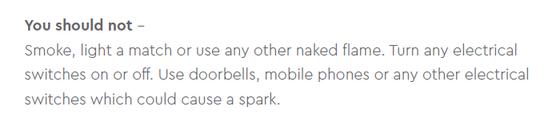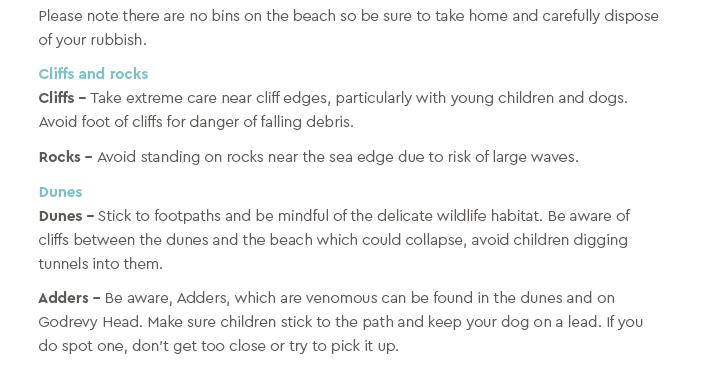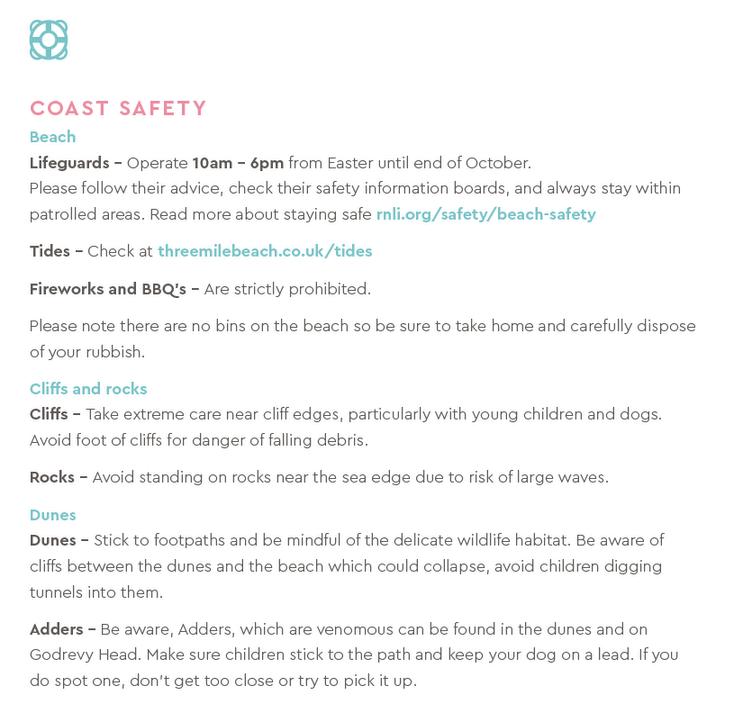MASTER LIGHT SWITCH
On/off - M
Press the ‘ ‘ switch by your front door to turn off all house lights There are two switches for different parts of your beach shack
Individual lights will not work if the master light switches are off.
Please note that the underfloor systems are not instant, so for a quick boost, try lighting your log burner
To light and maintain your stove use the tools, logs, kindling, and lighters provided, you will also find extra logs in the cabinet next to your TV and in the log store next to your barbeque outside
If you are running low of any of the above, please contact the team
To turn on/off -
Press and hold the master control switch (top left corner) for 3 seconds If it does not turn on, speak to a member of the team at HQ.
To turn each zone on/off -
Press and hold the power button for a second, then release. A red light indicates the zone is heating up A green light indicates the zone is at the set temperature
To increase or decrease the zone temperature -
Hold the up or down arrow for a few seconds, then release Use the arrows to adjust the temperature in 5-degree increments
Allow a few minutes for the oven to adjust.
Hot Plate and Simmer Plate functions -
The hot plate and simmer plates are always locked. Tap the master control switch (top left corner) until green lights flash to unlock controls
Press and hold the power button next to the plate, then use the temperature arrows to adjust
Hot plate - left side
Simmer plate - right side.
Eco mode -
Your Everhot will automatically be programmed to eco mode between the hours of 11pm and 5am It helps keep energy use down and stops the room from getting too warm If you would rather keep the Everhot off during the night, you can turn it off using the master control switch.
To switch to eco mode (outside of 11pm - 5am) - Press and hold the eco button for 3 seconds, then release The display will flash eco and the pre-set eco temperatures for each section.
Top oven - 120°C
Bottom oven - 80°C
Hot plate - 100°C
Simmer plate - 60°C
Oven use(Continued)
Use the top oven for baking, roasting and grilling. To quickly boost the temperature of the top oven, turn on the grill for a few minutes The bottom oven has a maximum temperature of 200°C
Using the grill -
Press and hold the grill power button to activate. A timer will automatically turn off the grill Adjust the time using the up/down arrows Use the top oven for grilling and keep the door shut
Tips
If using the Everhot from cold, the hot and simmer plates take approximately 60 minutes and the ovens will take approximately 2 hours to reach temperature If using from eco mode the hot and simmer plates take approximately 30 minutes and the ovens will take approximately 60 minutes to reach temperature.
The base of the Everhot is the hottest part Place food requiring higher heat near the bottom
For fan oven users: Set the Everhot 20-30°C higher to achieve similar cooking times.
Video guide
intensive dry, gentle dry and fluff clean
Dishwasher tablets are located under your sink Pop a tablet into the inside of the door compartment and close hatch
Your housekeeping cupboard is located in the hallway as you enter your beach shack
Your clothes airer, clothes steamer, hoover and steam mop are all stored in your housekeeping cupboard.
Steam Mop
To use -
Make sure the water tank is topped up. To open, pull down the water tank lid and pour water directly into the tank
Plug in and select steam mode For an extra burst of steam flip the mop head over and tilt the handle down
Clothes Steamer
To use -
Make sure the water tank is topped up. Unlock and remove water tank to fill.
Use the door hook on the inside of the housekeeping cupboard to hang garment for steaming
Plug in the steamer and switch on, once the light stops flashing it is ready to use.
Press and hold the on/off button for 3 seconds to turn off
TV internet connection -
Your TV is already connected to the internet and to Chromecast and has access to other smart TV services.
Press red button on/off on your Samsung TV remote and allow a few seconds A home page will appear Either choose an option or press the home button to remove
Press the home button and select an app to access streaming services: Netflix, Amazon Prime, Kids YouTube, YouTube, My 5, 4, ITV X, iPlayer or the internet. Please note you will need to sign in with your own personal details to access each of these services. Please remember to sign out afterwards
TV on/offTV appsStreaming services -
Your TV has both TV apps and a Chromecast for accessing streaming services
A hairdryer is either in the wardrobe or hallway cupboard
To switch between the rain shower and handheld shower, select the top handle for rain and the bottom handle for handheld shower To control water temperature, turn the middle handle right for cold and left for hot
Our environmentally friendly heat pumps mean that sometimes there is a 30 second delay from pressing the button to the activation of the jets Please press the button once and wait Turn the knob to alter the jets intensity Press the lights button to turn on the built-in light Hot tub jets & lights -
The cold shower has a tap. Twist the knob to turn on/off. The hot shower has a button to turn on/off The water temperatures are pre-set, so allow up to 30 seconds to reach temperature
Fireworks/BBQs -
No fireworks or BBQs on the beach or neighbouring sand dunes (Towans).
There are two outdoor showers, one hot, one cold The shower with the electric button is heated. Please check the temperature before use. The shower with the tap runs cold, as does the low level outdoor tap
We ask that you don’t use soap or other products outside, it’ll make the deck slippy Please don’t run on the deck and be sure to dry off before going back inside
To shut the water off -
Turn off the water stopcock behind the shoe rack in the hallway It is located at floor level To access, reach behind and turn
Fire Detector
Your beach shack is fitted with a fire detectors to ensure your safety during your stay. If any detector sounds - leave the premises immediately and contact the emergency services then inform a member of our team on 07990605238.
If you suspect a gas leak contact HQ immediately on 01736 805981 or 07790605238 if out of hours Gas Leak
The BBQ outside your beach shack is operated by gas bottles Leave the BBQ off when not in use If the gas bottle needs changing, contact HQ
Fireworks/BBQs - Are strictly prohibited