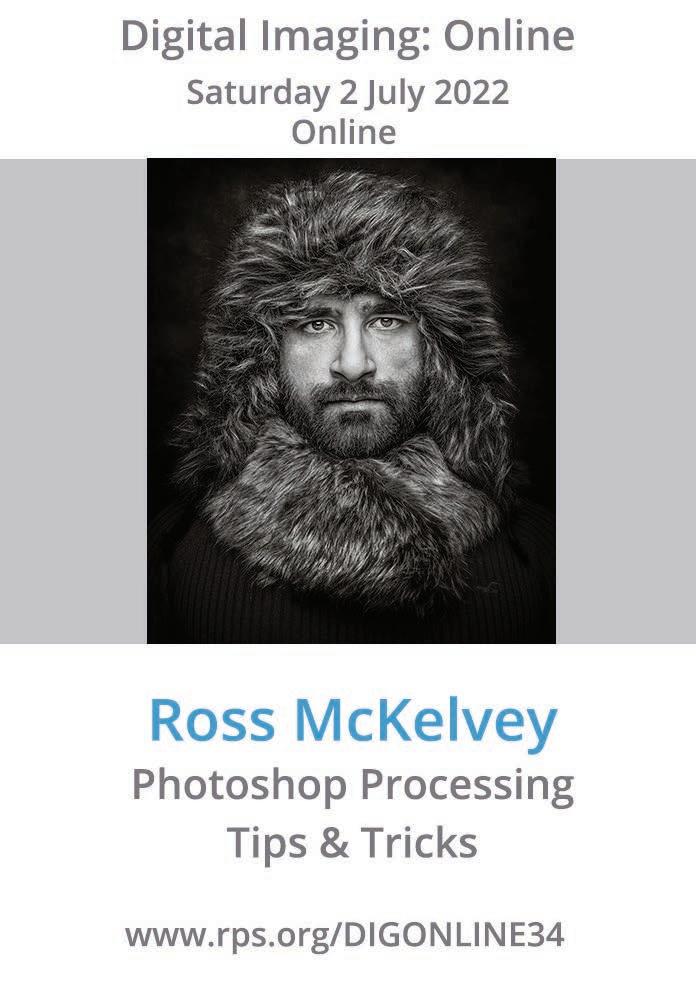DIGIT CHALLENGE
DOUBLE SMOKE
Sheet: 33 - File: body.pdf
Claude Trew LRPS
I am a member of Horndean Camera Club in Hampshire. The club has a couple of subgroups, one being the Creative Group. Once a month we are challenged with a photographic project. One of them was on the topic of ‘Smoke’.
on manual focus. If possible, save as a RAW file to allow greater control of the final image,
For me this was a very interesting project. Following the instructions given, I soon started taking some smoke photos. The results were very variable as it was more challenging than I first thought, but I eventually managed to capture some images I felt I could carry on working with.
3 Ensure a black background (card) covers the likely drift of the smoke.
The shoot (in darkness) The instructions given were as follows (written by the Group Tutor, Mike Parry). 1 Camera (preferably on a tripod) set to manual exposure of f/11 at 1/250s’ with an ISO 100 and camera DIGIT Magazine 2022 Issue 2
DIGIT 93 x.indd 35
2 Fix flash gun at right angle to the smoke and connect by a flash cable or remote flash trigger. (I used a Godox remote flash trigger).
4 Manual focus camera on the incense stick prior to taking shots. (I preferred a normal candle as it produced more smoke). A table lamp opposite the flash may assist in focusing on the incense stick. Auto focus could be used first and then switch off. 5 Set flash to /16 th power, or similar, to prevent over exposure. 1
6 Check first result for sharp focus and correct exposure on the camera LCD. 7 Modify camera settings, plus
distances between camera and smoke, flash and smoke and background to find the combinations that works best for you. But keep a small aperture (for greater depth of field) and a low ISO. 8 Take lots and lots of images, the smoke trails will change constantly and the focus will not always be right. 9 Take a break from the fumes and try reshooting on subsequent sessions.
Editing the photo(s) in Photoshop Once I was happy with the results, I was asked to choose one (or more) of my best photos and to finesse it to create a final image. I tried a variety of techniques, for example, by adding false colours, making 35
10/06/2022 14:55:24
mixam - Assets Server on 2022-06-10, 15:00 order: 845253 [210.0mm X 297.0mm]