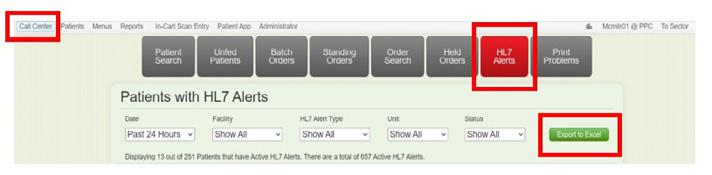3 minute read
Reports
Census Report: contains patient information, diet order, supplements/tube feedings, allergies, special notes, and service type, if applicable. This report can be generated and sorted by unit. Often used for reconciliation.
Prescribed Diet Breakdown: provides a breakdown of each special diet based on the current patient census.
Tray Sign Off Report: provides a list of patients with allergies and patients on high risk diets. Report should be generated prior to each meal period. Refer to policy C016 for more information on high-risk tray check.
Meal Refused Report: provides a list of all patients that have refused a meal along with the reason.
Tray Pick Up Report: used for accounts that have scanners; associates generate this report to determine which patients have trays in the room that needs to be picked up.
Menu Item Usage Report: generates menu items totals within a specific facility, date range, meal period, and menu item category. This report is useful for forecasting.

Menu Item Pick List: generates menu item totals that have been selected at a specific meal period. Can be organized by units. Designed for associates to prepare a workstation for tray service. This report can be managed within Production Areas on the Administrator screen.
Menu Item Tally: generates menu item totals that have been selected at a specific meal period. Can be organized by menu item category. Designed for production in preparing for meal service. This report can be managed within Production Areas on the Administrator screen.

Tray Statistics Report: provides the average times for all meal tray events captured from prep time, cart holding time, delivery time, print to delivery time, delivery to pick up time, and total time out. This is not intended to be used for financial tracking purposes.
Tray Cost Report: generates the number, patient type or guest meal by category, and cost of trays prepared.
High Risk Tray Audit Report: MyDelivery accounts can replace the Tray Sign Off Report with this audit. This report captures the supervisor tray check in MyDelivery for patients on high-risk diets or with allergies.

Financial Report: includes the number of patient and guest trays. Also includes the count of oral nutritional supplements, tube feeding products, snacks/nourishments, and NOW trays.
Contact Statistics Report: generates a list of associates that had contact with a patient. Can also generate a list of patients that were in contact with a specific scanner operator.

Menu Item Details Report: report primarily used during the implementation of MyDining. This report provides detailed information on each menu item in the account’s database (recipe number, cost, button name, serving size, and suitabilities).
Red Line Menu Item Review: used during the implementation of MyDining or with menu changes. This report provides a list of menu items that are currently programmed on a therapeutic diet but are not suitable, which means that the item is “red lining” in the menu.
Meal Order Details Report: report provides a list of meal orders including pertinent events from the time the order was placed to the time the tray was delivered or recovered. This report also tracks the total time from print to delivery and the associate that delivered the tray.

HL7 Alerts Export Report: Accessed through the Call Center under HL7 alerts to display all alerts. The HL7 report can be customized by a date, facility, alert type, unit, and patient admission status and is generated to an excel file.
Patient History: lists all events (manual or interface) within a patient’s admission. Includes changes to the unit/room/bed transfers, diet orders, and allergies, account number, or updates to standing orders. Excel file.
Patient Standing Order History: similar to the patient history report. Generates specific details related to the standing order. Includes the frequency, flavor of a supplement, or days. This information is not included on the patient history report. Excel File.